Come utilizzare il plugin
Il Runtime AI Chatbot Integrator fornisce due funzionalità principali: chat da Testo a Testo e da Testo a Voce (TTS). Entrambe le funzionalità seguono un flusso di lavoro simile:
- Registrare il token del proprio provider API
- Configurare le impostazioni specifiche della funzionalità
- Inviare richieste e processare le risposte
Registrare il Token del Provider
Prima di inviare qualsiasi richiesta, registra il token del tuo provider API utilizzando la funzione RegisterProviderToken.
- Blueprint
- C++
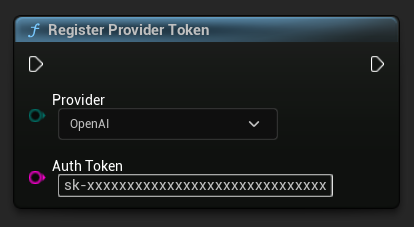
// Register an OpenAI provider token, as an example
UAIChatbotCredentialsManager::RegisterProviderToken(
EAIChatbotIntegratorOrgs::OpenAI,
TEXT("sk-xxxxxxxxxxxxxxxxxxxxxxxxxxxxxx")
);
// Register other providers as needed
UAIChatbotCredentialsManager::RegisterProviderToken(
EAIChatbotIntegratorOrgs::Anthropic,
TEXT("sk-ant-xxxxxxxxxxxxxxxxxxxxxxxxxxxxxx")
);
UAIChatbotCredentialsManager::RegisterProviderToken(
EAIChatbotIntegratorOrgs::DeepSeek,
TEXT("sk-xxxxxxxxxxxxxxxxxxxxxxxxxxxxxx")
);
etc
Funzionalità di Chat da Testo a Testo
Il plugin supporta due modalità di richiesta di chat per ciascun provider:
Richieste di Chat Non in Streaming
Recupera la risposta completa in una singola chiamata.
- OpenAI
- DeepSeek
- Claude
- Gemini
- Grok
- Blueprint
- C++
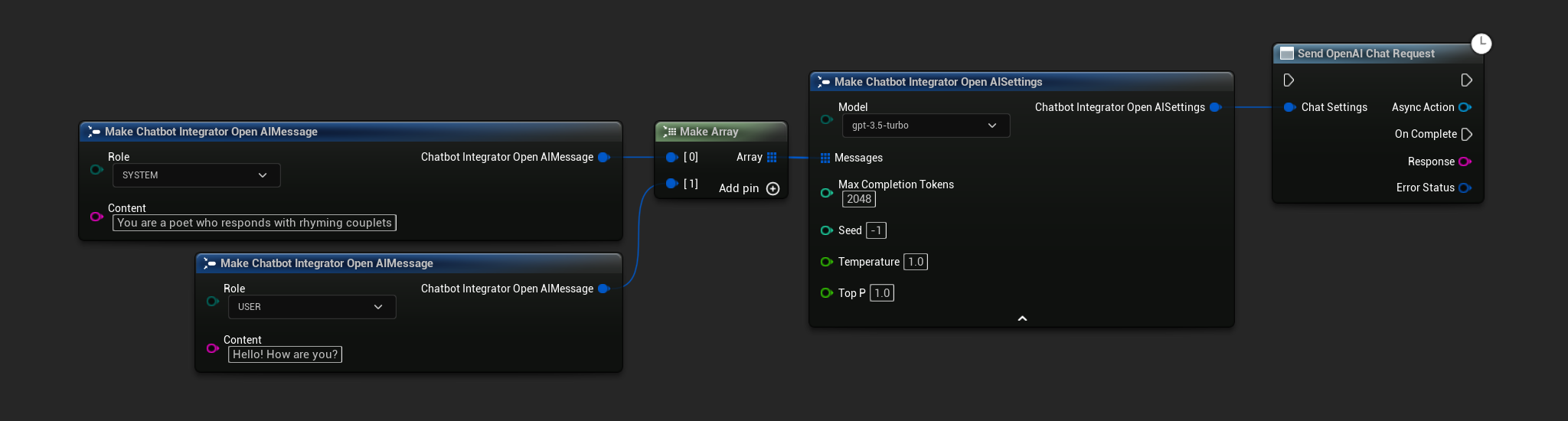
// Example of sending a non-streaming chat request to OpenAI
FChatbotIntegrator_OpenAISettings Settings;
Settings.Messages.Add(FChatbotIntegrator_OpenAIMessage{
EChatbotIntegrator_OpenAIRole::SYSTEM,
TEXT("You are a helpful assistant.")
});
Settings.Messages.Add(FChatbotIntegrator_OpenAIMessage{
EChatbotIntegrator_OpenAIRole::USER,
TEXT("What is the capital of France?")
});
UAIChatbotIntegratorOpenAI::SendChatRequestNative(
Settings,
FOnOpenAIChatCompletionResponseNative::CreateWeakLambda(
this,
[this](const FString& Response, const FChatbotIntegratorErrorStatus& ErrorStatus)
{
UE_LOG(LogTemp, Log, TEXT("Chat completion response: %s, Error: %d: %s"),
*Response, ErrorStatus.bIsError, *ErrorStatus.ErrorMessage);
}
)
);
- Blueprint
- C++
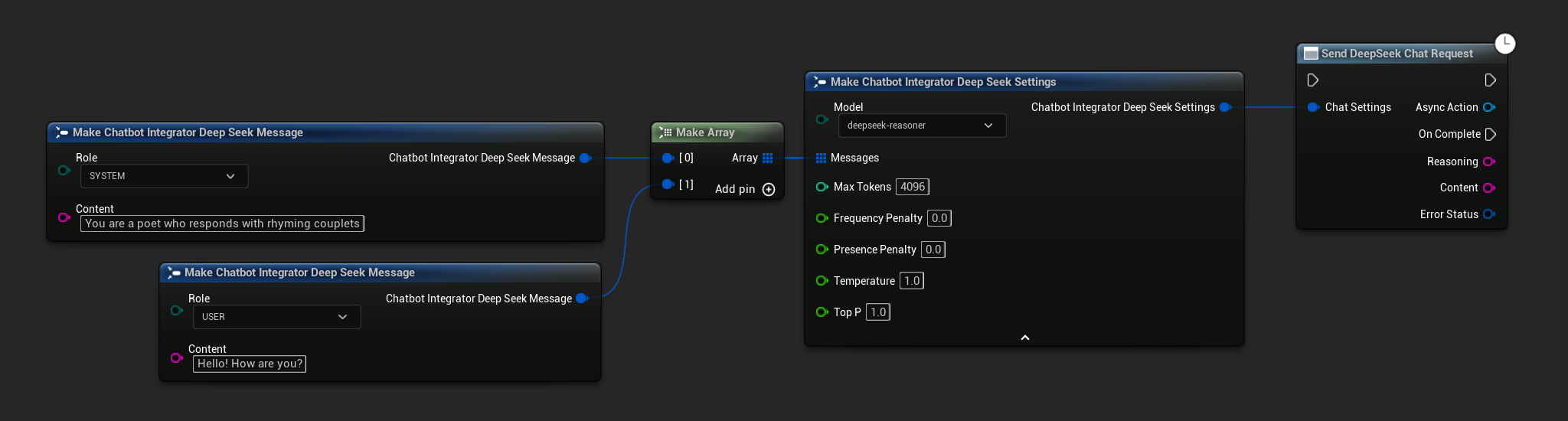
// Example of sending a non-streaming chat request to DeepSeek
FChatbotIntegrator_DeepSeekSettings Settings;
Settings.Messages.Add(FChatbotIntegrator_DeepSeekMessage{
EChatbotIntegrator_DeepSeekRole::SYSTEM,
TEXT("You are a helpful assistant.")
});
Settings.Messages.Add(FChatbotIntegrator_DeepSeekMessage{
EChatbotIntegrator_DeepSeekRole::USER,
TEXT("What is the capital of France?")
});
UAIChatbotIntegratorDeepSeek::SendChatRequestNative(
Settings,
FOnDeepSeekChatCompletionResponseNative::CreateWeakLambda(
this,
[this](const FString& Reasoning, const FString& Content, const FChatbotIntegratorErrorStatus& ErrorStatus)
{
UE_LOG(LogTemp, Log, TEXT("Chat completion reasoning: %s, Content: %s, Error: %d: %s"),
*Reasoning, *Content, ErrorStatus.bIsError, *ErrorStatus.ErrorMessage);
}
)
);
- Blueprint
- C++
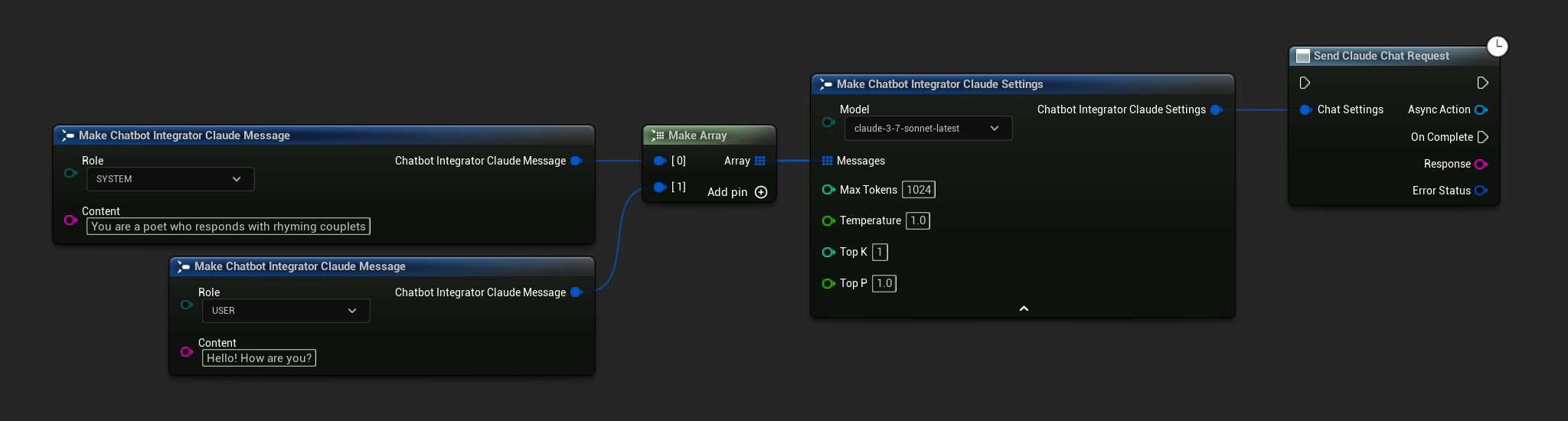
// Example of sending a non-streaming chat request to Claude
FChatbotIntegrator_ClaudeSettings Settings;
Settings.Messages.Add(FChatbotIntegrator_ClaudeMessage{
EChatbotIntegrator_ClaudeRole::SYSTEM,
TEXT("You are a helpful assistant.")
});
Settings.Messages.Add(FChatbotIntegrator_ClaudeMessage{
EChatbotIntegrator_ClaudeRole::USER,
TEXT("What is the capital of France?")
});
UAIChatbotIntegratorClaude::SendChatRequestNative(
Settings,
FOnClaudeChatCompletionResponseNative::CreateWeakLambda(
this,
[this](const FString& Response, const FChatbotIntegratorErrorStatus& ErrorStatus)
{
UE_LOG(LogTemp, Log, TEXT("Chat completion response: %s, Error: %d: %s"),
*Response, ErrorStatus.bIsError, *ErrorStatus.ErrorMessage);
}
)
);
- Blueprint
- C++
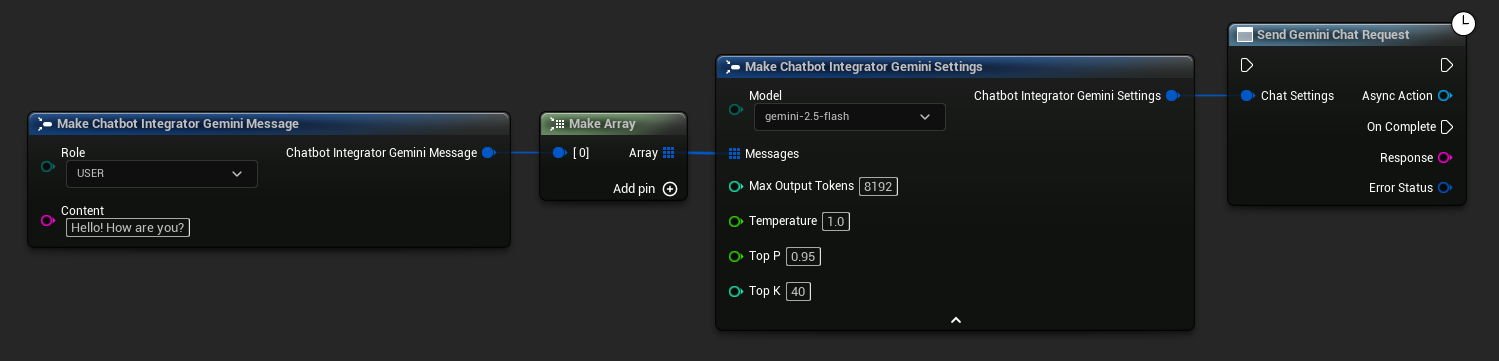
// Example of sending a non-streaming chat request to Gemini
FChatbotIntegrator_GeminiSettings Settings;
Settings.Messages.Add(FChatbotIntegrator_GeminiMessage{
EChatbotIntegrator_GeminiRole::USER,
TEXT("What is the capital of France?")
});
UAIChatbotIntegratorGemini::SendChatRequestNative(
Settings,
FOnGeminiChatCompletionResponseNative::CreateWeakLambda(
this,
[this](const FString& Response, const FChatbotIntegratorErrorStatus& ErrorStatus)
{
UE_LOG(LogTemp, Log, TEXT("Chat completion response: %s, Error: %d: %s"),
*Response, ErrorStatus.bIsError, *ErrorStatus.ErrorMessage);
}
)
);
- Blueprint
- C++
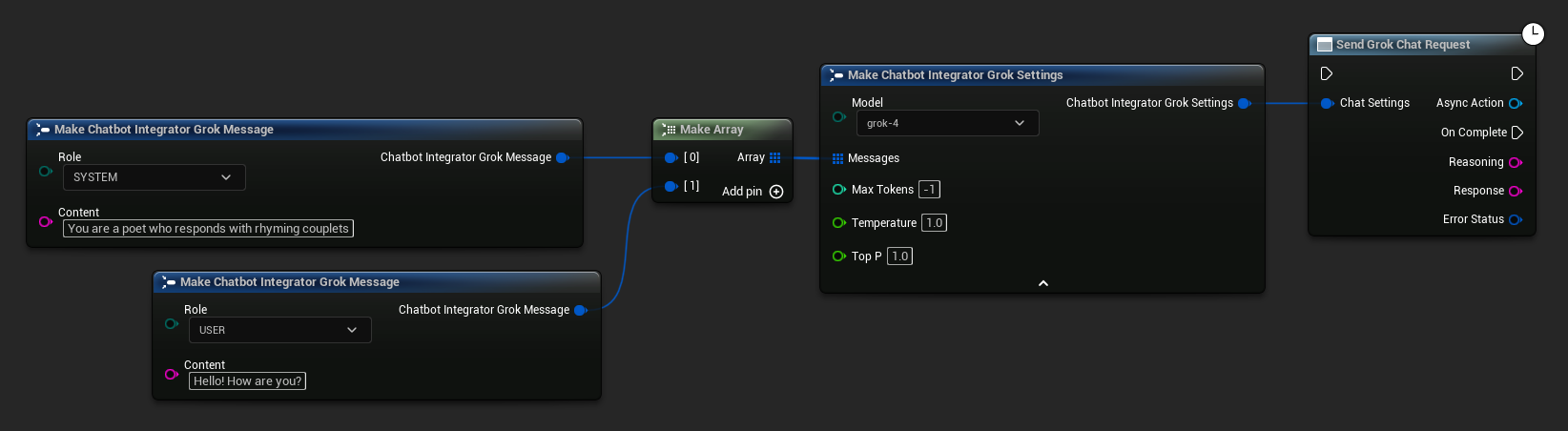
// Example of sending a non-streaming chat request to Grok
FChatbotIntegrator_GrokSettings Settings;
Settings.Messages.Add(FChatbotIntegrator_GrokMessage{
EChatbotIntegrator_GrokRole::SYSTEM,
TEXT("You are a helpful assistant.")
});
Settings.Messages.Add(FChatbotIntegrator_GrokMessage{
EChatbotIntegrator_GrokRole::USER,
TEXT("What is the capital of France?")
});
UAIChatbotIntegratorGrok::SendChatRequestNative(
Settings,
FOnGrokChatCompletionResponseNative::CreateWeakLambda(
this,
[this](const FString& Reasoning, const FString& Response, const FChatbotIntegratorErrorStatus& ErrorStatus)
{
UE_LOG(LogTemp, Log, TEXT("Chat completion reasoning: %s, Response: %s, Error: %d: %s"),
*Reasoning, *Response, ErrorStatus.bIsError, *ErrorStatus.ErrorMessage);
}
)
);
Streaming Chat Requests
Recevoir les morceaux de réponse en temps réel pour une interaction plus dynamique.
- OpenAI
- DeepSeek
- Claude
- Gemini
- Grok
- Blueprint
- C++
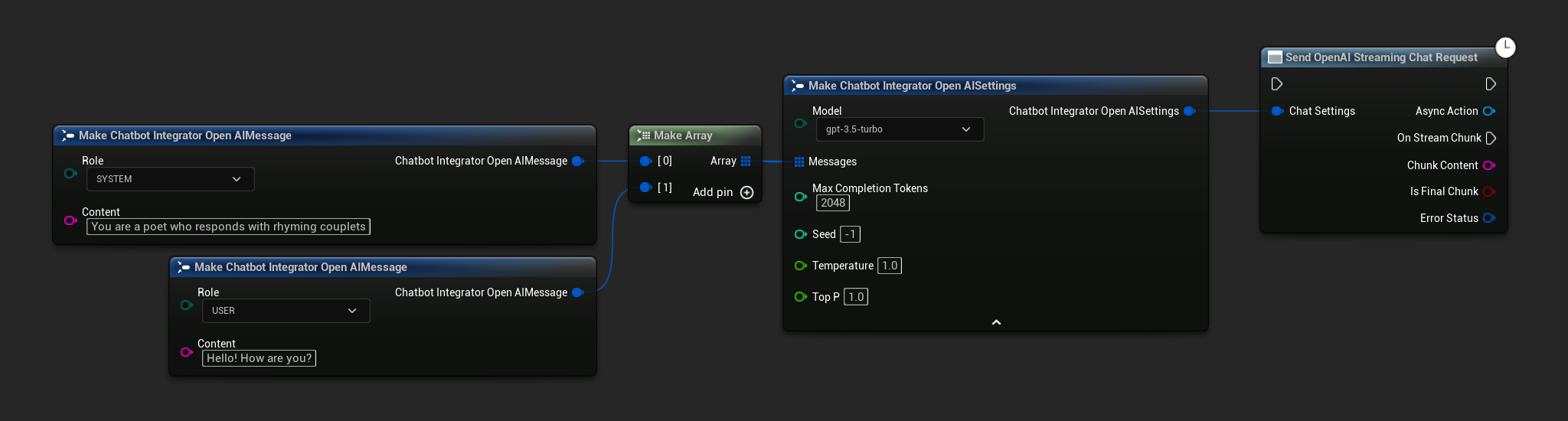
// Example of sending a streaming chat request to OpenAI
FChatbotIntegrator_OpenAIStreamingSettings Settings;
Settings.Messages.Add(FChatbotIntegrator_OpenAIMessage{
EChatbotIntegrator_OpenAIRole::SYSTEM,
TEXT("You are a helpful assistant.")
});
Settings.Messages.Add(FChatbotIntegrator_OpenAIMessage{
EChatbotIntegrator_OpenAIRole::USER,
TEXT("What is the capital of France?")
});
UAIChatbotIntegratorOpenAIStream::SendStreamingChatRequestNative(
Settings,
FOnOpenAIChatCompletionStreamNative::CreateWeakLambda(
this,
[this](const FString& ChunkContent, bool IsFinalChunk, const FChatbotIntegratorErrorStatus& ErrorStatus)
{
UE_LOG(LogTemp, Log, TEXT("Streaming chat chunk: %s, IsFinalChunk: %d, Error: %d: %s"),
*ChunkContent, IsFinalChunk, ErrorStatus.bIsError, *ErrorStatus.ErrorMessage);
}
)
);
- Blueprint
- C++
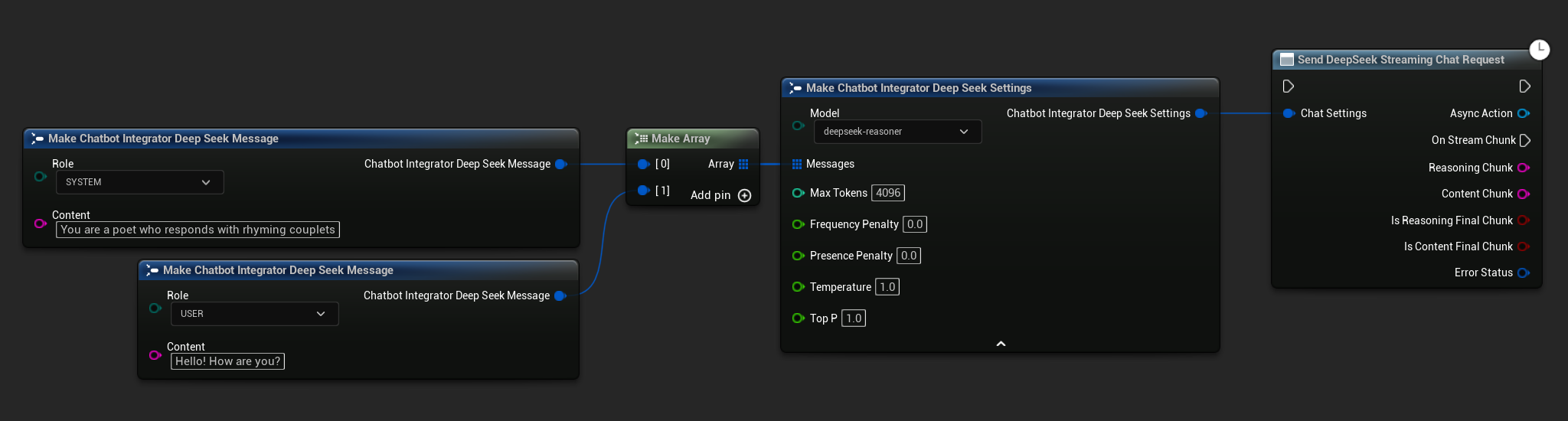
// Example of sending a streaming chat request to DeepSeek
FChatbotIntegrator_DeepSeekSettings Settings;
Settings.Messages.Add(FChatbotIntegrator_DeepSeekMessage{
EChatbotIntegrator_DeepSeekRole::SYSTEM,
TEXT("You are a helpful assistant.")
});
Settings.Messages.Add(FChatbotIntegrator_DeepSeekMessage{
EChatbotIntegrator_DeepSeekRole::USER,
TEXT("What is the capital of France?")
});
UAIChatbotIntegratorDeepSeekStream::SendStreamingChatRequestNative(
Settings,
FOnDeepSeekChatCompletionStreamNative::CreateWeakLambda(
this,
[this](const FString& ReasoningChunk, const FString& ContentChunk,
bool IsReasoningFinalChunk, bool IsContentFinalChunk,
const FChatbotIntegratorErrorStatus& ErrorStatus)
{
UE_LOG(LogTemp, Log, TEXT("Streaming reasoning: %s, content: %s, Error: %d: %s"),
*ReasoningChunk, *ContentChunk, ErrorStatus.bIsError, *ErrorStatus.ErrorMessage);
}
)
);
- Blueprint
- C++
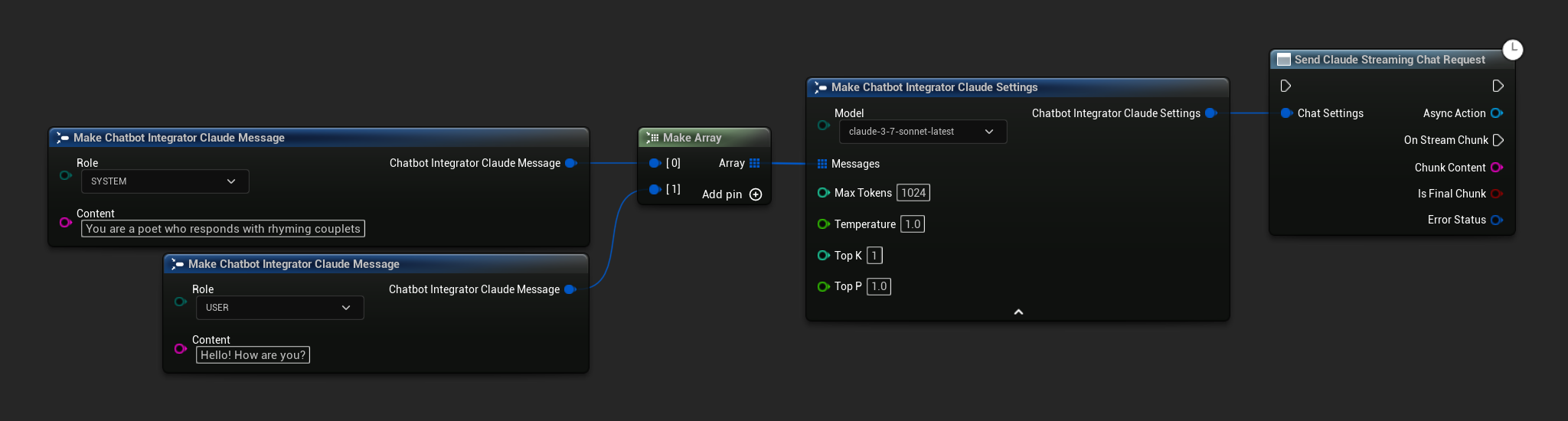
// Example of sending a streaming chat request to Claude
FChatbotIntegrator_ClaudeSettings Settings;
Settings.Messages.Add(FChatbotIntegrator_ClaudeMessage{
EChatbotIntegrator_ClaudeRole::SYSTEM,
TEXT("You are a helpful assistant.")
});
Settings.Messages.Add(FChatbotIntegrator_ClaudeMessage{
EChatbotIntegrator_ClaudeRole::USER,
TEXT("What is the capital of France?")
});
UAIChatbotIntegratorClaudeStream::SendStreamingChatRequestNative(
Settings,
FOnClaudeChatCompletionStreamNative::CreateWeakLambda(
this,
[this](const FString& ChunkContent, bool IsFinalChunk, const FChatbotIntegratorErrorStatus& ErrorStatus)
{
UE_LOG(LogTemp, Log, TEXT("Streaming chat chunk: %s, IsFinalChunk: %d, Error: %d: %s"),
*ChunkContent, IsFinalChunk, ErrorStatus.bIsError, *ErrorStatus.ErrorMessage);
}
)
);
- Blueprint
- C++
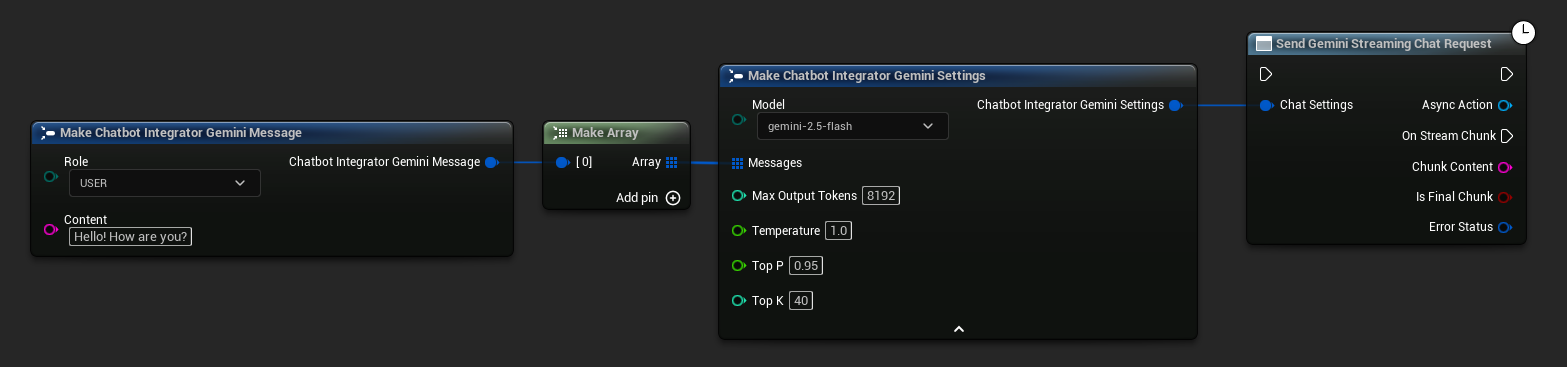
// Example of sending a streaming chat request to Gemini
FChatbotIntegrator_GeminiSettings Settings;
Settings.Messages.Add(FChatbotIntegrator_GeminiMessage{
EChatbotIntegrator_GeminiRole::USER,
TEXT("What is the capital of France?")
});
UAIChatbotIntegratorGeminiStream::SendStreamingChatRequestNative(
Settings,
FOnGeminiChatCompletionStreamNative::CreateWeakLambda(
this,
[this](const FString& ChunkContent, bool IsFinalChunk, const FChatbotIntegratorErrorStatus& ErrorStatus)
{
UE_LOG(LogTemp, Log, TEXT("Streaming chat chunk: %s, IsFinalChunk: %d, Error: %d: %s"),
*ChunkContent, IsFinalChunk, ErrorStatus.bIsError, *ErrorStatus.ErrorMessage);
}
)
);
- Blueprint
- C++
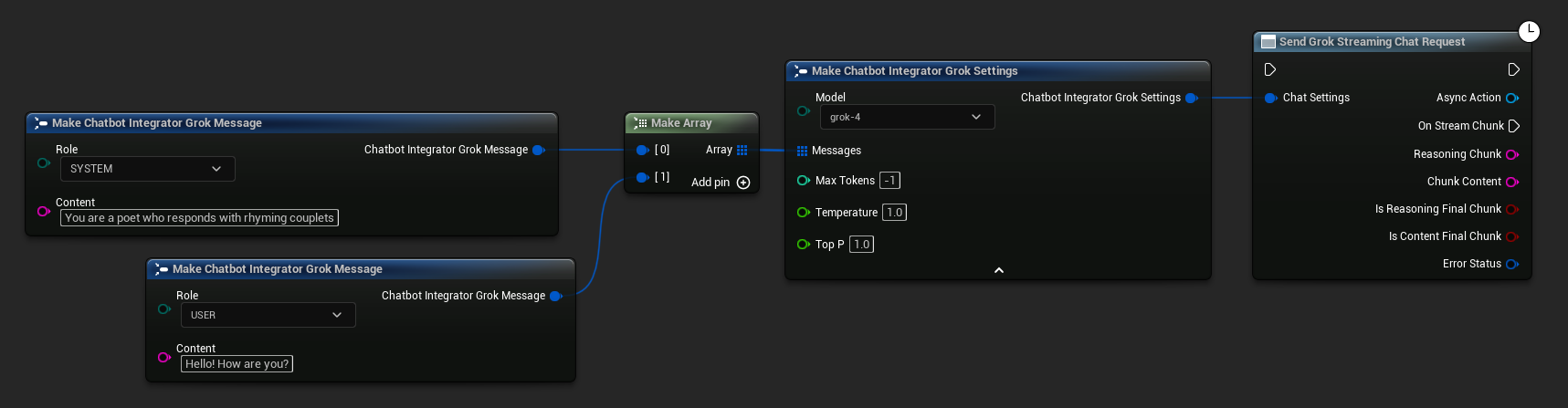
// Example of sending a streaming chat request to Grok
FChatbotIntegrator_GrokSettings Settings;
Settings.Messages.Add(FChatbotIntegrator_GrokMessage{
EChatbotIntegrator_GrokRole::SYSTEM,
TEXT("You are a helpful assistant.")
});
Settings.Messages.Add(FChatbotIntegrator_GrokMessage{
EChatbotIntegrator_GrokRole::USER,
TEXT("What is the capital of France?")
});
UAIChatbotIntegratorGrokStream::SendStreamingChatRequestNative(
Settings,
FOnGrokChatCompletionStreamNative::CreateWeakLambda(
this,
[this](const FString& ReasoningChunk, const FString& ContentChunk,
bool IsReasoningFinalChunk, bool IsContentFinalChunk,
const FChatbotIntegratorErrorStatus& ErrorStatus)
{
UE_LOG(LogTemp, Log, TEXT("Streaming reasoning: %s, content: %s, Error: %d: %s"),
*ReasoningChunk, *ContentChunk, ErrorStatus.bIsError, *ErrorStatus.ErrorMessage);
}
)
);
Fonctionnalité de Synthèse Vocale (TTS)
Convertissez du texte en audio vocal de haute qualité en utilisant les principaux fournisseurs de TTS. Le plugin renvoie des données audio brutes (TArray<uint8>) que vous pouvez traiter selon les besoins de votre projet.
Bien que les exemples ci-dessous démontrent le traitement audio pour la lecture à l'aide du plugin Runtime Audio Importer (voir la documentation d'importation audio), le Runtime AI Chatbot Integrator est conçu pour être flexible. Le plugin renvoie simplement les données audio brutes, vous donnant une liberté totale sur la manière de les traiter pour votre cas d'utilisation spécifique, ce qui peut inclure la lecture audio, l'enregistrement dans un fichier, un traitement audio supplémentaire, la transmission à d'autres systèmes, des visualisations personnalisées, et plus encore.
Requêtes TTS Non-Streaming
Les requêtes TTS non-streaming renvoient les données audio complètes en une seule réponse après que l'intégralité du texte a été traitée. Cette approche est adaptée pour les textes plus courts où attendre l'audio complet ne pose pas de problème.
- OpenAI TTS
- ElevenLabs TTS
- Google Cloud TTS
- Azure TTS
- Blueprint
- C++
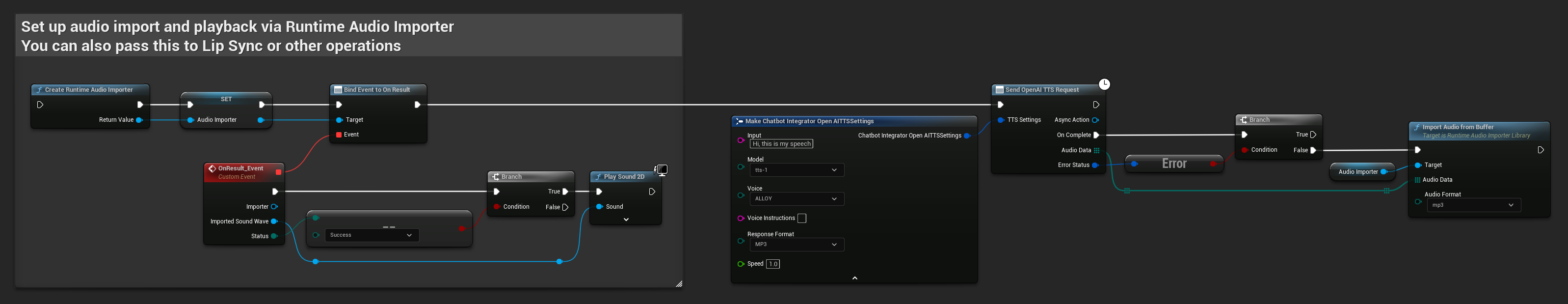
// Example of sending a TTS request to OpenAI
FChatbotIntegrator_OpenAITTSSettings TTSSettings;
TTSSettings.Input = TEXT("Hello, this is a test of text-to-speech functionality.");
TTSSettings.Voice = EChatbotIntegrator_OpenAITTSVoice::NOVA;
TTSSettings.Speed = 1.0f;
TTSSettings.ResponseFormat = EChatbotIntegrator_OpenAITTSFormat::MP3;
UAIChatbotIntegratorOpenAITTS::SendTTSRequestNative(
TTSSettings,
FOnOpenAITTSResponseNative::CreateWeakLambda(
this,
[this](const TArray<uint8>& AudioData, const FChatbotIntegratorErrorStatus& ErrorStatus)
{
if (!ErrorStatus.bIsError)
{
// Process the audio data using Runtime Audio Importer plugin
UE_LOG(LogTemp, Log, TEXT("Received TTS audio data: %d bytes"), AudioData.Num());
URuntimeAudioImporterLibrary* RuntimeAudioImporter = URuntimeAudioImporterLibrary::CreateRuntimeAudioImporter();
RuntimeAudioImporter->AddToRoot();
RuntimeAudioImporter->OnResultNative.AddWeakLambda(this, [this](URuntimeAudioImporterLibrary* Importer, UImportedSoundWave* ImportedSoundWave, ERuntimeImportStatus Status)
{
if (Status == ERuntimeImportStatus::SuccessfulImport)
{
UE_LOG(LogTemp, Warning, TEXT("Successfully imported audio"));
// Handle ImportedSoundWave playback
}
Importer->RemoveFromRoot();
});
RuntimeAudioImporter->ImportAudioFromBuffer(AudioData, ERuntimeAudioFormat::Mp3);
}
}
)
);
- Blueprint
- C++
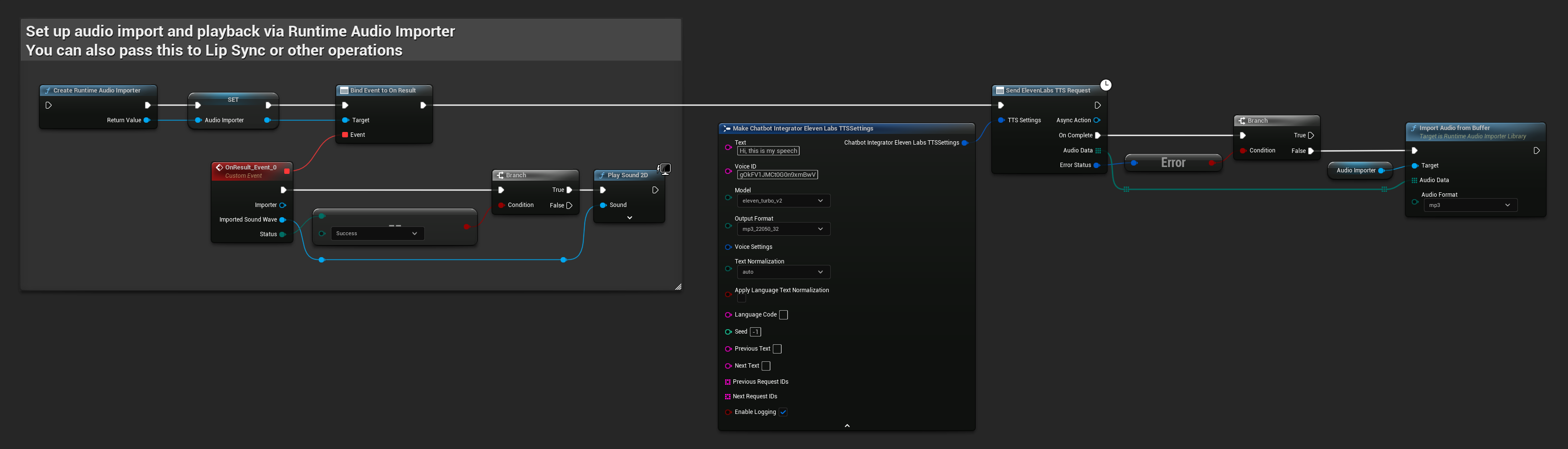
// Example of sending a TTS request to ElevenLabs
FChatbotIntegrator_ElevenLabsTTSSettings TTSSettings;
TTSSettings.Text = TEXT("Hello, this is a test of text-to-speech functionality.");
TTSSettings.VoiceID = TEXT("your-voice-id");
TTSSettings.Model = EChatbotIntegrator_ElevenLabsTTSModel::ELEVEN_TURBO_V2;
TTSSettings.OutputFormat = EChatbotIntegrator_ElevenLabsTTSFormat::MP3_44100_128;
UAIChatbotIntegratorElevenLabsTTS::SendTTSRequestNative(
TTSSettings,
FOnElevenLabsTTSResponseNative::CreateWeakLambda(
this,
[this](const TArray<uint8>& AudioData, const FChatbotIntegratorErrorStatus& ErrorStatus)
{
if (!ErrorStatus.bIsError)
{
UE_LOG(LogTemp, Log, TEXT("Received TTS audio data: %d bytes"), AudioData.Num());
// Process audio data as needed
}
}
)
);
- Blueprint
- C++
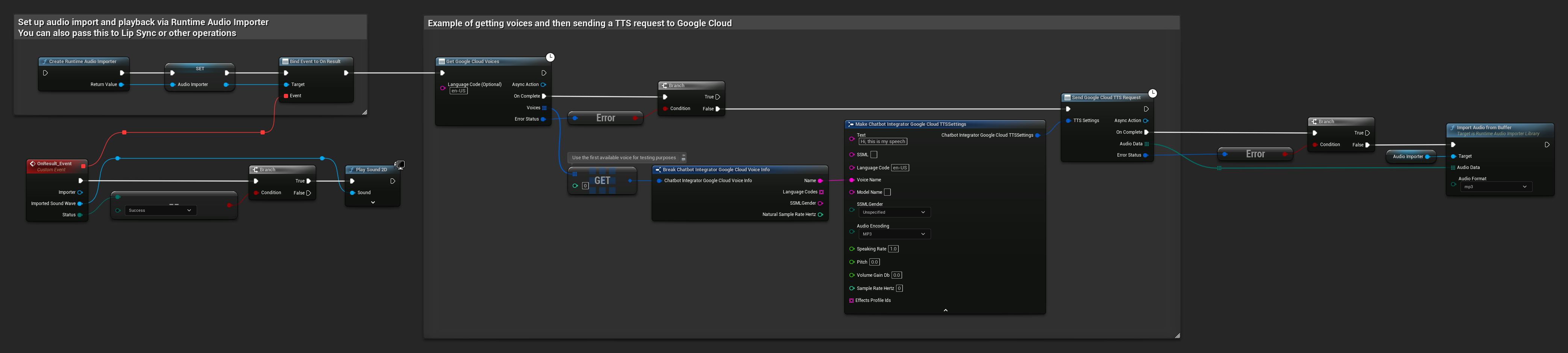
// Example of getting voices and then sending a TTS request to Google Cloud
// First, get available voices
UAIChatbotIntegratorGoogleCloudVoices::GetVoicesNative(
TEXT("en-US"), // Optional language filter
FOnGoogleCloudVoicesResponseNative::CreateWeakLambda(
this,
[this](const TArray<FChatbotIntegrator_GoogleCloudVoiceInfo>& Voices, const FChatbotIntegratorErrorStatus& ErrorStatus)
{
if (!ErrorStatus.bIsError && Voices.Num() > 0)
{
// Use the first available voice
const FChatbotIntegrator_GoogleCloudVoiceInfo& FirstVoice = Voices[0];
UE_LOG(LogTemp, Log, TEXT("Using voice: %s"), *FirstVoice.Name);
// Now send TTS request with the selected voice
FChatbotIntegrator_GoogleCloudTTSSettings TTSSettings;
TTSSettings.Text = TEXT("Hello, this is a test of text-to-speech functionality.");
TTSSettings.LanguageCode = FirstVoice.LanguageCodes.Num() > 0 ? FirstVoice.LanguageCodes[0] : TEXT("en-US");
TTSSettings.VoiceName = FirstVoice.Name;
TTSSettings.AudioEncoding = EChatbotIntegrator_GoogleCloudAudioEncoding::MP3;
UAIChatbotIntegratorGoogleCloudTTS::SendTTSRequestNative(
TTSSettings,
FOnGoogleCloudTTSResponseNative::CreateWeakLambda(
this,
[this](const TArray<uint8>& AudioData, const FChatbotIntegratorErrorStatus& TTSErrorStatus)
{
if (!TTSErrorStatus.bIsError)
{
UE_LOG(LogTemp, Log, TEXT("Received TTS audio data: %d bytes"), AudioData.Num());
// Process the audio data using Runtime Audio Importer plugin
URuntimeAudioImporterLibrary* RuntimeAudioImporter = URuntimeAudioImporterLibrary::CreateRuntimeAudioImporter();
RuntimeAudioImporter->AddToRoot();
RuntimeAudioImporter->OnResultNative.AddWeakLambda(this, [this](URuntimeAudioImporterLibrary* Importer, UImportedSoundWave* ImportedSoundWave, ERuntimeImportStatus Status)
{
if (Status == ERuntimeImportStatus::SuccessfulImport)
{
UE_LOG(LogTemp, Warning, TEXT("Successfully imported audio"));
// Handle ImportedSoundWave playback
}
Importer->RemoveFromRoot();
});
RuntimeAudioImporter->ImportAudioFromBuffer(AudioData, ERuntimeAudioFormat::Mp3);
}
else
{
UE_LOG(LogTemp, Error, TEXT("TTS request failed: %s"), *TTSErrorStatus.ErrorMessage);
}
}
)
);
}
else
{
UE_LOG(LogTemp, Error, TEXT("Failed to get voices: %s"), *ErrorStatus.ErrorMessage);
}
}
)
);
- Blueprint
- C++
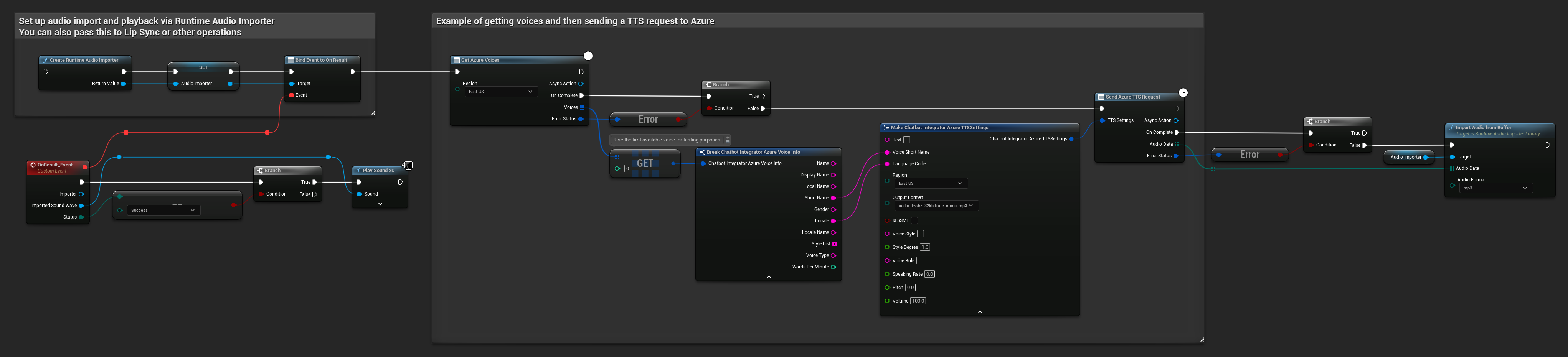
// Example of getting voices and then sending a TTS request to Azure
// First, get available voices
UAIChatbotIntegratorAzureGetVoices::GetVoicesNative(
EChatbotIntegrator_AzureRegion::EAST_US,
FOnAzureVoiceListResponseNative::CreateWeakLambda(
this,
[this](const TArray<FChatbotIntegrator_AzureVoiceInfo>& Voices, const FChatbotIntegratorErrorStatus& ErrorStatus)
{
if (!ErrorStatus.bIsError && Voices.Num() > 0)
{
// Use the first available voice
const FChatbotIntegrator_AzureVoiceInfo& FirstVoice = Voices[0];
UE_LOG(LogTemp, Log, TEXT("Using voice: %s (%s)"), *FirstVoice.DisplayName, *FirstVoice.ShortName);
// Now send TTS request with the selected voice
FChatbotIntegrator_AzureTTSSettings TTSSettings;
TTSSettings.Text = TEXT("Hello, this is a test of text-to-speech functionality.");
TTSSettings.VoiceShortName = FirstVoice.ShortName;
TTSSettings.LanguageCode = FirstVoice.Locale;
TTSSettings.Region = EChatbotIntegrator_AzureRegion::EAST_US;
TTSSettings.OutputFormat = EChatbotIntegrator_AzureTTSFormat::AUDIO_16KHZ_32KBITRATE_MONO_MP3;
UAIChatbotIntegratorAzureTTS::SendTTSRequestNative(
TTSSettings,
FOnAzureTTSResponseNative::CreateWeakLambda(
this,
[this](const TArray<uint8>& AudioData, const FChatbotIntegratorErrorStatus& TTSErrorStatus)
{
if (!TTSErrorStatus.bIsError)
{
UE_LOG(LogTemp, Log, TEXT("Received TTS audio data: %d bytes"), AudioData.Num());
// Process the audio data using Runtime Audio Importer plugin
URuntimeAudioImporterLibrary* RuntimeAudioImporter = URuntimeAudioImporterLibrary::CreateRuntimeAudioImporter();
RuntimeAudioImporter->AddToRoot();
RuntimeAudioImporter->OnResultNative.AddWeakLambda(this, [this](URuntimeAudioImporterLibrary* Importer, UImportedSoundWave* ImportedSoundWave, ERuntimeImportStatus Status)
{
if (Status == ERuntimeImportStatus::SuccessfulImport)
{
UE_LOG(LogTemp, Warning, TEXT("Successfully imported audio"));
// Handle ImportedSoundWave playback
}
Importer->RemoveFromRoot();
});
RuntimeAudioImporter->ImportAudioFromBuffer(AudioData, ERuntimeAudioFormat::Mp3);
}
else
{
UE_LOG(LogTemp, Error, TEXT("TTS request failed: %s"), *TTSErrorStatus.ErrorMessage);
}
}
)
);
}
else
{
UE_LOG(LogTemp, Error, TEXT("Failed to get voices: %s"), *ErrorStatus.ErrorMessage);
}
}
)
);
Streaming di Richieste TTS
Lo streaming TTS consegna blocchi di audio man mano che vengono generati, consentendoti di elaborare i dati in modo incrementale invece di attendere che l'intero audio sia sintetizzato. Ciò riduce significativamente la latenza percepita per testi più lunghi e abilita applicazioni in tempo reale. Lo streaming TTS di ElevenLabs supporta anche funzioni avanzate di streaming a blocchi per scenari di generazione di testo dinamico.
- OpenAI Streaming TTS
- ElevenLabs Streaming TTS
- Blueprint
- C++
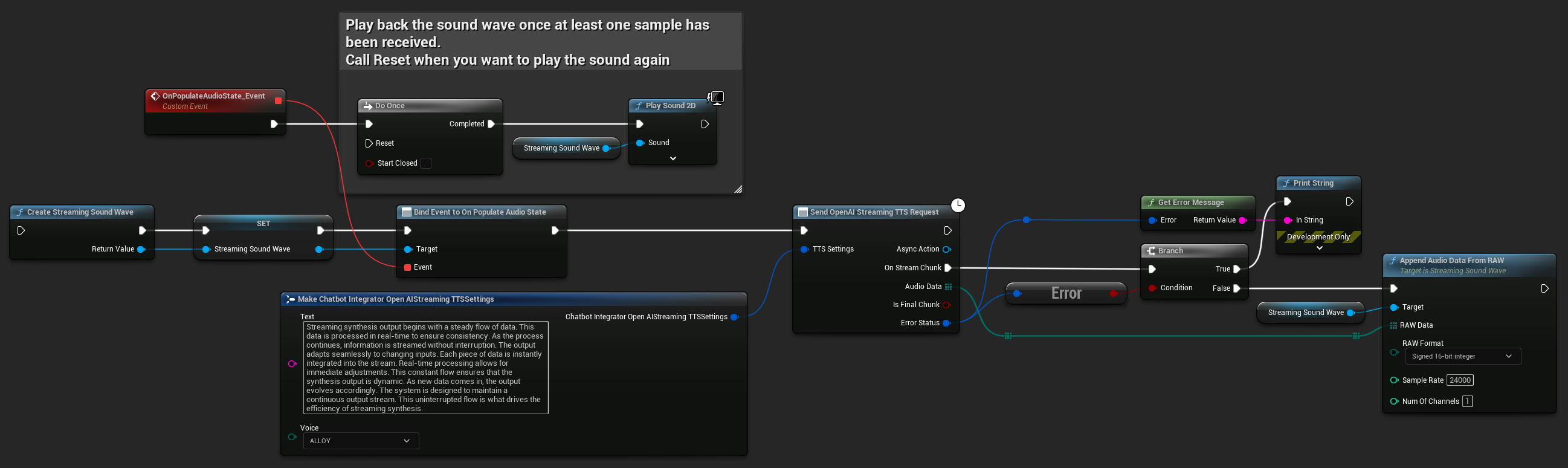
UPROPERTY()
UStreamingSoundWave* StreamingSoundWave;
UPROPERTY()
bool bIsPlaying = false;
UFUNCTION(BlueprintCallable)
void StartStreamingTTS()
{
// Create a sound wave for streaming if not already created
if (!StreamingSoundWave)
{
StreamingSoundWave = UStreamingSoundWave::CreateStreamingSoundWave();
StreamingSoundWave->OnPopulateAudioStateNative.AddWeakLambda(this, [this]()
{
if (!bIsPlaying)
{
bIsPlaying = true;
UGameplayStatics::PlaySound2D(GetWorld(), StreamingSoundWave);
}
});
}
FChatbotIntegrator_OpenAIStreamingTTSSettings TTSSettings;
TTSSettings.Text = TEXT("Streaming synthesis output begins with a steady flow of data. This data is processed in real-time to ensure consistency.");
TTSSettings.Voice = EChatbotIntegrator_OpenAIStreamingTTSVoice::ALLOY;
UAIChatbotIntegratorOpenAIStreamTTS::SendStreamingTTSRequestNative(TTSSettings, FOnOpenAIStreamingTTSNative::CreateWeakLambda(this, [this](const TArray<uint8>& AudioData, bool IsFinalChunk, const FChatbotIntegratorErrorStatus& ErrorStatus)
{
if (!ErrorStatus.bIsError)
{
UE_LOG(LogTemp, Log, TEXT("Received TTS audio chunk: %d bytes"), AudioData.Num());
StreamingSoundWave->AppendAudioDataFromRAW(AudioData, ERuntimeRAWAudioFormat::Int16, 24000, 1);
}
}));
}
ElevenLabs Streaming TTS supporta sia le modalità di streaming standard che quelle avanzate di streaming a blocchi, offrendo flessibilità per diversi casi d'uso.
Modalità Streaming Standard
La modalità streaming standard elabora un testo predefinito e fornisce blocchi audio man mano che vengono generati.
- Blueprint
- C++
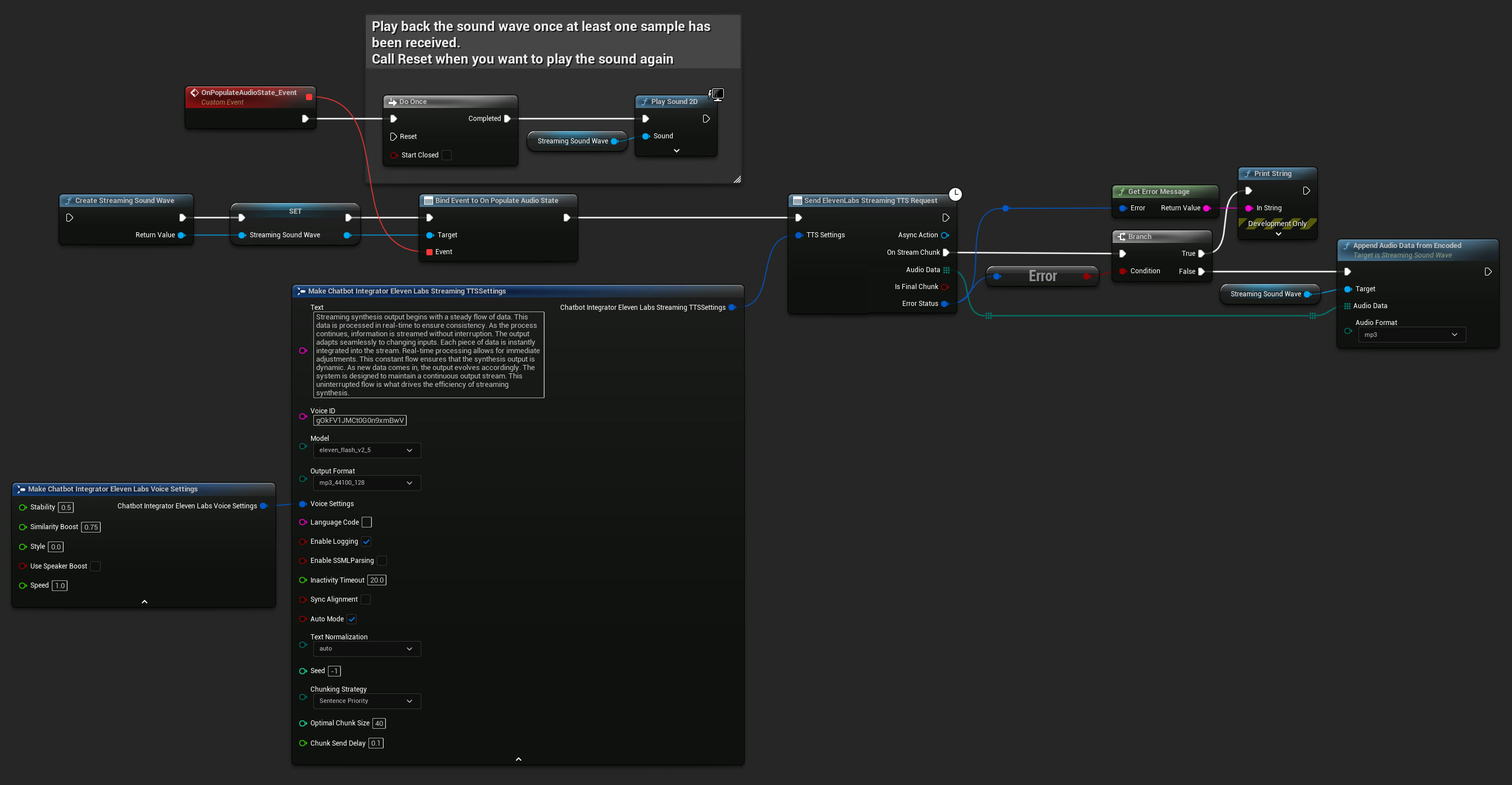
UPROPERTY()
UStreamingSoundWave* StreamingSoundWave;
UPROPERTY()
bool bIsPlaying = false;
UFUNCTION(BlueprintCallable)
void StartStreamingTTS()
{
// Create a sound wave for streaming if not already created
if (!StreamingSoundWave)
{
StreamingSoundWave = UStreamingSoundWave::CreateStreamingSoundWave();
StreamingSoundWave->OnPopulateAudioStateNative.AddWeakLambda(this, [this]()
{
if (!bIsPlaying)
{
bIsPlaying = true;
UGameplayStatics::PlaySound2D(GetWorld(), StreamingSoundWave);
}
});
}
FChatbotIntegrator_ElevenLabsStreamingTTSSettings TTSSettings;
TTSSettings.Text = TEXT("Streaming synthesis output begins with a steady flow of data. This data is processed in real-time to ensure consistency.");
TTSSettings.Model = EChatbotIntegrator_ElevenLabsTTSModel::ELEVEN_TURBO_V2_5;
TTSSettings.OutputFormat = EChatbotIntegrator_ElevenLabsTTSFormat::MP3_22050_32;
TTSSettings.VoiceID = TEXT("YOUR_VOICE_ID");
TTSSettings.bEnableChunkedStreaming = false; // Standard streaming mode
UAIChatbotIntegratorElevenLabsStreamTTS::SendStreamingTTSRequestNative(GetWorld(), TTSSettings, FOnElevenLabsStreamingTTSNative::CreateWeakLambda(this, [this](const TArray<uint8>& AudioData, bool IsFinalChunk, const FChatbotIntegratorErrorStatus& ErrorStatus)
{
if (!ErrorStatus.bIsError)
{
UE_LOG(LogTemp, Log, TEXT("Received TTS audio chunk: %d bytes"), AudioData.Num());
StreamingSoundWave->AppendAudioDataFromEncoded(AudioData, ERuntimeAudioFormat::Mp3);
}
}));
}
Modalità Streaming Suddiviso
La modalità streaming suddiviso consente di aggiungere dinamicamente testo durante la sintesi, perfetta per applicazioni in tempo reale in cui il testo viene generato in modo incrementale (ad esempio, risposte di chat AI sintetizzate man mano che vengono generate). Per abilitare questa modalità, imposta bEnableChunkedStreaming su true nelle impostazioni TTS.
- Blueprint
- C++
Configurazione Iniziale: Configura lo streaming suddiviso abilitando la modalità streaming suddiviso nelle impostazioni TTS e creando la richiesta iniziale. La funzione di richiesta restituisce un oggetto azione asincrona che fornisce metodi per gestire la sessione di streaming suddiviso:
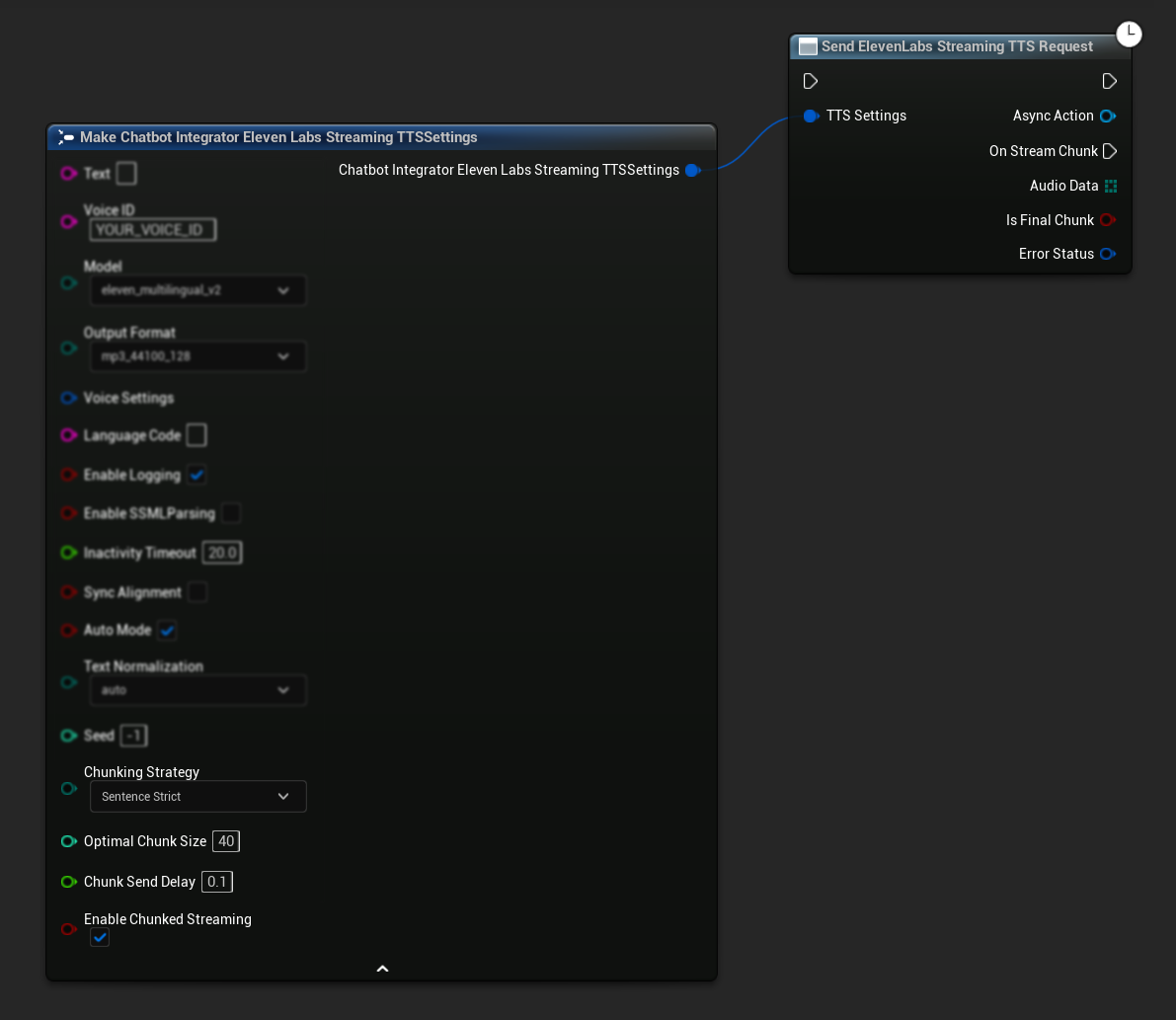
Aggiungi Testo per la Sintesi:
Usa questa funzione sull'oggetto azione asincrona restituito per aggiungere dinamicamente testo durante una sessione attiva di streaming suddiviso. Il parametro bContinuousMode controlla come il testo viene elaborato:
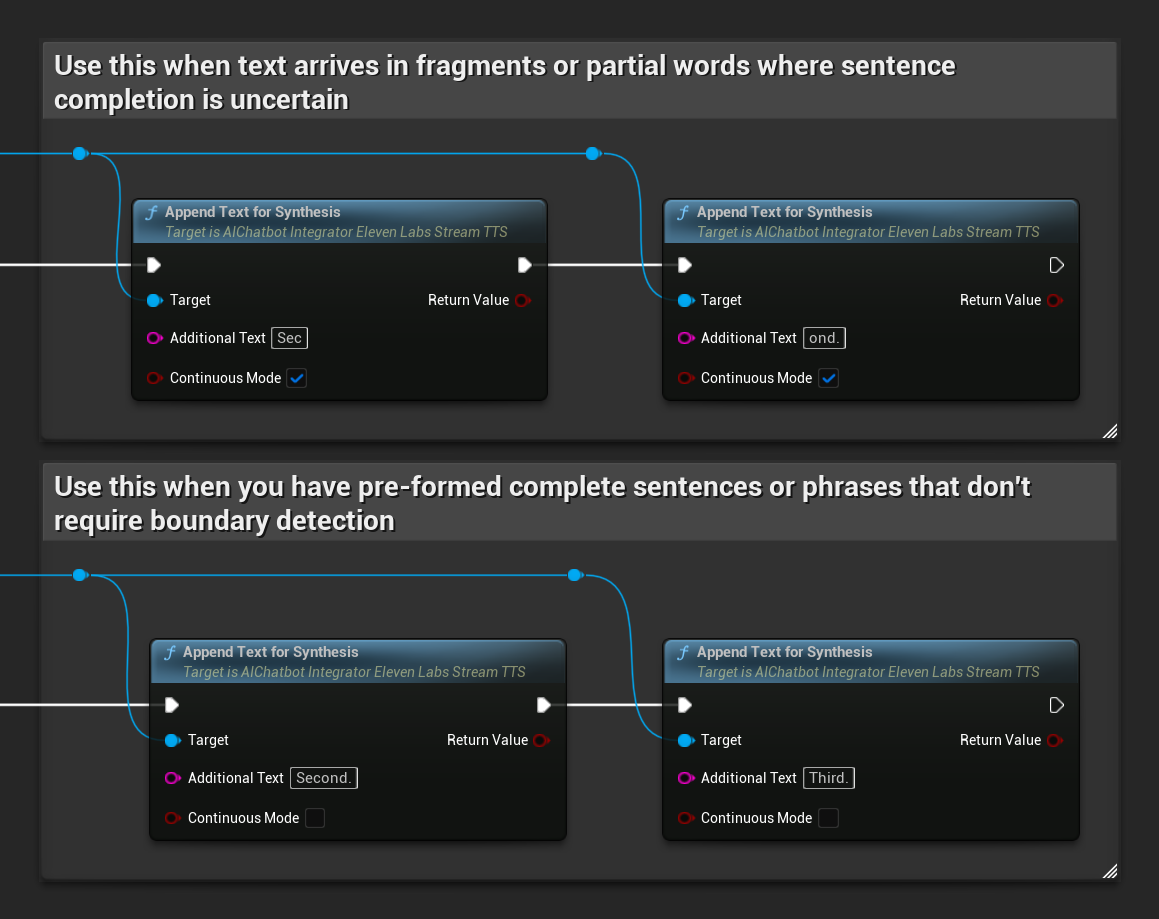
- Quando
bContinuousModeètrue: Il testo viene memorizzato in un buffer interno finché non vengono rilevati confini di frase completi (punti, punti esclamativi, punti interrogativi). Il sistema estrae automaticamente frasi complete per la sintesi mantenendo il testo incompleto nel buffer. Usa questa modalità quando il testo arriva in frammenti o parole parziali dove il completamento della frase è incerto. - Quando
bContinuousModeèfalse: Il testo viene elaborato immediatamente senza buffer o analisi dei confini di frase. Ogni chiamata risulta in un'elaborazione immediata del blocco e sintesi. Usa questa modalità quando hai frasi o frasi complete preformate che non richiedono rilevamento dei confini.
Svuota Buffer Continuo: Forza l'elaborazione di qualsiasi testo continuo memorizzato nel buffer sull'oggetto azione asincrona, anche se non è stato rilevato alcun confine di frase. Utile quando sai che non arriverà altro testo per un po':
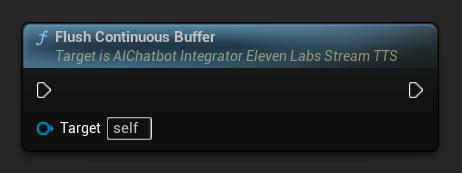
Imposta Timeout Svuotamento Continuo: Configura lo svuotamento automatico del buffer continuo sull'oggetto azione asincrona quando non arriva nuovo testo entro il timeout specificato:
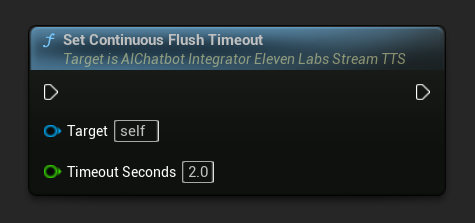
Imposta su 0 per disabilitare lo svuotamento automatico. Valori consigliati sono 1-3 secondi per applicazioni in tempo reale.
Termina Streaming Suddiviso: Chiude la sessione di streaming suddiviso sull'oggetto azione asincrona e segna la sintesi corrente come finale. Chiama sempre questa funzione quando hai finito di aggiungere testo:
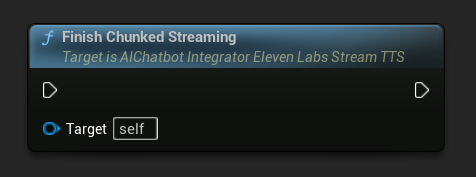
UPROPERTY()
UAIChatbotIntegratorElevenLabsStreamTTS* ChunkedTTSRequest;
UPROPERTY()
UStreamingSoundWave* StreamingSoundWave;
UPROPERTY()
bool bIsPlaying = false;
UFUNCTION(BlueprintCallable)
void StartChunkedStreamingTTS()
{
// Create a sound wave for streaming if not already created
if (!StreamingSoundWave)
{
StreamingSoundWave = UStreamingSoundWave::CreateStreamingSoundWave();
StreamingSoundWave->OnPopulateAudioStateNative.AddWeakLambda(this, [this]()
{
if (!bIsPlaying)
{
bIsPlaying = true;
UGameplayStatics::PlaySound2D(GetWorld(), StreamingSoundWave);
}
});
}
FChatbotIntegrator_ElevenLabsStreamingTTSSettings TTSSettings;
TTSSettings.Text = TEXT(""); // Start with empty text in chunked mode
TTSSettings.Model = EChatbotIntegrator_ElevenLabsTTSModel::ELEVEN_TURBO_V2_5;
TTSSettings.OutputFormat = EChatbotIntegrator_ElevenLabsTTSFormat::MP3_22050_32;
TTSSettings.VoiceID = TEXT("YOUR_VOICE_ID");
TTSSettings.bEnableChunkedStreaming = true; // Enable chunked streaming mode
// Store the returned async action object to call chunked streaming functions on it
ChunkedTTSRequest = UAIChatbotIntegratorElevenLabsStreamTTS::SendStreamingTTSRequestNative(
GetWorld(),
TTSSettings,
FOnElevenLabsStreamingTTSNative::CreateWeakLambda(this, [this](const TArray<uint8>& AudioData, bool IsFinalChunk, const FChatbotIntegratorErrorStatus& ErrorStatus)
{
if (!ErrorStatus.bIsError && AudioData.Num() > 0)
{
UE_LOG(LogTemp, Log, TEXT("Received TTS audio chunk: %d bytes"), AudioData.Num());
StreamingSoundWave->AppendAudioDataFromEncoded(AudioData, ERuntimeAudioFormat::Mp3);
}
if (IsFinalChunk)
{
UE_LOG(LogTemp, Log, TEXT("Chunked streaming session completed"));
ChunkedTTSRequest = nullptr;
}
})
);
// Now you can append text dynamically as it becomes available
// For example, from an AI chat response stream:
AppendTextToTTS(TEXT("Hello, this is the first part of the message. "));
}
UFUNCTION(BlueprintCallable)
void AppendTextToTTS(const FString& AdditionalText)
{
// Call AppendTextForSynthesis on the returned async action object
if (ChunkedTTSRequest)
{
// Use continuous mode (true) when text is being generated word-by-word
// and you want to wait for complete sentences before processing
bool bContinuousMode = true;
bool bSuccess = ChunkedTTSRequest->AppendTextForSynthesis(AdditionalText, bContinuousMode);
if (bSuccess)
{
UE_LOG(LogTemp, Log, TEXT("Successfully appended text: %s"), *AdditionalText);
}
}
}
// Configure continuous text buffering with custom timeout
UFUNCTION(BlueprintCallable)
void SetupAdvancedChunkedStreaming()
{
// Call SetContinuousFlushTimeout on the async action object
if (ChunkedTTSRequest)
{
// Set automatic flush timeout to 1.5 seconds
// Text will be automatically processed if no new text arrives within this timeframe
ChunkedTTSRequest->SetContinuousFlushTimeout(1.5f);
}
}
// Example of handling real-time AI chat response synthesis
UFUNCTION(BlueprintCallable)
void HandleAIChatResponseForTTS(const FString& ChatChunk, bool IsStreamFinalChunk)
{
if (ChunkedTTSRequest)
{
if (!IsStreamFinalChunk)
{
// Append each chat chunk in continuous mode
// The system will automatically extract complete sentences for synthesis
ChunkedTTSRequest->AppendTextForSynthesis(ChatChunk, true);
}
else
{
// Add the final chunk
ChunkedTTSRequest->AppendTextForSynthesis(ChatChunk, true);
// Flush any remaining buffered text and finish the session
ChunkedTTSRequest->FlushContinuousBuffer();
ChunkedTTSRequest->FinishChunkedStreaming();
}
}
}
// Example of immediate chunk processing (bypassing sentence boundary detection)
UFUNCTION(BlueprintCallable)
void AppendImmediateText(const FString& Text)
{
// Call AppendTextForSynthesis with continuous mode = false on the async action object
if (ChunkedTTSRequest)
{
// Use continuous mode = false for immediate processing
// Useful when you have complete sentences or phrases ready
ChunkedTTSRequest->AppendTextForSynthesis(Text, false);
}
}
UFUNCTION(BlueprintCallable)
void FinishChunkedTTS()
{
// Call FlushContinuousBuffer and FinishChunkedStreaming on the async action object
if (ChunkedTTSRequest)
{
// Flush any remaining buffered text
ChunkedTTSRequest->FlushContinuousBuffer();
// Mark the session as finished
ChunkedTTSRequest->FinishChunkedStreaming();
}
}
Caratteristiche Chiave dello Streaming a Blocchi di ElevenLabs:
- Modalità Continua: Quando
bContinuousModeètrue, il testo viene bufferizzato fino al rilevamento dei confini delle frasi complete, quindi elaborato per la sintesi - Modalità Immediata: Quando
bContinuousModeèfalse, il testo viene elaborato immediatamente come blocchi separati senza bufferizzazione - Svuotamento Automatico: Timeout configurabile elabora il testo bufferizzato quando non arrivano nuovi input entro il tempo specificato
- Rilevamento Confini Frase: Rileva le terminazioni delle frasi (., !, ?) ed estrae frasi complete dal testo bufferizzato
- Integrazione in Tempo Reale: Supporta l'input testuale incrementale dove il contenuto arriva in frammenti nel tempo
- Suddivisione Testo Flessibile: Sono disponibili più strategie (Priorità Frase, Frase Rigida, Basata su Dimensione) per ottimizzare l'elaborazione della sintesi
Ottenere Voci Disponibili
Alcuni fornitori TTS offrono API di elenco voci per scoprire le voci disponibili in modo programmatico.
- Google Cloud Voices
- Azure Voices
- Blueprint
- C++
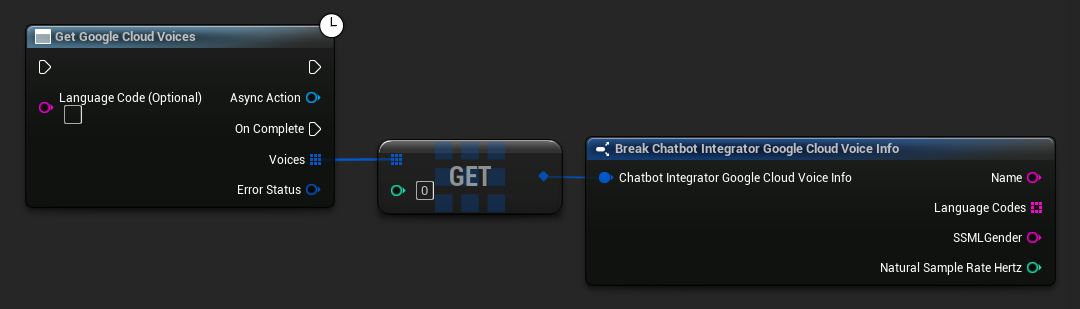
// Example of getting available voices from Google Cloud
UAIChatbotIntegratorGoogleCloudVoices::GetVoicesNative(
TEXT("en-US"), // Optional language filter
FOnGoogleCloudVoicesResponseNative::CreateWeakLambda(
this,
[this](const TArray<FChatbotIntegrator_GoogleCloudVoiceInfo>& Voices, const FChatbotIntegratorErrorStatus& ErrorStatus)
{
if (!ErrorStatus.bIsError)
{
for (const auto& Voice : Voices)
{
UE_LOG(LogTemp, Log, TEXT("Voice: %s (%s)"), *Voice.Name, *Voice.SSMLGender);
}
}
}
)
);
- Blueprint
- C++
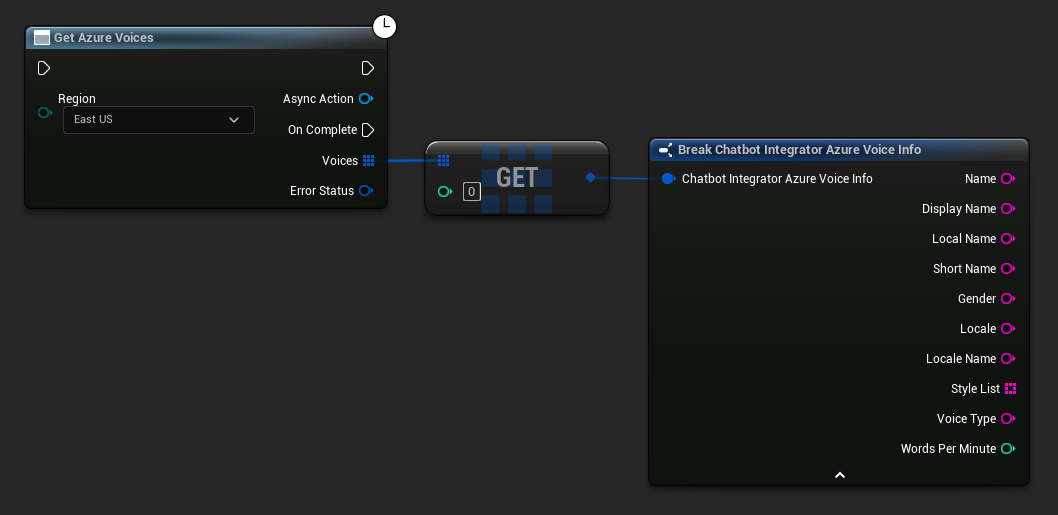
// Example of getting available voices from Azure
UAIChatbotIntegratorAzureGetVoices::GetVoicesNative(
EChatbotIntegrator_AzureRegion::EAST_US,
FOnAzureVoiceListResponseNative::CreateWeakLambda(
this,
[this](const TArray<FChatbotIntegrator_AzureVoiceInfo>& Voices, const FChatbotIntegratorErrorStatus& ErrorStatus)
{
if (!ErrorStatus.bIsError)
{
for (const auto& Voice : Voices)
{
UE_LOG(LogTemp, Log, TEXT("Voice: %s (%s)"), *Voice.DisplayName, *Voice.Gender);
}
}
}
)
);
Gestione degli Errori
Quando si inviano richieste, è fondamentale gestire potenziali errori controllando lo ErrorStatus nella tua callback. Lo ErrorStatus fornisce informazioni su eventuali problemi che potrebbero verificarsi durante la richiesta.
- Blueprint
- C++
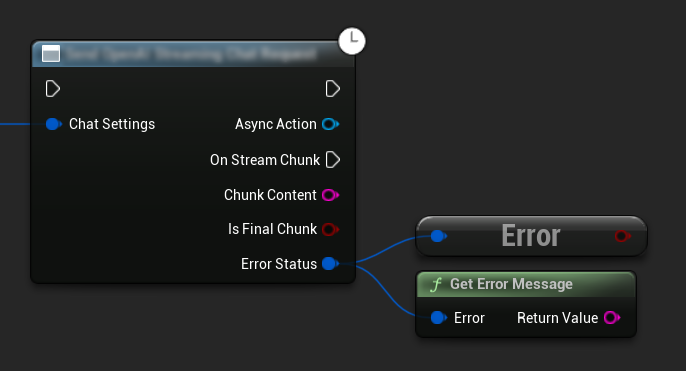
// Example of error handling in a request
UAIChatbotIntegratorOpenAI::SendChatRequestNative(
Settings,
FOnOpenAIChatCompletionResponseNative::CreateWeakLambda(
this,
[this](const FString& Response, const FChatbotIntegratorErrorStatus& ErrorStatus)
{
if (ErrorStatus.bIsError)
{
// Handle the error
UE_LOG(LogTemp, Error, TEXT("Chat request failed: %s"), *ErrorStatus.ErrorMessage);
}
else
{
// Process the successful response
UE_LOG(LogTemp, Log, TEXT("Received response: %s"), *Response);
}
}
)
);
Annullamento delle Richieste
Il plugin ti consente di annullare sia le richieste testo-a-testo che quelle TTS mentre sono in corso. Questo può essere utile quando vuoi interrompere una richiesta di lunga durata o cambiare dinamicamente il flusso della conversazione.
- Blueprint
- C++
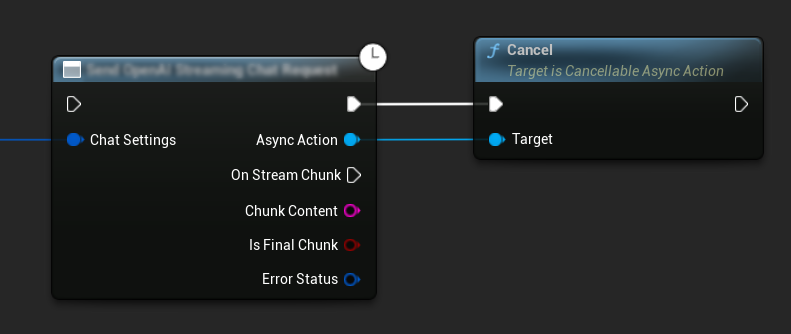
// Example of cancelling requests
UAIChatbotIntegratorOpenAI* ChatRequest = UAIChatbotIntegratorOpenAI::SendChatRequestNative(
ChatSettings,
ChatResponseCallback
);
// Cancel the chat request at any time
ChatRequest->Cancel();
// TTS requests can be cancelled similarly
UAIChatbotIntegratorOpenAITTS* TTSRequest = UAIChatbotIntegratorOpenAITTS::SendTTSRequestNative(
TTSSettings,
TTSResponseCallback
);
// Cancel the TTS request
TTSRequest->Cancel();
Best Practices
- Gestisci sempre i potenziali errori controllando lo
ErrorStatusnella tua callback - Tieni conto dei limiti di frequenza delle API e dei costi per ciascun provider
- Utilizza la modalità streaming per conversazioni lunghe o interattive
- Considera di annullare le richieste non più necessarie per gestire le risorse in modo efficiente
- Usa il TTS in streaming per testi più lunghi per ridurre la latenza percepita
- Per l'elaborazione audio, il plugin Runtime Audio Importer offre una soluzione conveniente, ma puoi implementare un'elaborazione personalizzata in base alle esigenze del tuo progetto
- Quando utilizzi modelli di ragionamento (DeepSeek Reasoner, Grok), gestisci appropriatamente sia gli output di ragionamento che quelli di contenuto
- Scopri le voci disponibili utilizzando le API di elenco voci prima di implementare le funzionalità TTS
- Per lo streaming a blocchi di ElevenLabs: Usa la modalità continua quando il testo viene generato in modo incrementale (come le risposte AI) e la modalità immediata per blocchi di testo preformati
- Configura timeout di flush appropriati per la modalità continua per bilanciare la reattività con il flusso vocale naturale
- Scegli dimensioni ottimali dei blocchi e ritardi di invio in base ai requisiti in tempo reale della tua applicazione
Troubleshooting
- Verifica che le tue credenziali API siano corrette per ciascun provider
- Controlla la tua connessione internet
- Assicurati che eventuali librerie di elaborazione audio che utilizzi (come Runtime Audio Importer) siano installate correttamente quando lavori con le funzionalità TTS
- Verifica di utilizzare il formato audio corretto durante l'elaborazione dei dati di risposta TTS
- Per il TTS in streaming, assicurati di gestire correttamente i blocchi audio
- Per i modelli di ragionamento, assicurati di elaborare sia gli output di ragionamento che quelli di contenuto
- Controlla la documentazione specifica del provider per la disponibilità e le capacità dei modelli
- Per lo streaming a blocchi di ElevenLabs: Assicurati di chiamare
FinishChunkedStreamingal termine per chiudere correttamente la sessione - Per problemi con la modalità continua: Controlla che i confini delle frasi siano rilevati correttamente nel tuo testo
- Per applicazioni in tempo reale: Regola i ritardi di invio dei blocchi e i timeout di flush in base ai tuoi requisiti di latenza