Как использовать плагин
Runtime AI Chatbot Integrator предоставляет две основные функции: чат "Текст-в-Текст" и преобразование текста в речь (TTS). Обе функции следуют схожему рабочему процессу:
- Зарегистрируйте токен вашего API-провайдера
- Настройте параметры, специфичные для функции
- Отправляйте запросы и обрабатывайте ответы
Регистрация токена провайдера
Перед отправкой любых запросов зарегистрируйте токен вашего API-провайдера с помощью функции RegisterProviderToken.
- Blueprint
- C++
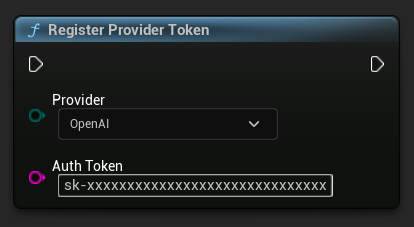
// Register an OpenAI provider token, as an example
UAIChatbotCredentialsManager::RegisterProviderToken(
EAIChatbotIntegratorOrgs::OpenAI,
TEXT("sk-xxxxxxxxxxxxxxxxxxxxxxxxxxxxxx")
);
// Register other providers as needed
UAIChatbotCredentialsManager::RegisterProviderToken(
EAIChatbotIntegratorOrgs::Anthropic,
TEXT("sk-ant-xxxxxxxxxxxxxxxxxxxxxxxxxxxxxx")
);
UAIChatbotCredentialsManager::RegisterProviderToken(
EAIChatbotIntegratorOrgs::DeepSeek,
TEXT("sk-xxxxxxxxxxxxxxxxxxxxxxxxxxxxxx")
);
etc
Функциональность текстового чата (Text-to-Text)
Плагин поддерживает два режима отправки запросов в чат для каждого провайдера:
Непотоковые запросы в чат (Non-Streaming Chat Requests)
Получение полного ответа одним вызовом.
- OpenAI
- DeepSeek
- Claude
- Gemini
- Grok
- Blueprint
- C++
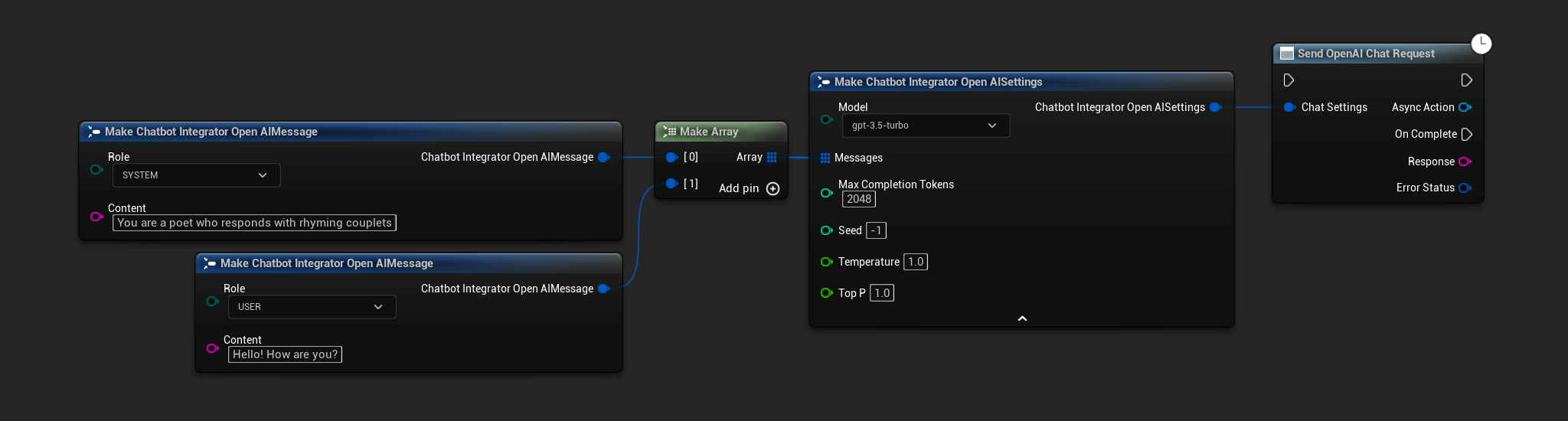
// Example of sending a non-streaming chat request to OpenAI
FChatbotIntegrator_OpenAISettings Settings;
Settings.Messages.Add(FChatbotIntegrator_OpenAIMessage{
EChatbotIntegrator_OpenAIRole::SYSTEM,
TEXT("You are a helpful assistant.")
});
Settings.Messages.Add(FChatbotIntegrator_OpenAIMessage{
EChatbotIntegrator_OpenAIRole::USER,
TEXT("What is the capital of France?")
});
UAIChatbotIntegratorOpenAI::SendChatRequestNative(
Settings,
FOnOpenAIChatCompletionResponseNative::CreateWeakLambda(
this,
[this](const FString& Response, const FChatbotIntegratorErrorStatus& ErrorStatus)
{
UE_LOG(LogTemp, Log, TEXT("Chat completion response: %s, Error: %d: %s"),
*Response, ErrorStatus.bIsError, *ErrorStatus.ErrorMessage);
}
)
);
- Blueprint
- C++
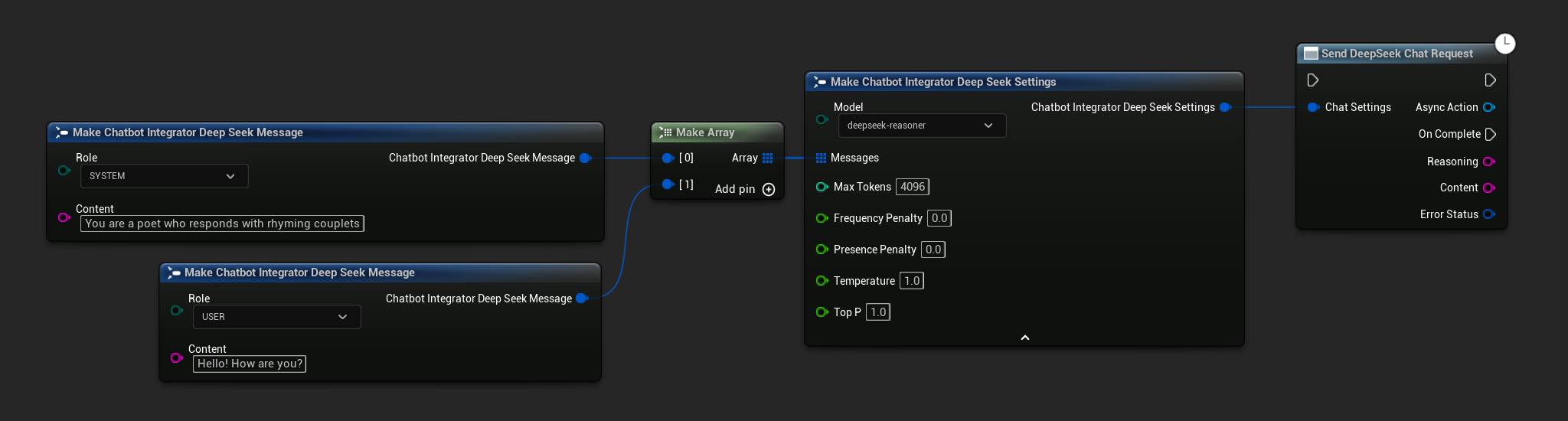
// Example of sending a non-streaming chat request to DeepSeek
FChatbotIntegrator_DeepSeekSettings Settings;
Settings.Messages.Add(FChatbotIntegrator_DeepSeekMessage{
EChatbotIntegrator_DeepSeekRole::SYSTEM,
TEXT("You are a helpful assistant.")
});
Settings.Messages.Add(FChatbotIntegrator_DeepSeekMessage{
EChatbotIntegrator_DeepSeekRole::USER,
TEXT("What is the capital of France?")
});
UAIChatbotIntegratorDeepSeek::SendChatRequestNative(
Settings,
FOnDeepSeekChatCompletionResponseNative::CreateWeakLambda(
this,
[this](const FString& Reasoning, const FString& Content, const FChatbotIntegratorErrorStatus& ErrorStatus)
{
UE_LOG(LogTemp, Log, TEXT("Chat completion reasoning: %s, Content: %s, Error: %d: %s"),
*Reasoning, *Content, ErrorStatus.bIsError, *ErrorStatus.ErrorMessage);
}
)
);
- Blueprint
- C++
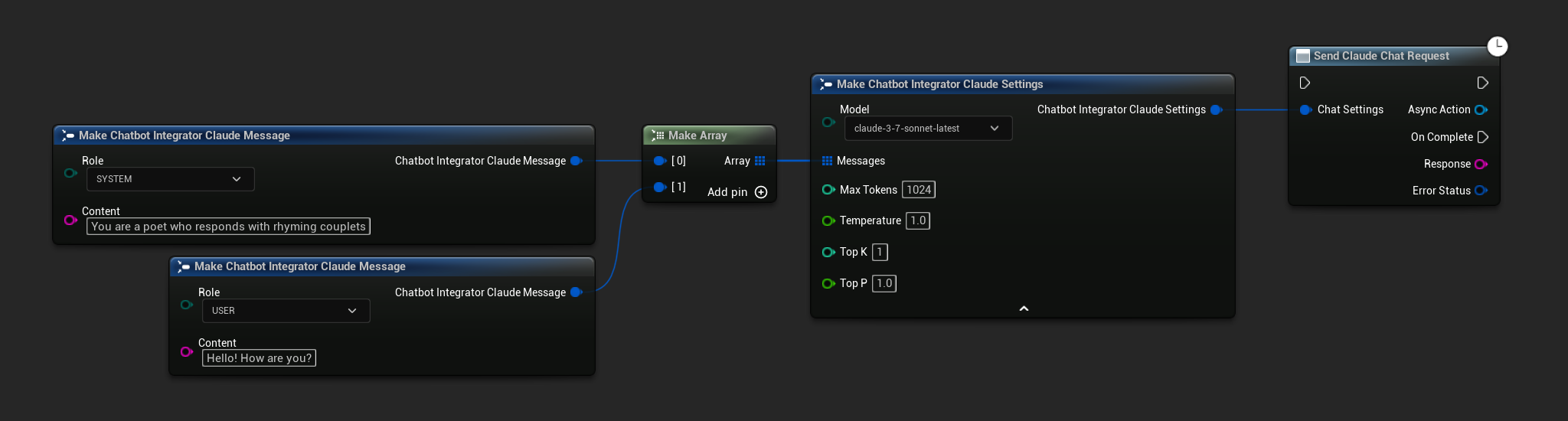
// Example of sending a non-streaming chat request to Claude
FChatbotIntegrator_ClaudeSettings Settings;
Settings.Messages.Add(FChatbotIntegrator_ClaudeMessage{
EChatbotIntegrator_ClaudeRole::SYSTEM,
TEXT("You are a helpful assistant.")
});
Settings.Messages.Add(FChatbotIntegrator_ClaudeMessage{
EChatbotIntegrator_ClaudeRole::USER,
TEXT("What is the capital of France?")
});
UAIChatbotIntegratorClaude::SendChatRequestNative(
Settings,
FOnClaudeChatCompletionResponseNative::CreateWeakLambda(
this,
[this](const FString& Response, const FChatbotIntegratorErrorStatus& ErrorStatus)
{
UE_LOG(LogTemp, Log, TEXT("Chat completion response: %s, Error: %d: %s"),
*Response, ErrorStatus.bIsError, *ErrorStatus.ErrorMessage);
}
)
);
- Blueprint
- C++
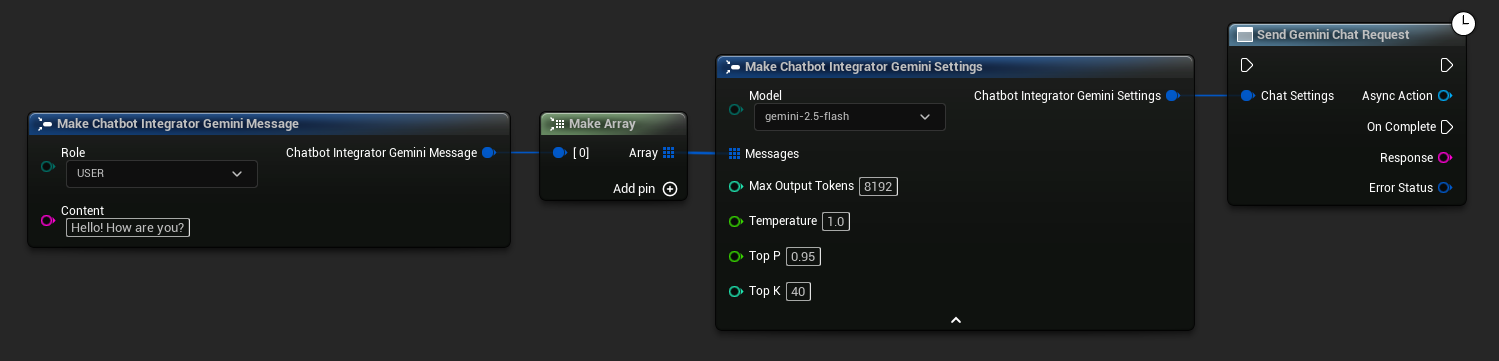
// Example of sending a non-streaming chat request to Gemini
FChatbotIntegrator_GeminiSettings Settings;
Settings.Messages.Add(FChatbotIntegrator_GeminiMessage{
EChatbotIntegrator_GeminiRole::USER,
TEXT("What is the capital of France?")
});
UAIChatbotIntegratorGemini::SendChatRequestNative(
Settings,
FOnGeminiChatCompletionResponseNative::CreateWeakLambda(
this,
[this](const FString& Response, const FChatbotIntegratorErrorStatus& ErrorStatus)
{
UE_LOG(LogTemp, Log, TEXT("Chat completion response: %s, Error: %d: %s"),
*Response, ErrorStatus.bIsError, *ErrorStatus.ErrorMessage);
}
)
);
- Blueprint
- C++
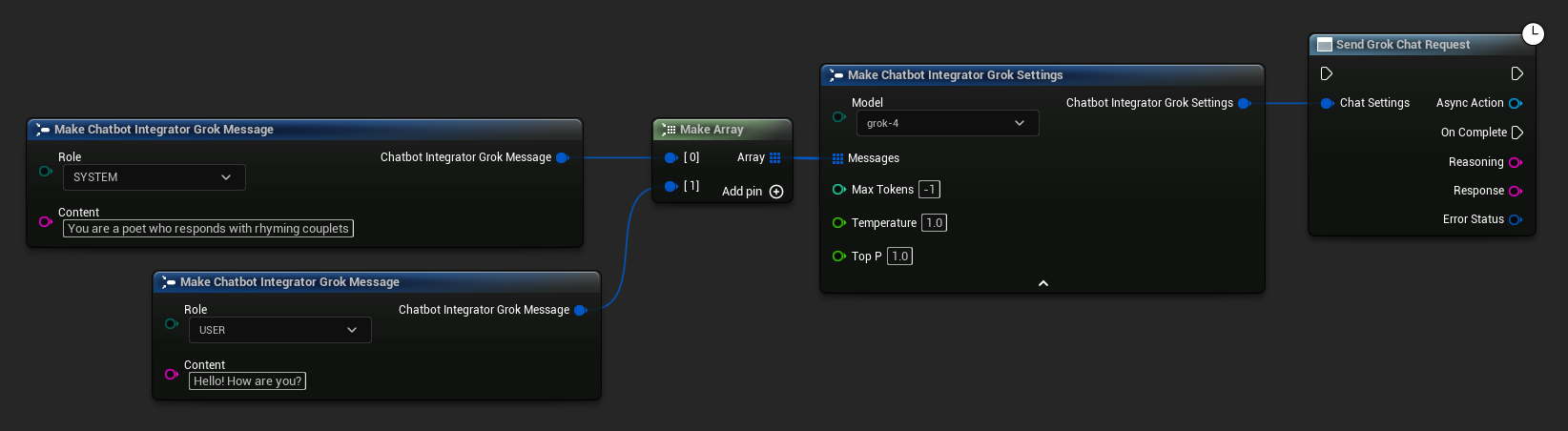
// Example of sending a non-streaming chat request to Grok
FChatbotIntegrator_GrokSettings Settings;
Settings.Messages.Add(FChatbotIntegrator_GrokMessage{
EChatbotIntegrator_GrokRole::SYSTEM,
TEXT("You are a helpful assistant.")
});
Settings.Messages.Add(FChatbotIntegrator_GrokMessage{
EChatbotIntegrator_GrokRole::USER,
TEXT("What is the capital of France?")
});
UAIChatbotIntegratorGrok::SendChatRequestNative(
Settings,
FOnGrokChatCompletionResponseNative::CreateWeakLambda(
this,
[this](const FString& Reasoning, const FString& Response, const FChatbotIntegratorErrorStatus& ErrorStatus)
{
UE_LOG(LogTemp, Log, TEXT("Chat completion reasoning: %s, Response: %s, Error: %d: %s"),
*Reasoning, *Response, ErrorStatus.bIsError, *ErrorStatus.ErrorMessage);
}
)
);
Потоковые запросы чата
Получайте фрагменты ответов в реальном времени для более динамичного взаимодействия.
- OpenAI
- DeepSeek
- Claude
- Gemini
- Grok
- Blueprint
- C++
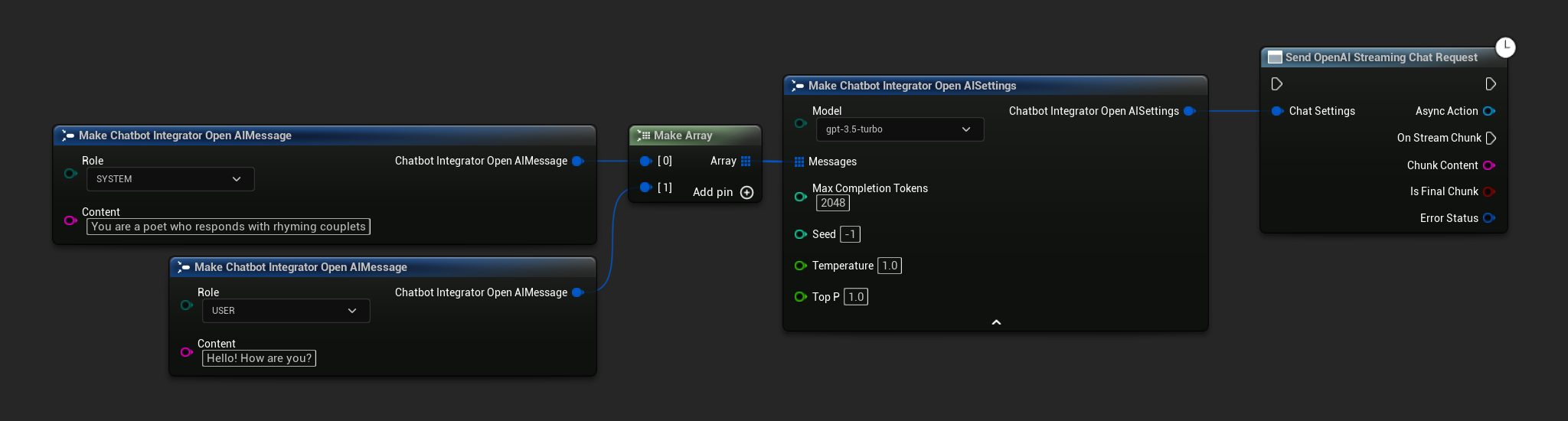
// Example of sending a streaming chat request to OpenAI
FChatbotIntegrator_OpenAIStreamingSettings Settings;
Settings.Messages.Add(FChatbotIntegrator_OpenAIMessage{
EChatbotIntegrator_OpenAIRole::SYSTEM,
TEXT("You are a helpful assistant.")
});
Settings.Messages.Add(FChatbotIntegrator_OpenAIMessage{
EChatbotIntegrator_OpenAIRole::USER,
TEXT("What is the capital of France?")
});
UAIChatbotIntegratorOpenAIStream::SendStreamingChatRequestNative(
Settings,
FOnOpenAIChatCompletionStreamNative::CreateWeakLambda(
this,
[this](const FString& ChunkContent, bool IsFinalChunk, const FChatbotIntegratorErrorStatus& ErrorStatus)
{
UE_LOG(LogTemp, Log, TEXT("Streaming chat chunk: %s, IsFinalChunk: %d, Error: %d: %s"),
*ChunkContent, IsFinalChunk, ErrorStatus.bIsError, *ErrorStatus.ErrorMessage);
}
)
);
- Blueprint
- C++
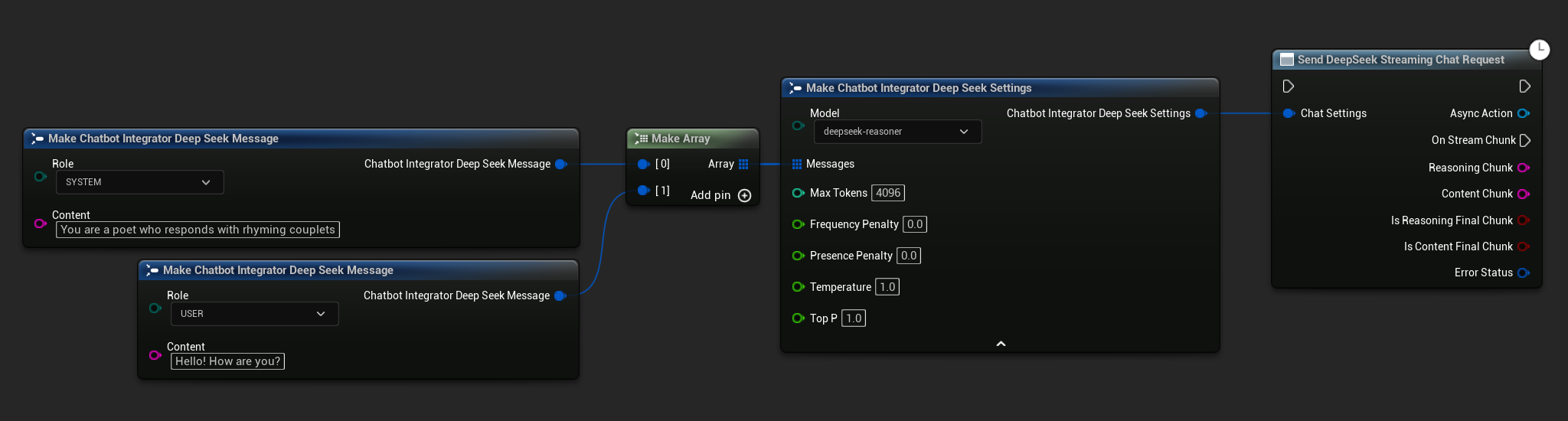
// Example of sending a streaming chat request to DeepSeek
FChatbotIntegrator_DeepSeekSettings Settings;
Settings.Messages.Add(FChatbotIntegrator_DeepSeekMessage{
EChatbotIntegrator_DeepSeekRole::SYSTEM,
TEXT("You are a helpful assistant.")
});
Settings.Messages.Add(FChatbotIntegrator_DeepSeekMessage{
EChatbotIntegrator_DeepSeekRole::USER,
TEXT("What is the capital of France?")
});
UAIChatbotIntegratorDeepSeekStream::SendStreamingChatRequestNative(
Settings,
FOnDeepSeekChatCompletionStreamNative::CreateWeakLambda(
this,
[this](const FString& ReasoningChunk, const FString& ContentChunk,
bool IsReasoningFinalChunk, bool IsContentFinalChunk,
const FChatbotIntegratorErrorStatus& ErrorStatus)
{
UE_LOG(LogTemp, Log, TEXT("Streaming reasoning: %s, content: %s, Error: %d: %s"),
*ReasoningChunk, *ContentChunk, ErrorStatus.bIsError, *ErrorStatus.ErrorMessage);
}
)
);
- Blueprint
- C++
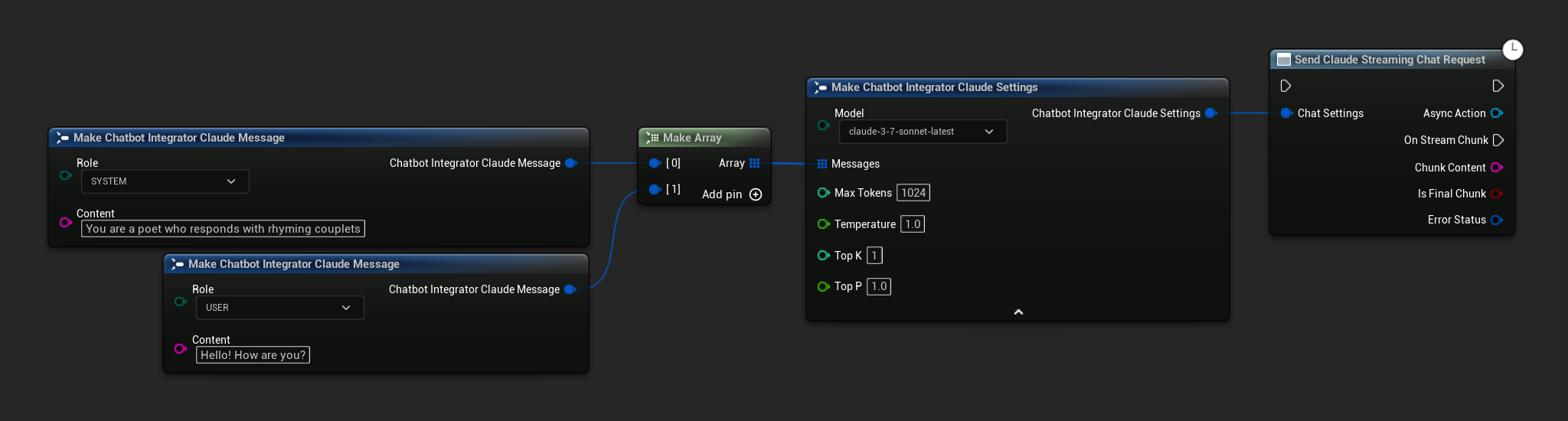
// Example of sending a streaming chat request to Claude
FChatbotIntegrator_ClaudeSettings Settings;
Settings.Messages.Add(FChatbotIntegrator_ClaudeMessage{
EChatbotIntegrator_ClaudeRole::SYSTEM,
TEXT("You are a helpful assistant.")
});
Settings.Messages.Add(FChatbotIntegrator_ClaudeMessage{
EChatbotIntegrator_ClaudeRole::USER,
TEXT("What is the capital of France?")
});
UAIChatbotIntegratorClaudeStream::SendStreamingChatRequestNative(
Settings,
FOnClaudeChatCompletionStreamNative::CreateWeakLambda(
this,
[this](const FString& ChunkContent, bool IsFinalChunk, const FChatbotIntegratorErrorStatus& ErrorStatus)
{
UE_LOG(LogTemp, Log, TEXT("Streaming chat chunk: %s, IsFinalChunk: %d, Error: %d: %s"),
*ChunkContent, IsFinalChunk, ErrorStatus.bIsError, *ErrorStatus.ErrorMessage);
}
)
);
- Blueprint
- C++
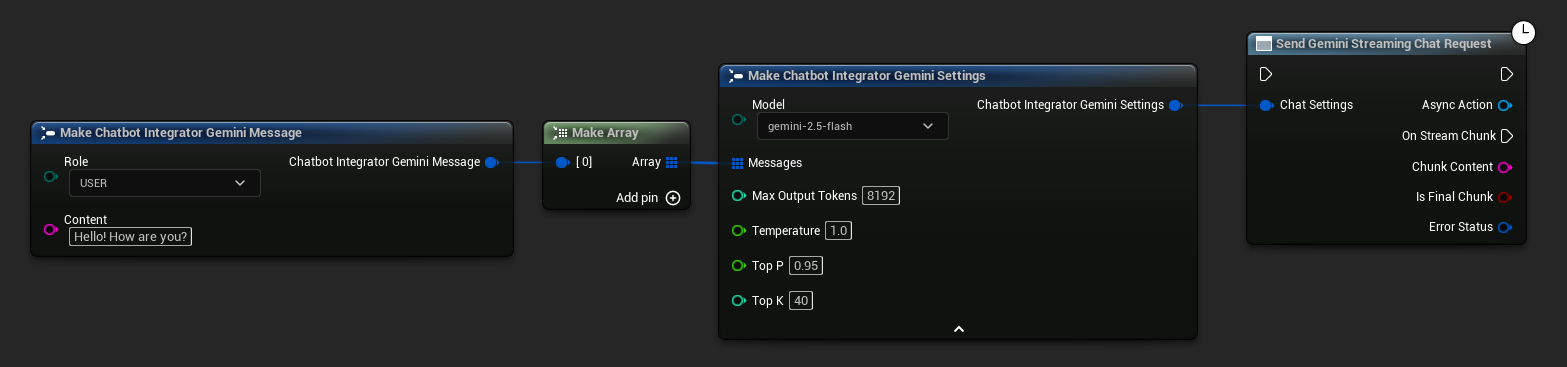
// Example of sending a streaming chat request to Gemini
FChatbotIntegrator_GeminiSettings Settings;
Settings.Messages.Add(FChatbotIntegrator_GeminiMessage{
EChatbotIntegrator_GeminiRole::USER,
TEXT("What is the capital of France?")
});
UAIChatbotIntegratorGeminiStream::SendStreamingChatRequestNative(
Settings,
FOnGeminiChatCompletionStreamNative::CreateWeakLambda(
this,
[this](const FString& ChunkContent, bool IsFinalChunk, const FChatbotIntegratorErrorStatus& ErrorStatus)
{
UE_LOG(LogTemp, Log, TEXT("Streaming chat chunk: %s, IsFinalChunk: %d, Error: %d: %s"),
*ChunkContent, IsFinalChunk, ErrorStatus.bIsError, *ErrorStatus.ErrorMessage);
}
)
);
- Blueprint
- C++
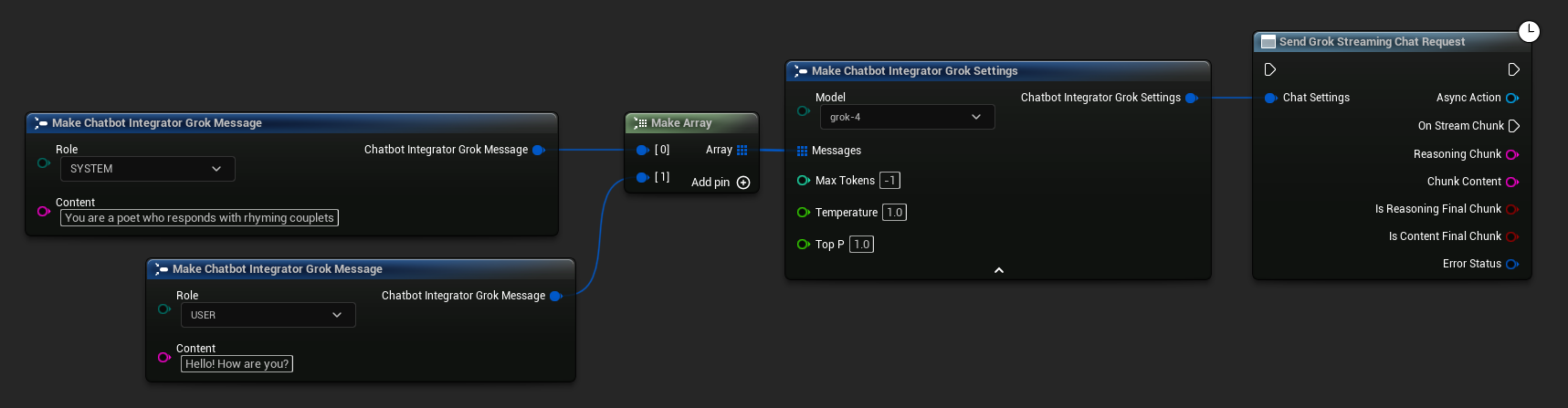
// Example of sending a streaming chat request to Grok
FChatbotIntegrator_GrokSettings Settings;
Settings.Messages.Add(FChatbotIntegrator_GrokMessage{
EChatbotIntegrator_GrokRole::SYSTEM,
TEXT("You are a helpful assistant.")
});
Settings.Messages.Add(FChatbotIntegrator_GrokMessage{
EChatbotIntegrator_GrokRole::USER,
TEXT("What is the capital of France?")
});
UAIChatbotIntegratorGrokStream::SendStreamingChatRequestNative(
Settings,
FOnGrokChatCompletionStreamNative::CreateWeakLambda(
this,
[this](const FString& ReasoningChunk, const FString& ContentChunk,
bool IsReasoningFinalChunk, bool IsContentFinalChunk,
const FChatbotIntegratorErrorStatus& ErrorStatus)
{
UE_LOG(LogTemp, Log, TEXT("Streaming reasoning: %s, content: %s, Error: %d: %s"),
*ReasoningChunk, *ContentChunk, ErrorStatus.bIsError, *ErrorStatus.ErrorMessage);
}
)
);
Функциональность преобразования текста в речь (TTS)
Преобразуйте текст в высококачественное аудио с помощью ведущих провайдеров TTS. Плагин возвращает необработанные аудиоданные (TArray<uint8>), которые вы можете обработать в соответствии с потребностями вашего проекта.
Хотя приведенные ниже примеры демонстрируют обработку аудио для воспроизведения с помощью плагина Runtime Audio Importer (см. документацию по импорту аудио), Runtime AI Chatbot Integrator разработан для гибкости. Плагин просто возвращает необработанные аудиоданные, предоставляя вам полную свободу в их обработке для вашего конкретного случая использования, который может включать воспроизведение аудио, сохранение в файл, дальнейшую обработку аудио, передачу в другие системы, пользовательскую визуализацию и многое другое.
Непотоковые запросы TTS
Непотоковые запросы TTS возвращают полные аудиоданные одним ответом после обработки всего текста. Этот подход подходит для коротких текстов, где ожидание полного аудио не является проблемой.
- OpenAI TTS
- ElevenLabs TTS
- Google Cloud TTS
- Azure TTS
- Blueprint
- C++
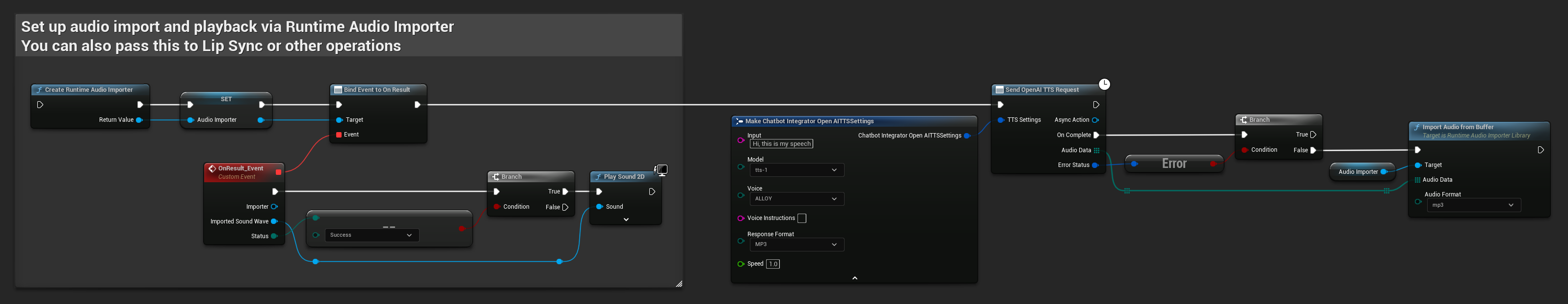
// Example of sending a TTS request to OpenAI
FChatbotIntegrator_OpenAITTSSettings TTSSettings;
TTSSettings.Input = TEXT("Hello, this is a test of text-to-speech functionality.");
TTSSettings.Voice = EChatbotIntegrator_OpenAITTSVoice::NOVA;
TTSSettings.Speed = 1.0f;
TTSSettings.ResponseFormat = EChatbotIntegrator_OpenAITTSFormat::MP3;
UAIChatbotIntegratorOpenAITTS::SendTTSRequestNative(
TTSSettings,
FOnOpenAITTSResponseNative::CreateWeakLambda(
this,
[this](const TArray<uint8>& AudioData, const FChatbotIntegratorErrorStatus& ErrorStatus)
{
if (!ErrorStatus.bIsError)
{
// Process the audio data using Runtime Audio Importer plugin
UE_LOG(LogTemp, Log, TEXT("Received TTS audio data: %d bytes"), AudioData.Num());
URuntimeAudioImporterLibrary* RuntimeAudioImporter = URuntimeAudioImporterLibrary::CreateRuntimeAudioImporter();
RuntimeAudioImporter->AddToRoot();
RuntimeAudioImporter->OnResultNative.AddWeakLambda(this, [this](URuntimeAudioImporterLibrary* Importer, UImportedSoundWave* ImportedSoundWave, ERuntimeImportStatus Status)
{
if (Status == ERuntimeImportStatus::SuccessfulImport)
{
UE_LOG(LogTemp, Warning, TEXT("Successfully imported audio"));
// Handle ImportedSoundWave playback
}
Importer->RemoveFromRoot();
});
RuntimeAudioImporter->ImportAudioFromBuffer(AudioData, ERuntimeAudioFormat::Mp3);
}
}
)
);
- Blueprint
- C++
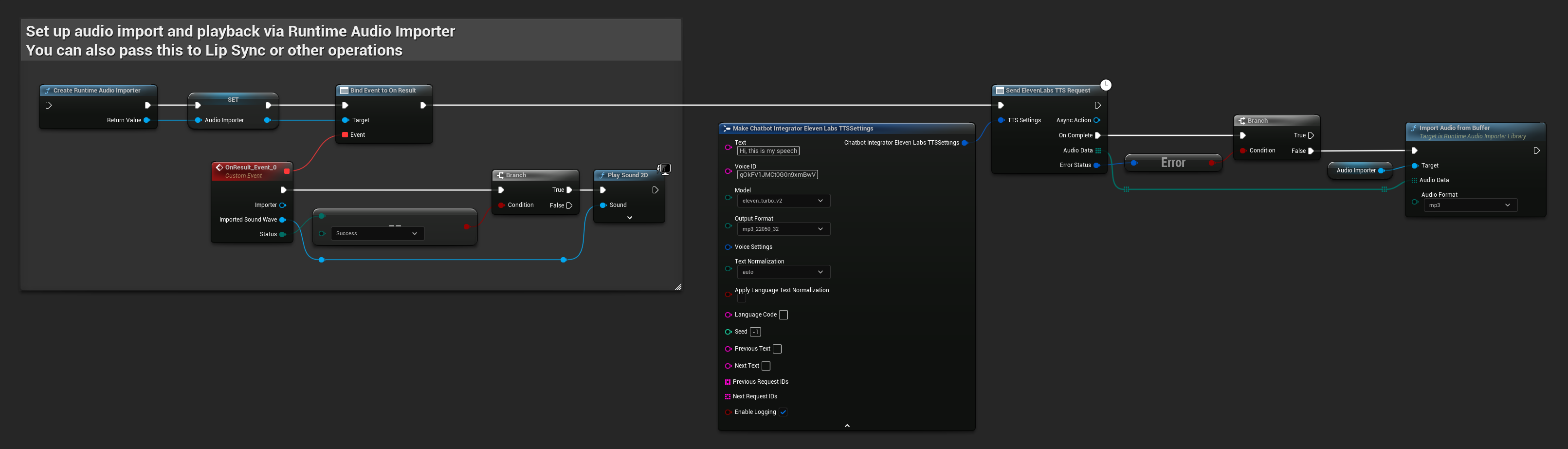
// Example of sending a TTS request to ElevenLabs
FChatbotIntegrator_ElevenLabsTTSSettings TTSSettings;
TTSSettings.Text = TEXT("Hello, this is a test of text-to-speech functionality.");
TTSSettings.VoiceID = TEXT("your-voice-id");
TTSSettings.Model = EChatbotIntegrator_ElevenLabsTTSModel::ELEVEN_TURBO_V2;
TTSSettings.OutputFormat = EChatbotIntegrator_ElevenLabsTTSFormat::MP3_44100_128;
UAIChatbotIntegratorElevenLabsTTS::SendTTSRequestNative(
TTSSettings,
FOnElevenLabsTTSResponseNative::CreateWeakLambda(
this,
[this](const TArray<uint8>& AudioData, const FChatbotIntegratorErrorStatus& ErrorStatus)
{
if (!ErrorStatus.bIsError)
{
UE_LOG(LogTemp, Log, TEXT("Received TTS audio data: %d bytes"), AudioData.Num());
// Process audio data as needed
}
}
)
);
- Blueprint
- C++
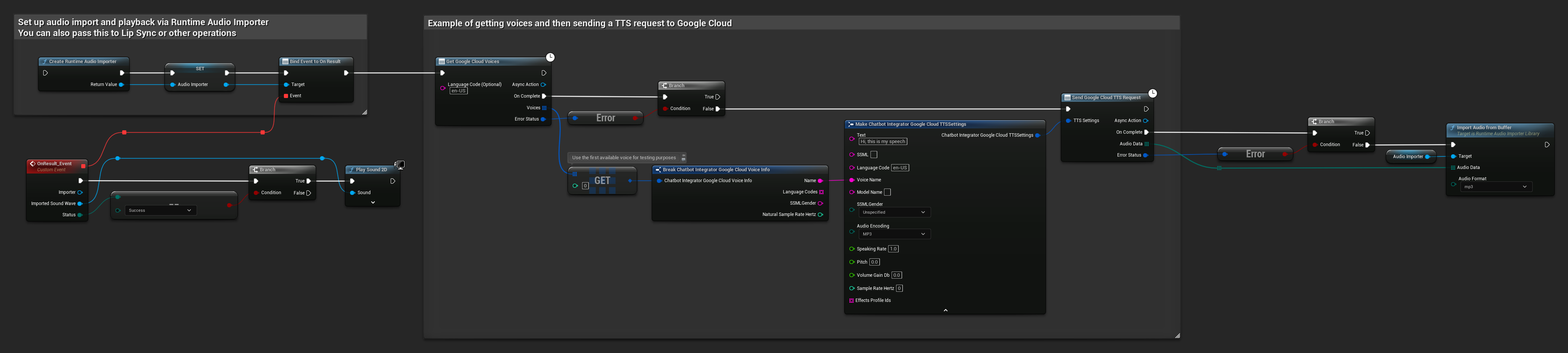
// Example of getting voices and then sending a TTS request to Google Cloud
// First, get available voices
UAIChatbotIntegratorGoogleCloudVoices::GetVoicesNative(
TEXT("en-US"), // Optional language filter
FOnGoogleCloudVoicesResponseNative::CreateWeakLambda(
this,
[this](const TArray<FChatbotIntegrator_GoogleCloudVoiceInfo>& Voices, const FChatbotIntegratorErrorStatus& ErrorStatus)
{
if (!ErrorStatus.bIsError && Voices.Num() > 0)
{
// Use the first available voice
const FChatbotIntegrator_GoogleCloudVoiceInfo& FirstVoice = Voices[0];
UE_LOG(LogTemp, Log, TEXT("Using voice: %s"), *FirstVoice.Name);
// Now send TTS request with the selected voice
FChatbotIntegrator_GoogleCloudTTSSettings TTSSettings;
TTSSettings.Text = TEXT("Hello, this is a test of text-to-speech functionality.");
TTSSettings.LanguageCode = FirstVoice.LanguageCodes.Num() > 0 ? FirstVoice.LanguageCodes[0] : TEXT("en-US");
TTSSettings.VoiceName = FirstVoice.Name;
TTSSettings.AudioEncoding = EChatbotIntegrator_GoogleCloudAudioEncoding::MP3;
UAIChatbotIntegratorGoogleCloudTTS::SendTTSRequestNative(
TTSSettings,
FOnGoogleCloudTTSResponseNative::CreateWeakLambda(
this,
[this](const TArray<uint8>& AudioData, const FChatbotIntegratorErrorStatus& TTSErrorStatus)
{
if (!TTSErrorStatus.bIsError)
{
UE_LOG(LogTemp, Log, TEXT("Received TTS audio data: %d bytes"), AudioData.Num());
// Process the audio data using Runtime Audio Importer plugin
URuntimeAudioImporterLibrary* RuntimeAudioImporter = URuntimeAudioImporterLibrary::CreateRuntimeAudioImporter();
RuntimeAudioImporter->AddToRoot();
RuntimeAudioImporter->OnResultNative.AddWeakLambda(this, [this](URuntimeAudioImporterLibrary* Importer, UImportedSoundWave* ImportedSoundWave, ERuntimeImportStatus Status)
{
if (Status == ERuntimeImportStatus::SuccessfulImport)
{
UE_LOG(LogTemp, Warning, TEXT("Successfully imported audio"));
// Handle ImportedSoundWave playback
}
Importer->RemoveFromRoot();
});
RuntimeAudioImporter->ImportAudioFromBuffer(AudioData, ERuntimeAudioFormat::Mp3);
}
else
{
UE_LOG(LogTemp, Error, TEXT("TTS request failed: %s"), *TTSErrorStatus.ErrorMessage);
}
}
)
);
}
else
{
UE_LOG(LogTemp, Error, TEXT("Failed to get voices: %s"), *ErrorStatus.ErrorMessage);
}
}
)
);
- Blueprint
- C++
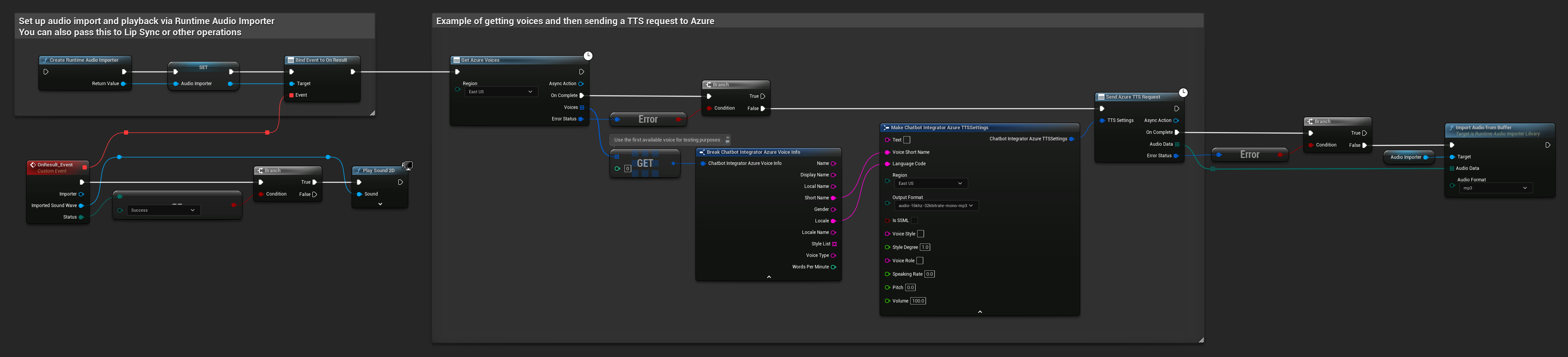
// Example of getting voices and then sending a TTS request to Azure
// First, get available voices
UAIChatbotIntegratorAzureGetVoices::GetVoicesNative(
EChatbotIntegrator_AzureRegion::EAST_US,
FOnAzureVoiceListResponseNative::CreateWeakLambda(
this,
[this](const TArray<FChatbotIntegrator_AzureVoiceInfo>& Voices, const FChatbotIntegratorErrorStatus& ErrorStatus)
{
if (!ErrorStatus.bIsError && Voices.Num() > 0)
{
// Use the first available voice
const FChatbotIntegrator_AzureVoiceInfo& FirstVoice = Voices[0];
UE_LOG(LogTemp, Log, TEXT("Using voice: %s (%s)"), *FirstVoice.DisplayName, *FirstVoice.ShortName);
// Now send TTS request with the selected voice
FChatbotIntegrator_AzureTTSSettings TTSSettings;
TTSSettings.Text = TEXT("Hello, this is a test of text-to-speech functionality.");
TTSSettings.VoiceShortName = FirstVoice.ShortName;
TTSSettings.LanguageCode = FirstVoice.Locale;
TTSSettings.Region = EChatbotIntegrator_AzureRegion::EAST_US;
TTSSettings.OutputFormat = EChatbotIntegrator_AzureTTSFormat::AUDIO_16KHZ_32KBITRATE_MONO_MP3;
UAIChatbotIntegratorAzureTTS::SendTTSRequestNative(
TTSSettings,
FOnAzureTTSResponseNative::CreateWeakLambda(
this,
[this](const TArray<uint8>& AudioData, const FChatbotIntegratorErrorStatus& TTSErrorStatus)
{
if (!TTSErrorStatus.bIsError)
{
UE_LOG(LogTemp, Log, TEXT("Received TTS audio data: %d bytes"), AudioData.Num());
// Process the audio data using Runtime Audio Importer plugin
URuntimeAudioImporterLibrary* RuntimeAudioImporter = URuntimeAudioImporterLibrary::CreateRuntimeAudioImporter();
RuntimeAudioImporter->AddToRoot();
RuntimeAudioImporter->OnResultNative.AddWeakLambda(this, [this](URuntimeAudioImporterLibrary* Importer, UImportedSoundWave* ImportedSoundWave, ERuntimeImportStatus Status)
{
if (Status == ERuntimeImportStatus::SuccessfulImport)
{
UE_LOG(LogTemp, Warning, TEXT("Successfully imported audio"));
// Handle ImportedSoundWave playback
}
Importer->RemoveFromRoot();
});
RuntimeAudioImporter->ImportAudioFromBuffer(AudioData, ERuntimeAudioFormat::Mp3);
}
else
{
UE_LOG(LogTemp, Error, TEXT("TTS request failed: %s"), *TTSErrorStatus.ErrorMessage);
}
}
)
);
}
else
{
UE_LOG(LogTemp, Error, TEXT("Failed to get voices: %s"), *ErrorStatus.ErrorMessage);
}
}
)
);
Потоковые запросы TTS
Потоковый TTS доставляет аудиофрагменты по мере их генерации, позволяя обрабатывать данные инкрементально, а не ждать синтеза всего аудио целиком. Это значительно снижает воспринимаемую задержку для длинных текстов и позволяет создавать приложения реального времени. ElevenLabs Streaming TTS также поддерживает расширенные функции потоковой передачи фрагментами для сценариев динамической генерации текста.
- OpenAI Streaming TTS
- ElevenLabs Streaming TTS
- Blueprint
- C++
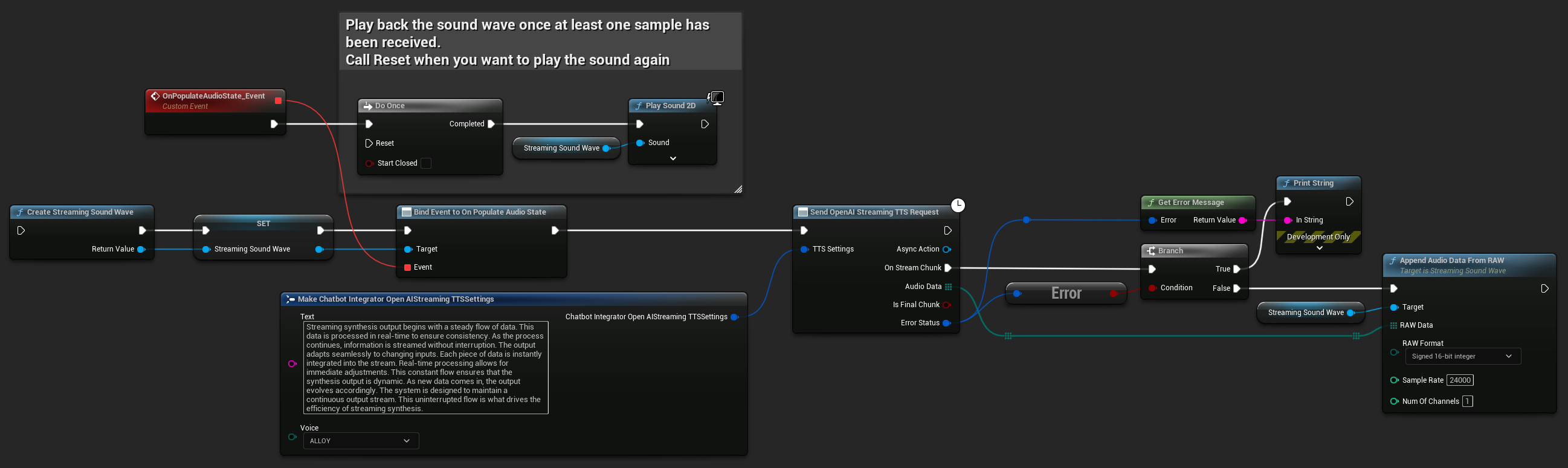
UPROPERTY()
UStreamingSoundWave* StreamingSoundWave;
UPROPERTY()
bool bIsPlaying = false;
UFUNCTION(BlueprintCallable)
void StartStreamingTTS()
{
// Create a sound wave for streaming if not already created
if (!StreamingSoundWave)
{
StreamingSoundWave = UStreamingSoundWave::CreateStreamingSoundWave();
StreamingSoundWave->OnPopulateAudioStateNative.AddWeakLambda(this, [this]()
{
if (!bIsPlaying)
{
bIsPlaying = true;
UGameplayStatics::PlaySound2D(GetWorld(), StreamingSoundWave);
}
});
}
FChatbotIntegrator_OpenAIStreamingTTSSettings TTSSettings;
TTSSettings.Text = TEXT("Streaming synthesis output begins with a steady flow of data. This data is processed in real-time to ensure consistency.");
TTSSettings.Voice = EChatbotIntegrator_OpenAIStreamingTTSVoice::ALLOY;
UAIChatbotIntegratorOpenAIStreamTTS::SendStreamingTTSRequestNative(TTSSettings, FOnOpenAIStreamingTTSNative::CreateWeakLambda(this, [this](const TArray<uint8>& AudioData, bool IsFinalChunk, const FChatbotIntegratorErrorStatus& ErrorStatus)
{
if (!ErrorStatus.bIsError)
{
UE_LOG(LogTemp, Log, TEXT("Received TTS audio chunk: %d bytes"), AudioData.Num());
StreamingSoundWave->AppendAudioDataFromRAW(AudioData, ERuntimeRAWAudioFormat::Int16, 24000, 1);
}
}));
}
ElevenLabs Streaming TTS поддерживает как стандартный режим потоковой передачи, так и расширенный режим чанковой потоковой передачи, что обеспечивает гибкость для различных случаев использования.
Стандартный режим потоковой передачи
Стандартный режим потоковой передачи обрабатывает предопределенный текст и доставляет аудио-чанки по мере их генерации.
- Blueprint
- C++
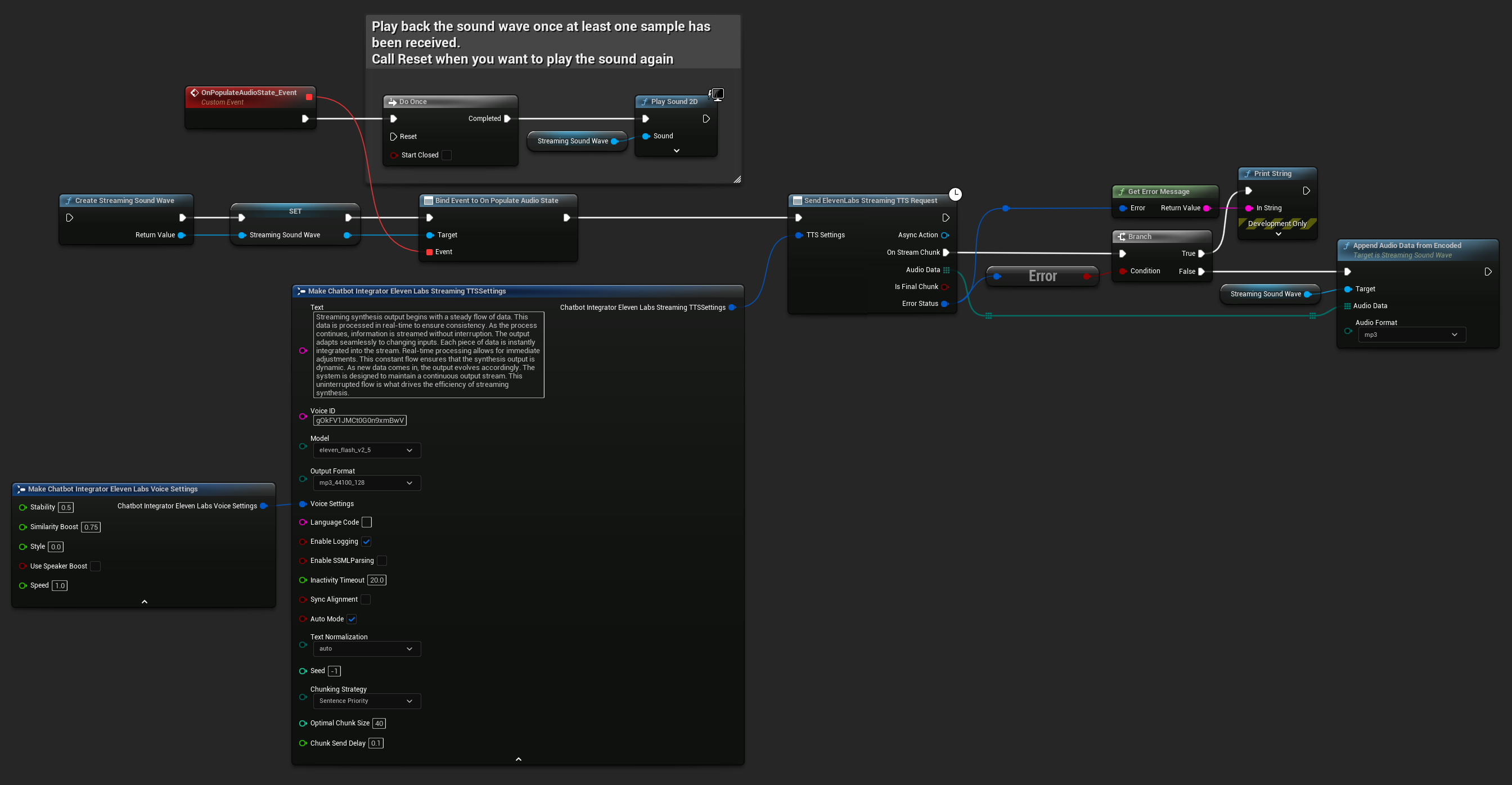
UPROPERTY()
UStreamingSoundWave* StreamingSoundWave;
UPROPERTY()
bool bIsPlaying = false;
UFUNCTION(BlueprintCallable)
void StartStreamingTTS()
{
// Create a sound wave for streaming if not already created
if (!StreamingSoundWave)
{
StreamingSoundWave = UStreamingSoundWave::CreateStreamingSoundWave();
StreamingSoundWave->OnPopulateAudioStateNative.AddWeakLambda(this, [this]()
{
if (!bIsPlaying)
{
bIsPlaying = true;
UGameplayStatics::PlaySound2D(GetWorld(), StreamingSoundWave);
}
});
}
FChatbotIntegrator_ElevenLabsStreamingTTSSettings TTSSettings;
TTSSettings.Text = TEXT("Streaming synthesis output begins with a steady flow of data. This data is processed in real-time to ensure consistency.");
TTSSettings.Model = EChatbotIntegrator_ElevenLabsTTSModel::ELEVEN_TURBO_V2_5;
TTSSettings.OutputFormat = EChatbotIntegrator_ElevenLabsTTSFormat::MP3_22050_32;
TTSSettings.VoiceID = TEXT("YOUR_VOICE_ID");
TTSSettings.bEnableChunkedStreaming = false; // Standard streaming mode
UAIChatbotIntegratorElevenLabsStreamTTS::SendStreamingTTSRequestNative(GetWorld(), TTSSettings, FOnElevenLabsStreamingTTSNative::CreateWeakLambda(this, [this](const TArray<uint8>& AudioData, bool IsFinalChunk, const FChatbotIntegratorErrorStatus& ErrorStatus)
{
if (!ErrorStatus.bIsError)
{
UE_LOG(LogTemp, Log, TEXT("Received TTS audio chunk: %d bytes"), AudioData.Num());
StreamingSoundWave->AppendAudioDataFromEncoded(AudioData, ERuntimeAudioFormat::Mp3);
}
}));
}
Режим потоковой передачи по частям (Chunked Streaming Mode)
Режим потоковой передачи по частям позволяет динамически добавлять текст во время синтеза, что идеально подходит для приложений реального времени, где текст генерируется постепенно (например, ответы ИИ-чата синтезируются по мере их генерации). Чтобы включить этот режим, установите bEnableChunkedStreaming в значение true в настройках TTS.
- Blueprint
- C++
Начальная настройка: Настройте потоковую передачу по частям, включив соответствующий режим в настройках TTS и создав первоначальный запрос. Функция запроса возвращает объект асинхронного действия, который предоставляет методы для управления сеансом потоковой передачи по частям:
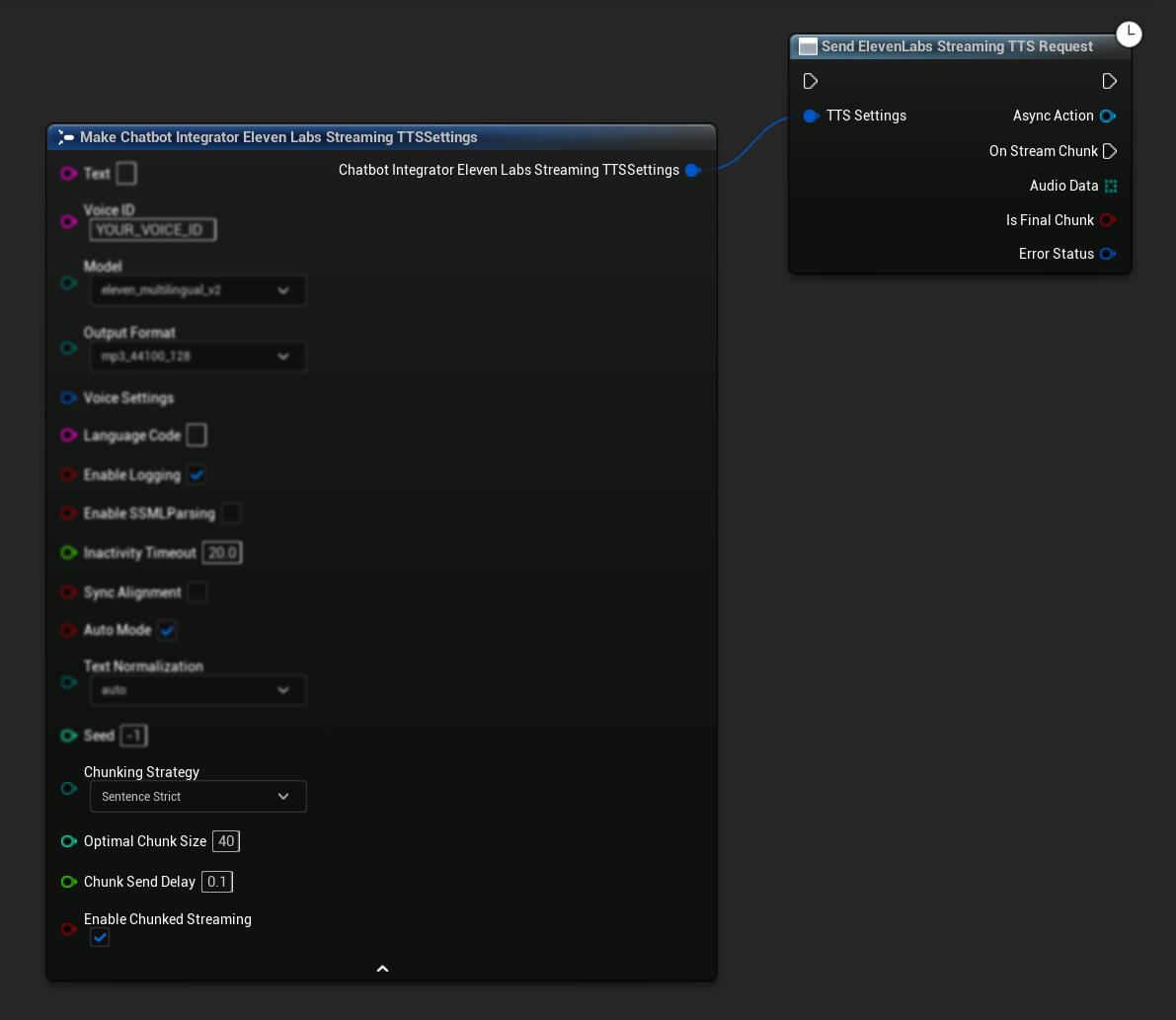
Добавление текста для синтеза:
Используйте эту функцию на возвращенном объекте асинхронного действия, чтобы динамически добавлять текст во время активного сеанса потоковой передачи по частям. Параметр bContinuousMode управляет тем, как обрабатывается текст:
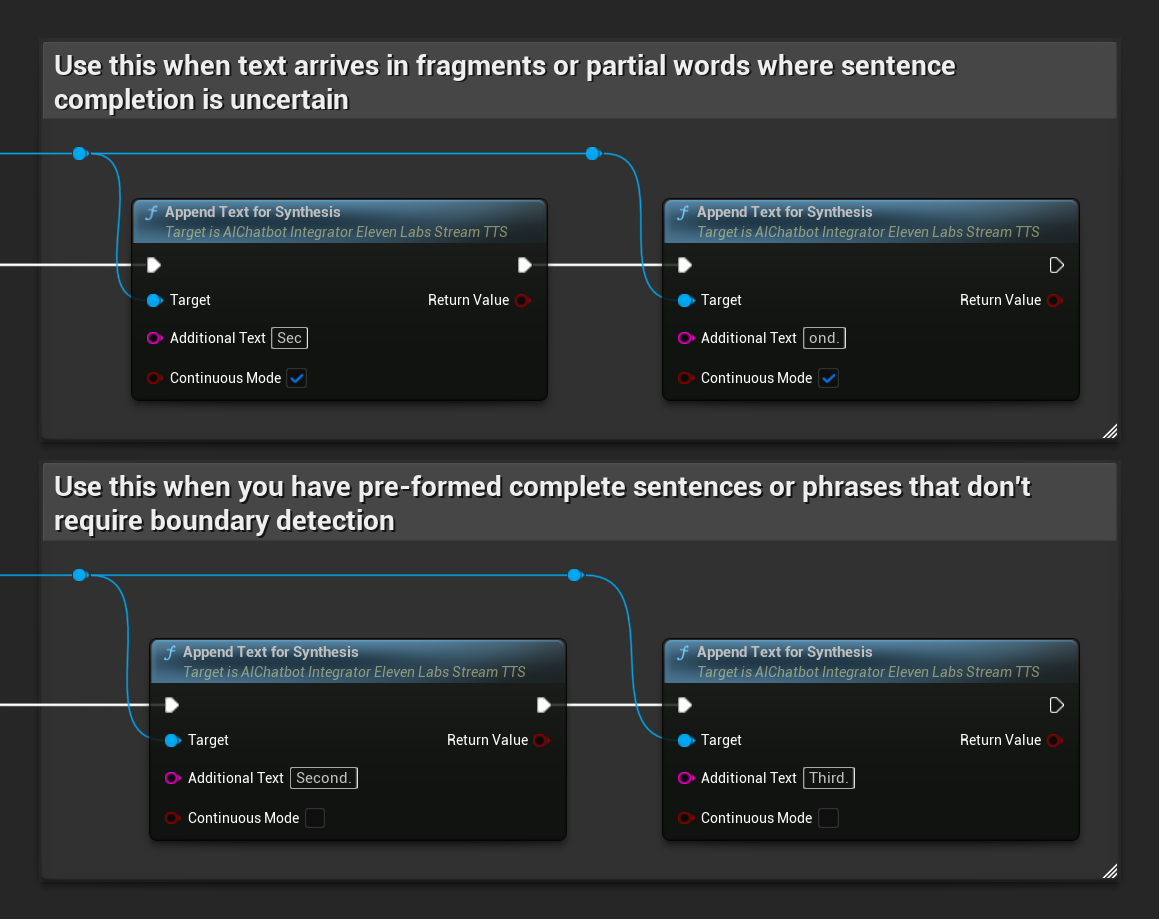
- Когда
bContinuousModeравенtrue: Текст буферизуется внутри системы до тех пор, пока не будут обнаружены границы законченных предложений (точки, восклицательные знаки, вопросительные знаки). Система автоматически извлекает законченные предложения для синтеза, сохраняя незавершенный текст в буфере. Используйте этот режим, когда текст поступает фрагментами или частичными словами, и завершение предложения не определено. - Когда
bContinuousModeравенfalse: Текст обрабатывается немедленно без буферизации или анализа границ предложений. Каждый вызов приводит к немедленной обработке фрагмента и синтезу. Используйте этот режим, когда у вас есть заранее сформированные законченные предложения или фразы, не требующие определения границ.
Сброс непрерывного буфера (Flush Continuous Buffer): Принудительно обрабатывает любой буферизованный непрерывный текст в объекте асинхронного действия, даже если граница предложения не была обнаружена. Полезно, когда вы знаете, что больше текста не поступит в течение некоторого времени:
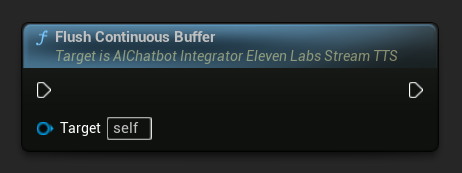
Установка таймаута сброса непрерывного буфера (Set Continuous Flush Timeout): Настраивает автоматический сброс непрерывного буфера в объекте асинхронного действия, если новый текст не поступает в течение указанного времени ожидания:
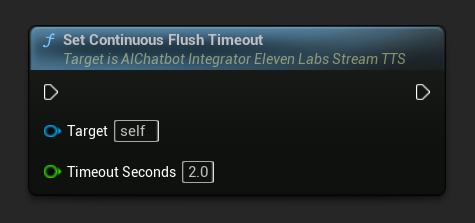
Установите значение 0, чтобы отключить автоматический сброс. Рекомендуемые значения — 1-3 секунды для приложений реального времени.
Завершение потоковой передачи по частям (Finish Chunked Streaming): Закрывает сеанс потоковой передачи по частям в объекте асинхронного действия и помечает текущий синтез как завершенный. Всегда вызывайте эту функцию, когда закончили добавлять текст:
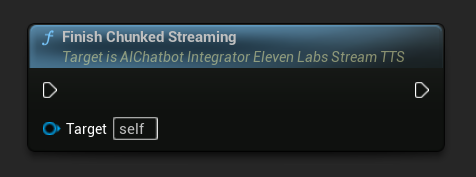
UPROPERTY()
UAIChatbotIntegratorElevenLabsStreamTTS* ChunkedTTSRequest;
UPROPERTY()
UStreamingSoundWave* StreamingSoundWave;
UPROPERTY()
bool bIsPlaying = false;
UFUNCTION(BlueprintCallable)
void StartChunkedStreamingTTS()
{
// Create a sound wave for streaming if not already created
if (!StreamingSoundWave)
{
StreamingSoundWave = UStreamingSoundWave::CreateStreamingSoundWave();
StreamingSoundWave->OnPopulateAudioStateNative.AddWeakLambda(this, [this]()
{
if (!bIsPlaying)
{
bIsPlaying = true;
UGameplayStatics::PlaySound2D(GetWorld(), StreamingSoundWave);
}
});
}
FChatbotIntegrator_ElevenLabsStreamingTTSSettings TTSSettings;
TTSSettings.Text = TEXT(""); // Start with empty text in chunked mode
TTSSettings.Model = EChatbotIntegrator_ElevenLabsTTSModel::ELEVEN_TURBO_V2_5;
TTSSettings.OutputFormat = EChatbotIntegrator_ElevenLabsTTSFormat::MP3_22050_32;
TTSSettings.VoiceID = TEXT("YOUR_VOICE_ID");
TTSSettings.bEnableChunkedStreaming = true; // Enable chunked streaming mode
// Store the returned async action object to call chunked streaming functions on it
ChunkedTTSRequest = UAIChatbotIntegratorElevenLabsStreamTTS::SendStreamingTTSRequestNative(
GetWorld(),
TTSSettings,
FOnElevenLabsStreamingTTSNative::CreateWeakLambda(this, [this](const TArray<uint8>& AudioData, bool IsFinalChunk, const FChatbotIntegratorErrorStatus& ErrorStatus)
{
if (!ErrorStatus.bIsError && AudioData.Num() > 0)
{
UE_LOG(LogTemp, Log, TEXT("Received TTS audio chunk: %d bytes"), AudioData.Num());
StreamingSoundWave->AppendAudioDataFromEncoded(AudioData, ERuntimeAudioFormat::Mp3);
}
if (IsFinalChunk)
{
UE_LOG(LogTemp, Log, TEXT("Chunked streaming session completed"));
ChunkedTTSRequest = nullptr;
}
})
);
// Now you can append text dynamically as it becomes available
// For example, from an AI chat response stream:
AppendTextToTTS(TEXT("Hello, this is the first part of the message. "));
}
UFUNCTION(BlueprintCallable)
void AppendTextToTTS(const FString& AdditionalText)
{
// Call AppendTextForSynthesis on the returned async action object
if (ChunkedTTSRequest)
{
// Use continuous mode (true) when text is being generated word-by-word
// and you want to wait for complete sentences before processing
bool bContinuousMode = true;
bool bSuccess = ChunkedTTSRequest->AppendTextForSynthesis(AdditionalText, bContinuousMode);
if (bSuccess)
{
UE_LOG(LogTemp, Log, TEXT("Successfully appended text: %s"), *AdditionalText);
}
}
}
// Configure continuous text buffering with custom timeout
UFUNCTION(BlueprintCallable)
void SetupAdvancedChunkedStreaming()
{
// Call SetContinuousFlushTimeout on the async action object
if (ChunkedTTSRequest)
{
// Set automatic flush timeout to 1.5 seconds
// Text will be automatically processed if no new text arrives within this timeframe
ChunkedTTSRequest->SetContinuousFlushTimeout(1.5f);
}
}
// Example of handling real-time AI chat response synthesis
UFUNCTION(BlueprintCallable)
void HandleAIChatResponseForTTS(const FString& ChatChunk, bool IsStreamFinalChunk)
{
if (ChunkedTTSRequest)
{
if (!IsStreamFinalChunk)
{
// Append each chat chunk in continuous mode
// The system will automatically extract complete sentences for synthesis
ChunkedTTSRequest->AppendTextForSynthesis(ChatChunk, true);
}
else
{
// Add the final chunk
ChunkedTTSRequest->AppendTextForSynthesis(ChatChunk, true);
// Flush any remaining buffered text and finish the session
ChunkedTTSRequest->FlushContinuousBuffer();
ChunkedTTSRequest->FinishChunkedStreaming();
}
}
}
// Example of immediate chunk processing (bypassing sentence boundary detection)
UFUNCTION(BlueprintCallable)
void AppendImmediateText(const FString& Text)
{
// Call AppendTextForSynthesis with continuous mode = false on the async action object
if (ChunkedTTSRequest)
{
// Use continuous mode = false for immediate processing
// Useful when you have complete sentences or phrases ready
ChunkedTTSRequest->AppendTextForSynthesis(Text, false);
}
}
UFUNCTION(BlueprintCallable)
void FinishChunkedTTS()
{
// Call FlushContinuousBuffer and FinishChunkedStreaming on the async action object
if (ChunkedTTSRequest)
{
// Flush any remaining buffered text
ChunkedTTSRequest->FlushContinuousBuffer();
// Mark the session as finished
ChunkedTTSRequest->FinishChunkedStreaming();
}
}
Ключевые особенности чанкованного стриминга ElevenLabs:
- Непрерывный режим: Когда
bContinuousModeустановлен вtrue, текст буферизуется до обнаружения границ законченных предложений, а затем обрабатывается для синтеза - Немедленный режим: Когда
bContinuousModeустановлен вfalse, текст обрабатывается немедленно как отдельные чанки без буферизации - Автоматическая очистка: Настраиваемый таймаут обрабатывает буферизованный текст, когда новые данные не поступают в течение заданного времени
- Определение границ предложений: Обнаруживает окончания предложений (., !, ?) и извлекает законченные предложения из буферизованного текста
- Интеграция в реальном времени: Поддерживает инкрементный ввод текста, когда контент поступает фрагментами с течением времени
- Гибкое чанкование текста: Доступно несколько стратегий (Приоритет предложений, Строгие предложения, На основе размера) для оптимизации обработки синтеза
Получение доступных голосов
Некоторые провайдеры TTS предлагают API для перечисления голосов, чтобы программно обнаруживать доступные варианты.
- Google Cloud Voices
- Azure Voices
- Blueprint
- C++
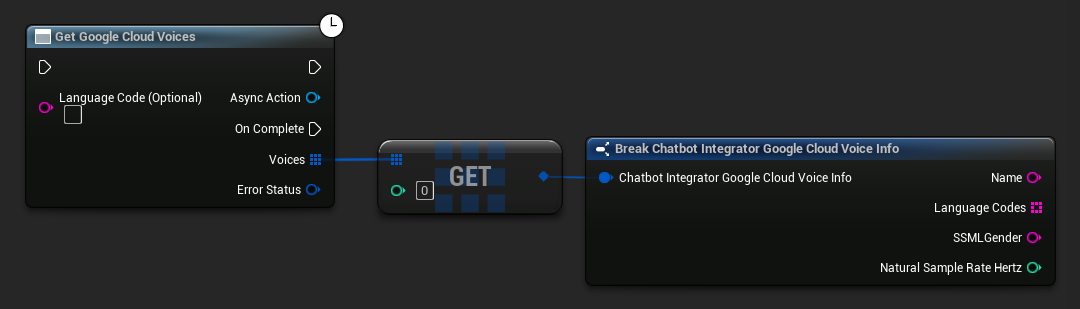
// Example of getting available voices from Google Cloud
UAIChatbotIntegratorGoogleCloudVoices::GetVoicesNative(
TEXT("en-US"), // Optional language filter
FOnGoogleCloudVoicesResponseNative::CreateWeakLambda(
this,
[this](const TArray<FChatbotIntegrator_GoogleCloudVoiceInfo>& Voices, const FChatbotIntegratorErrorStatus& ErrorStatus)
{
if (!ErrorStatus.bIsError)
{
for (const auto& Voice : Voices)
{
UE_LOG(LogTemp, Log, TEXT("Voice: %s (%s)"), *Voice.Name, *Voice.SSMLGender);
}
}
}
)
);
- Blueprint
- C++
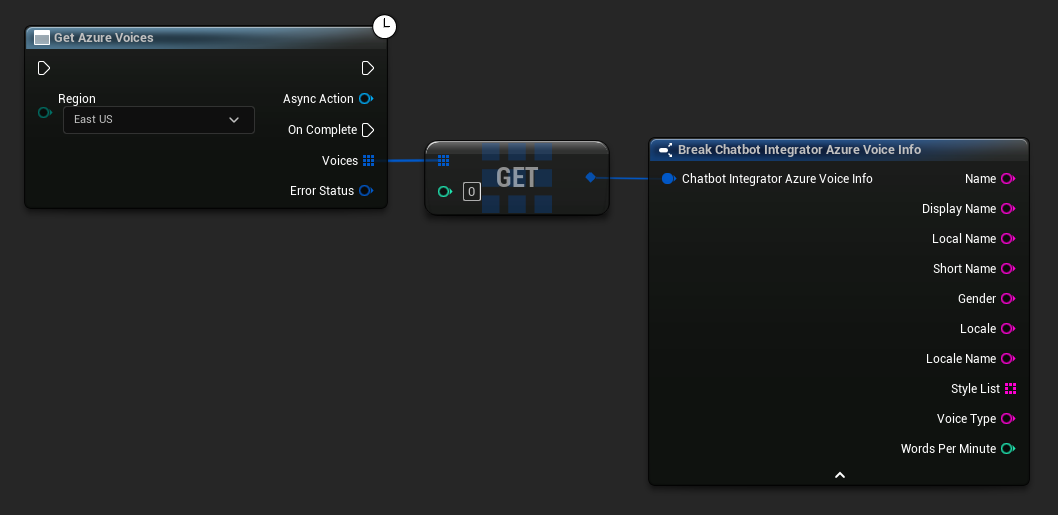
// Example of getting available voices from Azure
UAIChatbotIntegratorAzureGetVoices::GetVoicesNative(
EChatbotIntegrator_AzureRegion::EAST_US,
FOnAzureVoiceListResponseNative::CreateWeakLambda(
this,
[this](const TArray<FChatbotIntegrator_AzureVoiceInfo>& Voices, const FChatbotIntegratorErrorStatus& ErrorStatus)
{
if (!ErrorStatus.bIsError)
{
for (const auto& Voice : Voices)
{
UE_LOG(LogTemp, Log, TEXT("Voice: %s (%s)"), *Voice.DisplayName, *Voice.Gender);
}
}
}
)
);
Обработка ошибок
При отправке любых запросов крайне важно обрабатывать потенциальные ошибки, проверяя ErrorStatus в вашем обратном вызове. ErrorStatus предоставляет информацию о любых проблемах, которые могут возникнуть во время запроса.
- Blueprint
- C++
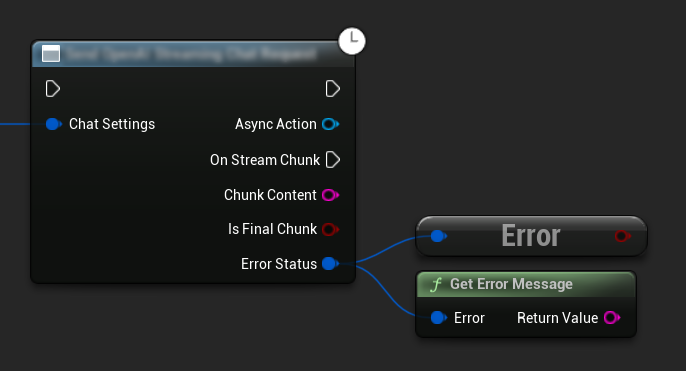
// Example of error handling in a request
UAIChatbotIntegratorOpenAI::SendChatRequestNative(
Settings,
FOnOpenAIChatCompletionResponseNative::CreateWeakLambda(
this,
[this](const FString& Response, const FChatbotIntegratorErrorStatus& ErrorStatus)
{
if (ErrorStatus.bIsError)
{
// Handle the error
UE_LOG(LogTemp, Error, TEXT("Chat request failed: %s"), *ErrorStatus.ErrorMessage);
}
else
{
// Process the successful response
UE_LOG(LogTemp, Log, TEXT("Received response: %s"), *Response);
}
}
)
);
Отмена запросов
Плагин позволяет отменять как текстовые запросы, так и запросы на синтез речи (TTS), пока они выполняются. Это может быть полезно, когда нужно прервать длительный запрос или динамически изменить ход беседы.
- Blueprint
- C++
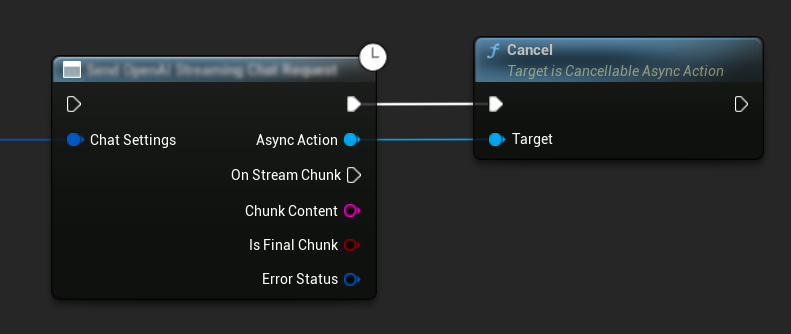
// Example of cancelling requests
UAIChatbotIntegratorOpenAI* ChatRequest = UAIChatbotIntegratorOpenAI::SendChatRequestNative(
ChatSettings,
ChatResponseCallback
);
// Cancel the chat request at any time
ChatRequest->Cancel();
// TTS requests can be cancelled similarly
UAIChatbotIntegratorOpenAITTS* TTSRequest = UAIChatbotIntegratorOpenAITTS::SendTTSRequestNative(
TTSSettings,
TTSResponseCallback
);
// Cancel the TTS request
TTSRequest->Cancel();
Рекомендации
- Всегда обрабатывайте потенциальные ошибки, проверяя
ErrorStatusв вашем колбэке - Учитывайте лимиты запросов API и стоимость для каждого провайдера
- Используйте режим стриминга для длинных или интерактивных диалогов
- Рассмотрите возможность отмены запросов, которые больше не нужны, для эффективного управления ресурсами
- Используйте стриминг TTS для длинных текстов, чтобы снизить воспринимаемую задержку
- Для обработки аудио плагин Runtime Audio Importer предлагает удобное решение, но вы можете реализовать собственную обработку в зависимости от потребностей вашего проекта
- При использовании моделей с рассуждениями (DeepSeek Reasoner, Grok) корректно обрабатывайте как вывод рассуждений, так и контента
- Перед реализацией функций TTS узнайте доступные голоса с помощью API для получения списка голосов
- Для чанкового стриминга ElevenLabs: используйте непрерывный режим, когда текст генерируется постепенно (как ответы ИИ), и немедленный режим для заранее сформированных текстовых фрагментов
- Настройте соответствующие таймауты сброса для непрерывного режима, чтобы сбалансировать отзывчивость и естественный поток речи
- Выбирайте оптимальный размер фрагментов и задержки отправки в зависимости от требований к реальному времени вашего приложения
Устранение неполадок
- Убедитесь, что ваши учетные данные API верны для каждого провайдера
- Проверьте подключение к интернету
- Убедитесь, что любые используемые библиотеки обработки аудио (такие как Runtime Audio Importer) правильно установлены при работе с функциями TTS
- Убедитесь, что вы используете правильный аудиоформат при обработке данных ответа TTS
- Для стриминга TTS убедитесь, что вы правильно обрабатываете аудиофрагменты
- Для моделей с рассуждениями убедитесь, что вы обрабатываете как вывод рассуждений, так и контента
- Проверьте документацию конкретного провайдера на предмет доступности и возможностей моделей
- Для чанкового стриминга ElevenLabs: убедитесь, что вы вызываете
FinishChunkedStreamingпо завершении, чтобы правильно закрыть сессию - При проблемах с непрерывным режимом: проверьте, что границы предложений правильно определяются в вашем тексте
- Для приложений реального времени: настройте задержки отправки фрагментов и таймауты сброса в соответствии с вашими требованиями к задержке