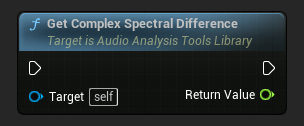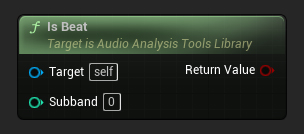How To Use The Plugin
The idea behind the plugin is to analyze the audio data in real time as the sound wave plays. It works very closely with the Runtime Audio Importer plugin and is designed to be developer-friendly specifically for it.
The plugin is supposed to be used like this: Import sound wave -> Play sound wave -> Analyze audio data as the sound wave plays.
First, you need to import a sound wave. This process is described here.
Then you need to create an Audio Analysis Tools object.
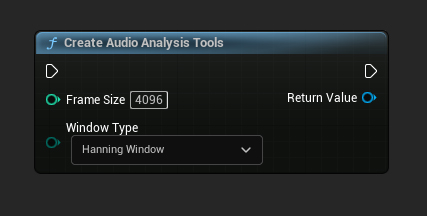
You need to bind to the On Generate PCM Data delegate to get the audio data as the sound wave plays.
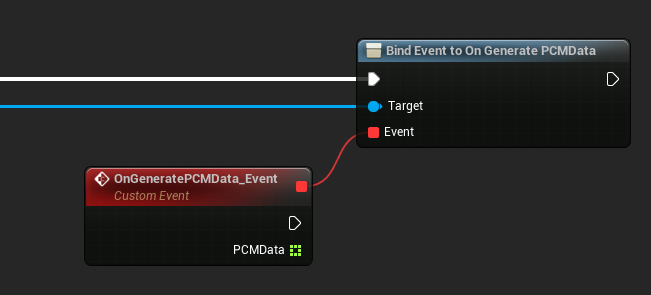
Next, you need to play the sound wave as you want (after playing, you will be able to get the audio data via the On Generate PCM Data delegate). How exactly to play a sound wave as well as about the features is described in here.
After playing, you need to call ProcessAudioFrames where to put the PCM Data returned from the On Generate PCM Data delegate. At this point, the FFT data will be calculated.
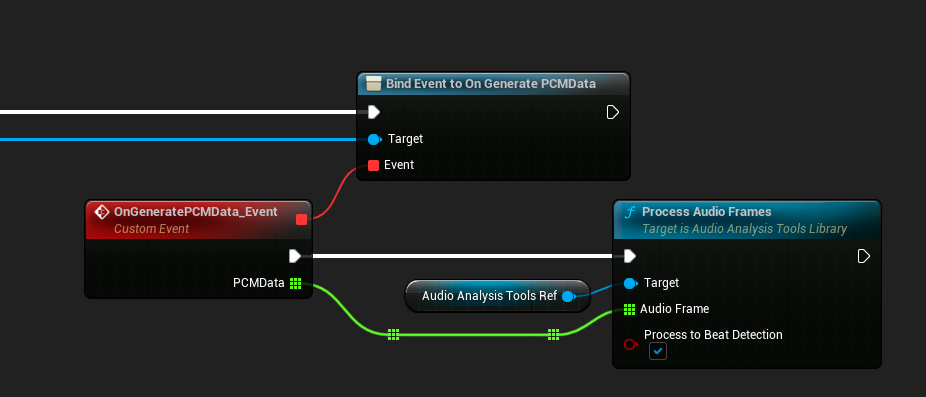
Finally, you can analyze the audio data however you want. For example you can call the GetComplexSpectralDifference or IsBeat functions: