Overview
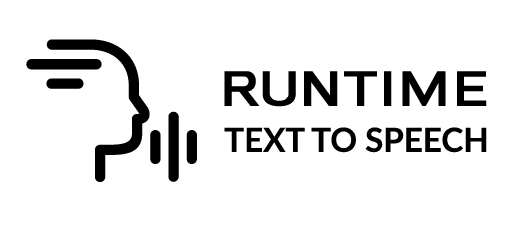
Runtime Text To Speech is a plugin that enables real-time, offline, and cross-platform text-to-speech synthesis. It supports 45 languages, over 900 voices, and 140+ voice qualities – now featuring Kokoro 🚀, a cutting-edge open-source voice model family with studio-quality output. The plugin is fast, lightweight, and ideal for games, apps, and projects requiring natural-sounding speech.
Currently, the plugin supports the following platforms: Windows, Linux, Mac, Android (including Meta Quest), and iOS.
📹 See It in Action
Watch the YouTube Demo or test generic voice samples at Piper Samples.
Kokoro
The plugin also supports Kokoro voice models (including Kokoro v1.1) - high-quality open-source TTS architectures recently published on Hugging Face.
- 152 high-quality models across 8 languages:
🇺🇸 English (US) • 🇬🇧 English (UK) • 🇨🇳 Simplified Chinese • 🇪🇸 Spanish • 🇧🇷 Portuguese • 🇮🇳 Hindi • 🇫🇷 French • 🇮🇹 Italian - Live preview available: Test Kokoro Voices
The Kokoro voice models are currently among the highest-quality open-source TTS solutions available today.
Key Features
- Complete offline synthesis: No internet connection required
- Multiple synthesis modes:
- Regular synthesis: Generate complete audio for the entire text
- Streaming synthesis: Process audio chunks in real-time as they're generated
- Cancellation support: Interrupt ongoing synthesis operations at any time
- Cross-platform compatibility: Works on all major platforms
- Blueprint and C++ support: Full API access in both environments
Installation
To get started, install voice models via the plugin settings on the first run. After installation, you can begin using the plugin in your project. For detailed instructions, refer to the How to use the plugin page.
Plugin Details
This plugin provides real-time text-to-speech synthesis using Piper, Kokoro, and ONNX Runtime libraries. The plugin allows you to download and manage multiple voice models via the editor, which can then be packaged with your project.
The core functionality consists of text input processing and voice model selection for synthesis. Some voice models support multiple speakers - for instance, English LibriTTS includes over 900 different speakers, German Thorsten Emotional has 7 speakers, etc.
The output is PCM audio data (in float format) with corresponding sample rate and number of channels. This data can be processed in two ways:
- Regular synthesis: Receive the complete audio data when synthesis is finished
- Streaming synthesis: Receive audio data in chunks as they're generated, allowing for real-time processing
Converting this raw audio data into a playable sound wave usually requires the Runtime Audio Importer plugin, which provides both regular and streaming playback capabilities.
Additional Resources
- Get it on Fab
- Product website
- Download Demo (Windows)
- Discord support server
- Video tutorial
- Plugin Support & Custom Development: [email protected] (tailored solutions for teams & organizations)