How to use the plugin
The Runtime AI Chatbot Integrator provides two main functionalities: Text-to-Text chat and Text-to-Speech (TTS). Both features follow a similar workflow:
- Register your API provider token
- Configure feature-specific settings
- Send requests and process responses
Register Provider Token
Before sending any requests, register your API provider token using the RegisterProviderToken function.
- Blueprint
- C++
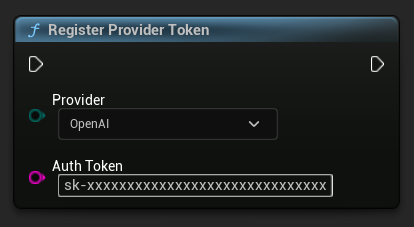
// Register an OpenAI provider token, as an example
UAIChatbotCredentialsManager::RegisterProviderToken(
EAIChatbotIntegratorOrgs::OpenAI,
TEXT("sk-xxxxxxxxxxxxxxxxxxxxxxxxxxxxxx")
);
// Register other providers as needed
UAIChatbotCredentialsManager::RegisterProviderToken(
EAIChatbotIntegratorOrgs::Anthropic,
TEXT("sk-ant-xxxxxxxxxxxxxxxxxxxxxxxxxxxxxx")
);
UAIChatbotCredentialsManager::RegisterProviderToken(
EAIChatbotIntegratorOrgs::DeepSeek,
TEXT("sk-xxxxxxxxxxxxxxxxxxxxxxxxxxxxxx")
);
etc
Text-to-Text Chat Functionality
The plugin supports two chat request modes for each provider:
Non-Streaming Chat Requests
Retrieve the complete response in a single call.
- OpenAI
- DeepSeek
- Claude
- Gemini
- Grok
- Blueprint
- C++
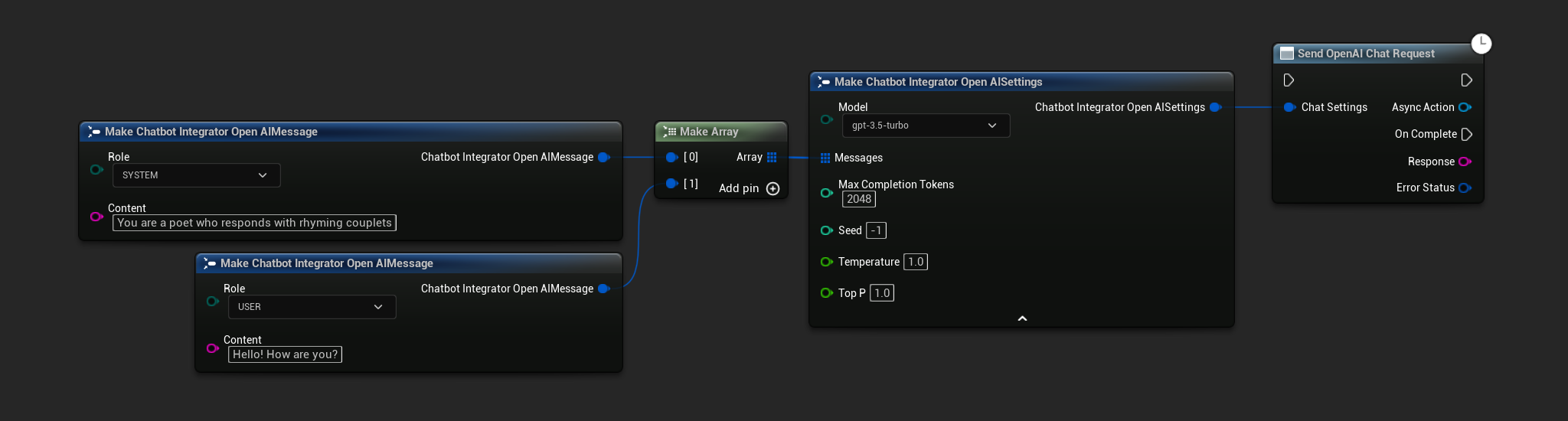
// Example of sending a non-streaming chat request to OpenAI
FChatbotIntegrator_OpenAISettings Settings;
Settings.Messages.Add(FChatbotIntegrator_OpenAIMessage{
EChatbotIntegrator_OpenAIRole::SYSTEM,
TEXT("You are a helpful assistant.")
});
Settings.Messages.Add(FChatbotIntegrator_OpenAIMessage{
EChatbotIntegrator_OpenAIRole::USER,
TEXT("What is the capital of France?")
});
UAIChatbotIntegratorOpenAI::SendChatRequestNative(
Settings,
FOnOpenAIChatCompletionResponseNative::CreateWeakLambda(
this,
[this](const FString& Response, const FChatbotIntegratorErrorStatus& ErrorStatus)
{
UE_LOG(LogTemp, Log, TEXT("Chat completion response: %s, Error: %d: %s"),
*Response, ErrorStatus.bIsError, *ErrorStatus.ErrorMessage);
}
)
);
- Blueprint
- C++
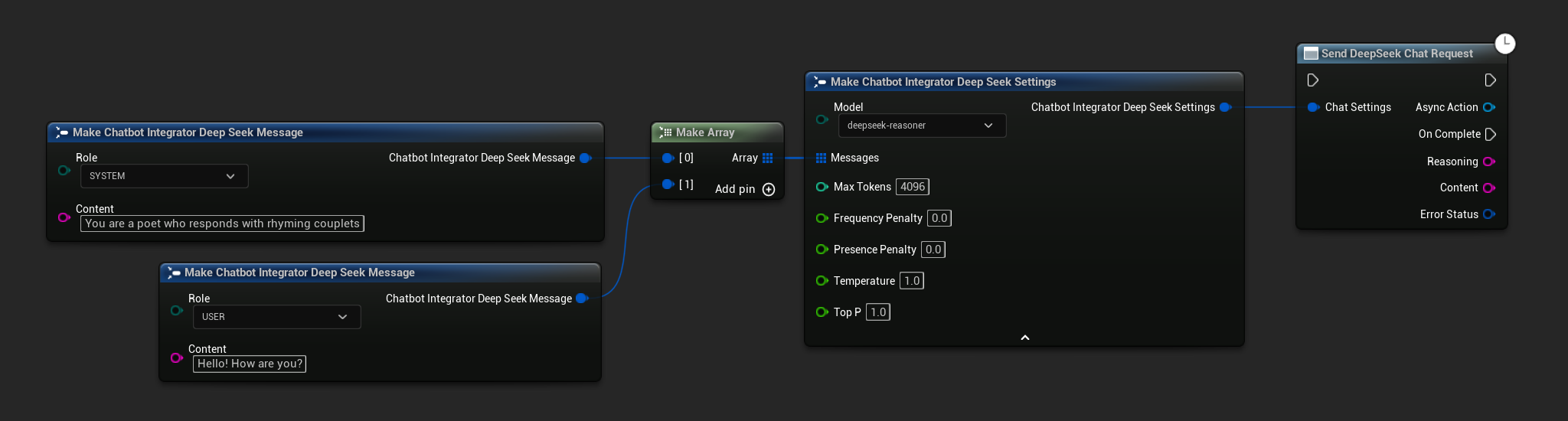
// Example of sending a non-streaming chat request to DeepSeek
FChatbotIntegrator_DeepSeekSettings Settings;
Settings.Messages.Add(FChatbotIntegrator_DeepSeekMessage{
EChatbotIntegrator_DeepSeekRole::SYSTEM,
TEXT("You are a helpful assistant.")
});
Settings.Messages.Add(FChatbotIntegrator_DeepSeekMessage{
EChatbotIntegrator_DeepSeekRole::USER,
TEXT("What is the capital of France?")
});
UAIChatbotIntegratorDeepSeek::SendChatRequestNative(
Settings,
FOnDeepSeekChatCompletionResponseNative::CreateWeakLambda(
this,
[this](const FString& Reasoning, const FString& Content, const FChatbotIntegratorErrorStatus& ErrorStatus)
{
UE_LOG(LogTemp, Log, TEXT("Chat completion reasoning: %s, Content: %s, Error: %d: %s"),
*Reasoning, *Content, ErrorStatus.bIsError, *ErrorStatus.ErrorMessage);
}
)
);
- Blueprint
- C++
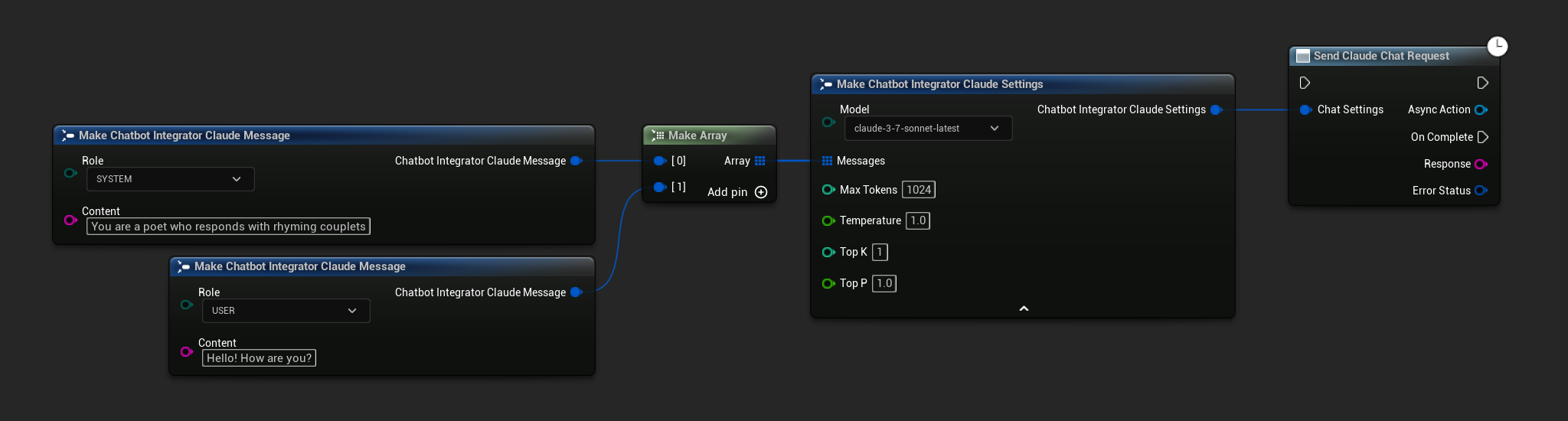
// Example of sending a non-streaming chat request to Claude
FChatbotIntegrator_ClaudeSettings Settings;
Settings.Messages.Add(FChatbotIntegrator_ClaudeMessage{
EChatbotIntegrator_ClaudeRole::SYSTEM,
TEXT("You are a helpful assistant.")
});
Settings.Messages.Add(FChatbotIntegrator_ClaudeMessage{
EChatbotIntegrator_ClaudeRole::USER,
TEXT("What is the capital of France?")
});
UAIChatbotIntegratorClaude::SendChatRequestNative(
Settings,
FOnClaudeChatCompletionResponseNative::CreateWeakLambda(
this,
[this](const FString& Response, const FChatbotIntegratorErrorStatus& ErrorStatus)
{
UE_LOG(LogTemp, Log, TEXT("Chat completion response: %s, Error: %d: %s"),
*Response, ErrorStatus.bIsError, *ErrorStatus.ErrorMessage);
}
)
);
- Blueprint
- C++
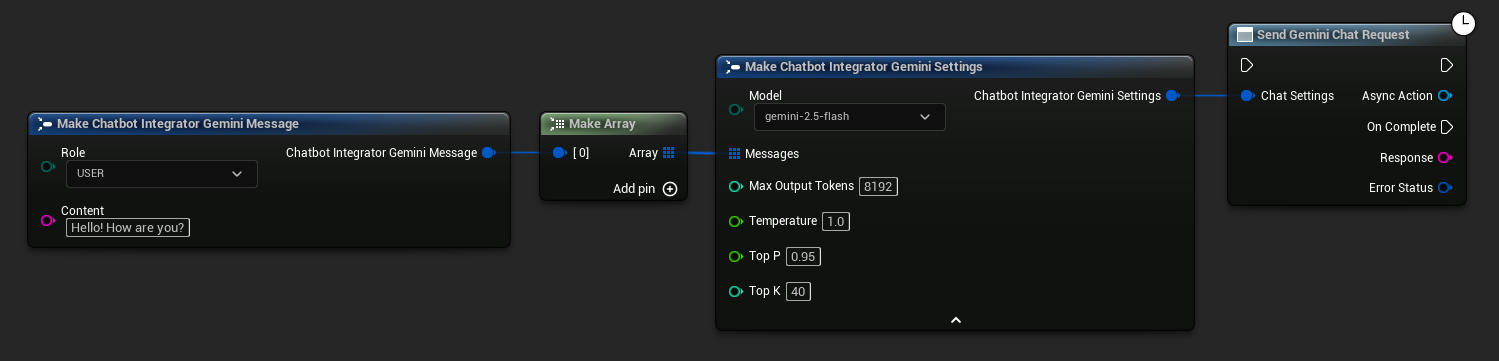
// Example of sending a non-streaming chat request to Gemini
FChatbotIntegrator_GeminiSettings Settings;
Settings.Messages.Add(FChatbotIntegrator_GeminiMessage{
EChatbotIntegrator_GeminiRole::USER,
TEXT("What is the capital of France?")
});
UAIChatbotIntegratorGemini::SendChatRequestNative(
Settings,
FOnGeminiChatCompletionResponseNative::CreateWeakLambda(
this,
[this](const FString& Response, const FChatbotIntegratorErrorStatus& ErrorStatus)
{
UE_LOG(LogTemp, Log, TEXT("Chat completion response: %s, Error: %d: %s"),
*Response, ErrorStatus.bIsError, *ErrorStatus.ErrorMessage);
}
)
);
- Blueprint
- C++
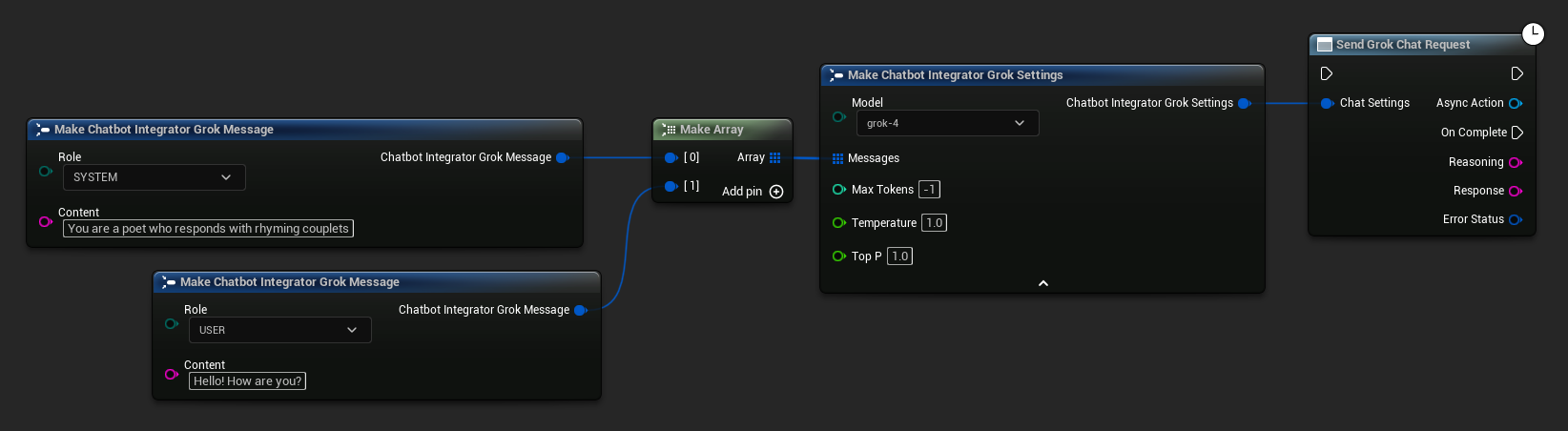
// Example of sending a non-streaming chat request to Grok
FChatbotIntegrator_GrokSettings Settings;
Settings.Messages.Add(FChatbotIntegrator_GrokMessage{
EChatbotIntegrator_GrokRole::SYSTEM,
TEXT("You are a helpful assistant.")
});
Settings.Messages.Add(FChatbotIntegrator_GrokMessage{
EChatbotIntegrator_GrokRole::USER,
TEXT("What is the capital of France?")
});
UAIChatbotIntegratorGrok::SendChatRequestNative(
Settings,
FOnGrokChatCompletionResponseNative::CreateWeakLambda(
this,
[this](const FString& Reasoning, const FString& Response, const FChatbotIntegratorErrorStatus& ErrorStatus)
{
UE_LOG(LogTemp, Log, TEXT("Chat completion reasoning: %s, Response: %s, Error: %d: %s"),
*Reasoning, *Response, ErrorStatus.bIsError, *ErrorStatus.ErrorMessage);
}
)
);
Streaming Chat Requests
Receive response chunks in real-time for a more dynamic interaction.
- OpenAI
- DeepSeek
- Claude
- Gemini
- Grok
- Blueprint
- C++
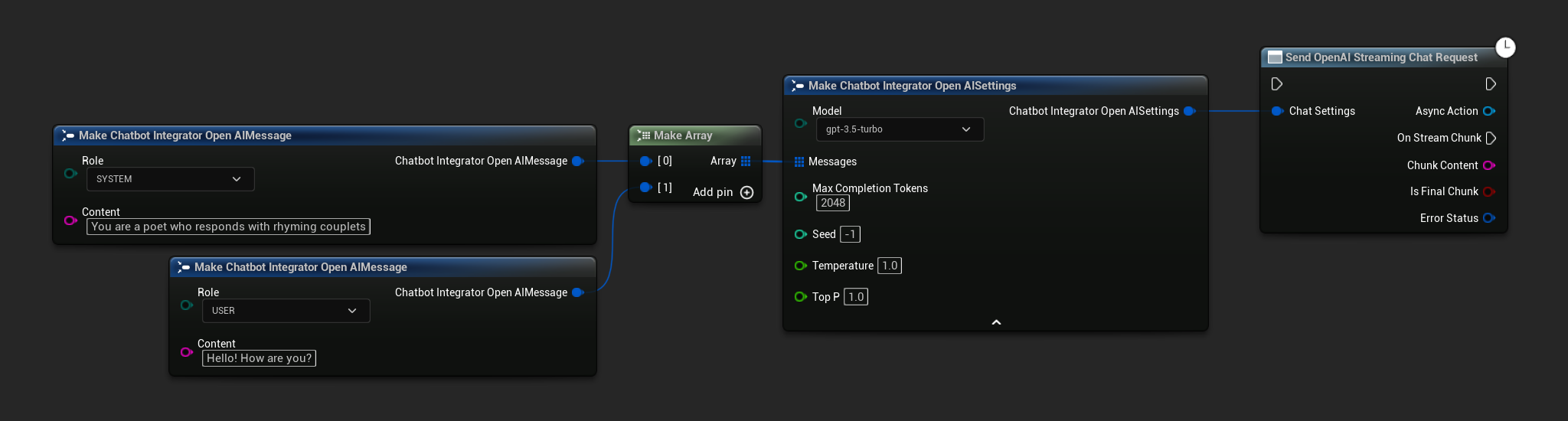
// Example of sending a streaming chat request to OpenAI
FChatbotIntegrator_OpenAIStreamingSettings Settings;
Settings.Messages.Add(FChatbotIntegrator_OpenAIMessage{
EChatbotIntegrator_OpenAIRole::SYSTEM,
TEXT("You are a helpful assistant.")
});
Settings.Messages.Add(FChatbotIntegrator_OpenAIMessage{
EChatbotIntegrator_OpenAIRole::USER,
TEXT("What is the capital of France?")
});
UAIChatbotIntegratorOpenAIStream::SendStreamingChatRequestNative(
Settings,
FOnOpenAIChatCompletionStreamNative::CreateWeakLambda(
this,
[this](const FString& ChunkContent, bool IsFinalChunk, const FChatbotIntegratorErrorStatus& ErrorStatus)
{
UE_LOG(LogTemp, Log, TEXT("Streaming chat chunk: %s, IsFinalChunk: %d, Error: %d: %s"),
*ChunkContent, IsFinalChunk, ErrorStatus.bIsError, *ErrorStatus.ErrorMessage);
}
)
);
- Blueprint
- C++
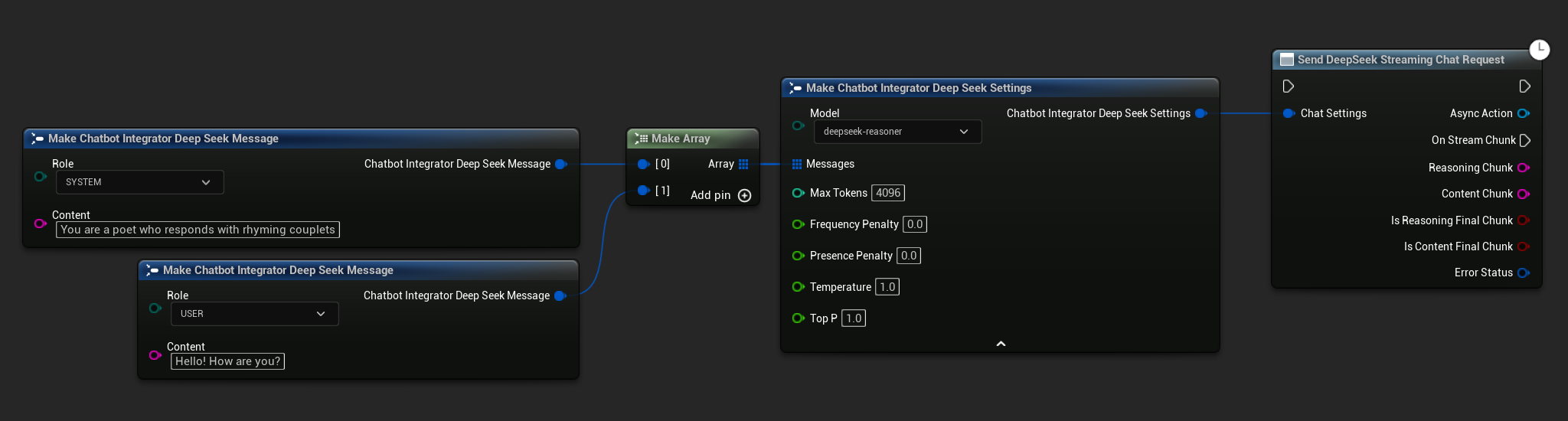
// Example of sending a streaming chat request to DeepSeek
FChatbotIntegrator_DeepSeekSettings Settings;
Settings.Messages.Add(FChatbotIntegrator_DeepSeekMessage{
EChatbotIntegrator_DeepSeekRole::SYSTEM,
TEXT("You are a helpful assistant.")
});
Settings.Messages.Add(FChatbotIntegrator_DeepSeekMessage{
EChatbotIntegrator_DeepSeekRole::USER,
TEXT("What is the capital of France?")
});
UAIChatbotIntegratorDeepSeekStream::SendStreamingChatRequestNative(
Settings,
FOnDeepSeekChatCompletionStreamNative::CreateWeakLambda(
this,
[this](const FString& ReasoningChunk, const FString& ContentChunk,
bool IsReasoningFinalChunk, bool IsContentFinalChunk,
const FChatbotIntegratorErrorStatus& ErrorStatus)
{
UE_LOG(LogTemp, Log, TEXT("Streaming reasoning: %s, content: %s, Error: %d: %s"),
*ReasoningChunk, *ContentChunk, ErrorStatus.bIsError, *ErrorStatus.ErrorMessage);
}
)
);
- Blueprint
- C++
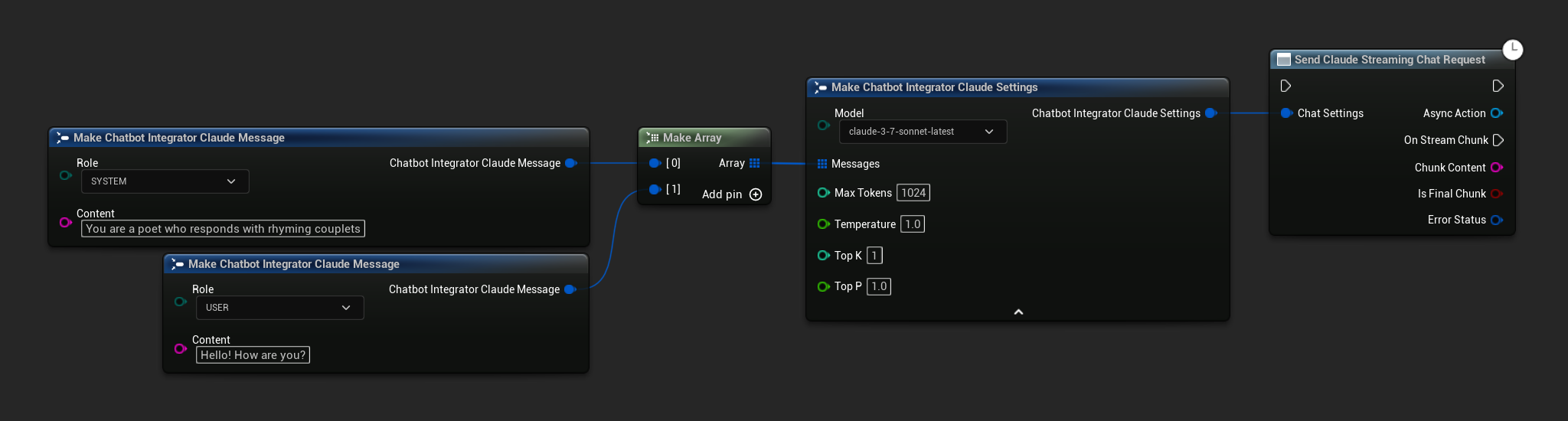
// Example of sending a streaming chat request to Claude
FChatbotIntegrator_ClaudeSettings Settings;
Settings.Messages.Add(FChatbotIntegrator_ClaudeMessage{
EChatbotIntegrator_ClaudeRole::SYSTEM,
TEXT("You are a helpful assistant.")
});
Settings.Messages.Add(FChatbotIntegrator_ClaudeMessage{
EChatbotIntegrator_ClaudeRole::USER,
TEXT("What is the capital of France?")
});
UAIChatbotIntegratorClaudeStream::SendStreamingChatRequestNative(
Settings,
FOnClaudeChatCompletionStreamNative::CreateWeakLambda(
this,
[this](const FString& ChunkContent, bool IsFinalChunk, const FChatbotIntegratorErrorStatus& ErrorStatus)
{
UE_LOG(LogTemp, Log, TEXT("Streaming chat chunk: %s, IsFinalChunk: %d, Error: %d: %s"),
*ChunkContent, IsFinalChunk, ErrorStatus.bIsError, *ErrorStatus.ErrorMessage);
}
)
);
- Blueprint
- C++
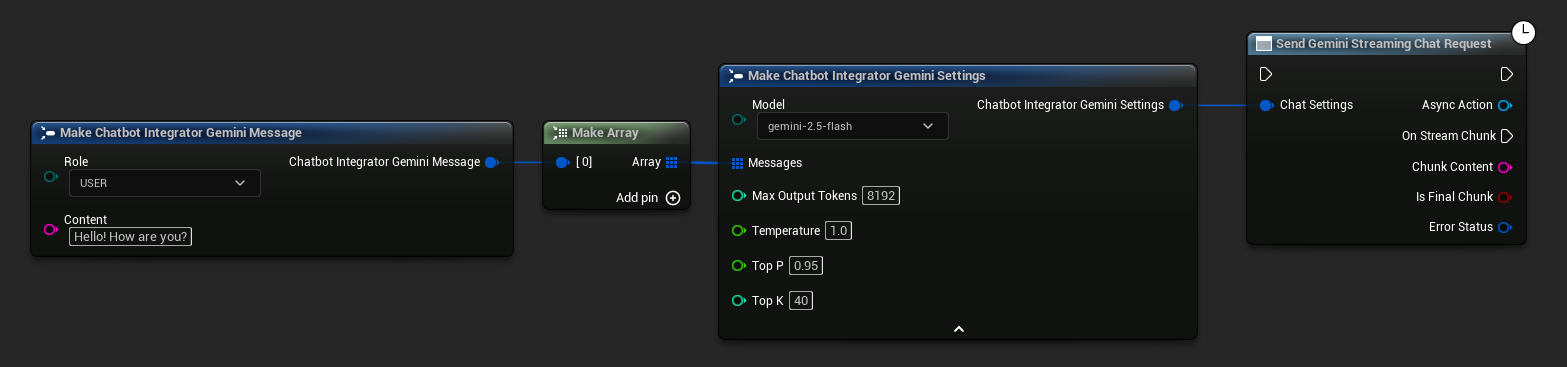
// Example of sending a streaming chat request to Gemini
FChatbotIntegrator_GeminiSettings Settings;
Settings.Messages.Add(FChatbotIntegrator_GeminiMessage{
EChatbotIntegrator_GeminiRole::USER,
TEXT("What is the capital of France?")
});
UAIChatbotIntegratorGeminiStream::SendStreamingChatRequestNative(
Settings,
FOnGeminiChatCompletionStreamNative::CreateWeakLambda(
this,
[this](const FString& ChunkContent, bool IsFinalChunk, const FChatbotIntegratorErrorStatus& ErrorStatus)
{
UE_LOG(LogTemp, Log, TEXT("Streaming chat chunk: %s, IsFinalChunk: %d, Error: %d: %s"),
*ChunkContent, IsFinalChunk, ErrorStatus.bIsError, *ErrorStatus.ErrorMessage);
}
)
);
- Blueprint
- C++

// Example of sending a streaming chat request to Grok
FChatbotIntegrator_GrokSettings Settings;
Settings.Messages.Add(FChatbotIntegrator_GrokMessage{
EChatbotIntegrator_GrokRole::SYSTEM,
TEXT("You are a helpful assistant.")
});
Settings.Messages.Add(FChatbotIntegrator_GrokMessage{
EChatbotIntegrator_GrokRole::USER,
TEXT("What is the capital of France?")
});
UAIChatbotIntegratorGrokStream::SendStreamingChatRequestNative(
Settings,
FOnGrokChatCompletionStreamNative::CreateWeakLambda(
this,
[this](const FString& ReasoningChunk, const FString& ContentChunk,
bool IsReasoningFinalChunk, bool IsContentFinalChunk,
const FChatbotIntegratorErrorStatus& ErrorStatus)
{
UE_LOG(LogTemp, Log, TEXT("Streaming reasoning: %s, content: %s, Error: %d: %s"),
*ReasoningChunk, *ContentChunk, ErrorStatus.bIsError, *ErrorStatus.ErrorMessage);
}
)
);
Text-to-Speech (TTS) Functionality
Convert text to high-quality speech audio using leading TTS providers. The plugin returns raw audio data (TArray<uint8>) that you can process according to your project's needs.
While the examples below demonstrate audio processing for playback using the Runtime Audio Importer plugin (see audio importing documentation), the Runtime AI Chatbot Integrator is designed to be flexible. The plugin simply returns the raw audio data, giving you complete freedom in how you process it for your specific use case, which might include audio playback, saving to file, further audio processing, transmitting to other systems, custom visualizations, and more.
Non-Streaming TTS Requests
Non-streaming TTS requests return the complete audio data in a single response after the entire text has been processed. This approach is suitable for shorter texts where waiting for the complete audio isn't problematic.
- OpenAI TTS
- ElevenLabs TTS
- Google Cloud TTS
- Azure TTS
- Blueprint
- C++
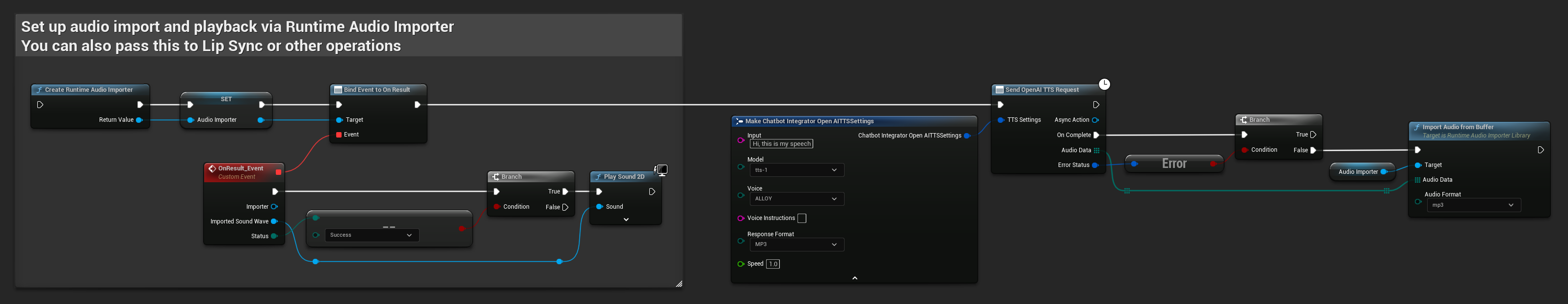
// Example of sending a TTS request to OpenAI
FChatbotIntegrator_OpenAITTSSettings TTSSettings;
TTSSettings.Input = TEXT("Hello, this is a test of text-to-speech functionality.");
TTSSettings.Voice = EChatbotIntegrator_OpenAITTSVoice::NOVA;
TTSSettings.Speed = 1.0f;
TTSSettings.ResponseFormat = EChatbotIntegrator_OpenAITTSFormat::MP3;
UAIChatbotIntegratorOpenAITTS::SendTTSRequestNative(
TTSSettings,
FOnOpenAITTSResponseNative::CreateWeakLambda(
this,
[this](const TArray<uint8>& AudioData, const FChatbotIntegratorErrorStatus& ErrorStatus)
{
if (!ErrorStatus.bIsError)
{
// Process the audio data using Runtime Audio Importer plugin
UE_LOG(LogTemp, Log, TEXT("Received TTS audio data: %d bytes"), AudioData.Num());
URuntimeAudioImporterLibrary* RuntimeAudioImporter = URuntimeAudioImporterLibrary::CreateRuntimeAudioImporter();
RuntimeAudioImporter->AddToRoot();
RuntimeAudioImporter->OnResultNative.AddWeakLambda(this, [this](URuntimeAudioImporterLibrary* Importer, UImportedSoundWave* ImportedSoundWave, ERuntimeImportStatus Status)
{
if (Status == ERuntimeImportStatus::SuccessfulImport)
{
UE_LOG(LogTemp, Warning, TEXT("Successfully imported audio"));
// Handle ImportedSoundWave playback
}
Importer->RemoveFromRoot();
});
RuntimeAudioImporter->ImportAudioFromBuffer(AudioData, ERuntimeAudioFormat::Mp3);
}
}
)
);
- Blueprint
- C++
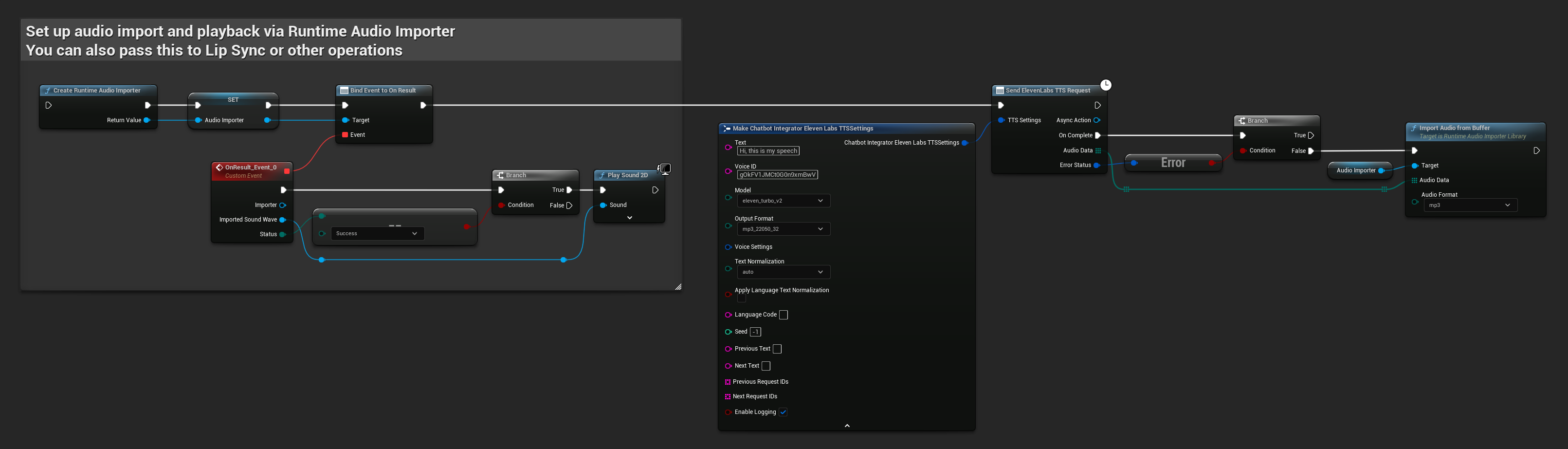
// Example of sending a TTS request to ElevenLabs
FChatbotIntegrator_ElevenLabsTTSSettings TTSSettings;
TTSSettings.Text = TEXT("Hello, this is a test of text-to-speech functionality.");
TTSSettings.VoiceID = TEXT("your-voice-id");
TTSSettings.Model = EChatbotIntegrator_ElevenLabsTTSModel::ELEVEN_TURBO_V2;
TTSSettings.OutputFormat = EChatbotIntegrator_ElevenLabsTTSFormat::MP3_44100_128;
UAIChatbotIntegratorElevenLabsTTS::SendTTSRequestNative(
TTSSettings,
FOnElevenLabsTTSResponseNative::CreateWeakLambda(
this,
[this](const TArray<uint8>& AudioData, const FChatbotIntegratorErrorStatus& ErrorStatus)
{
if (!ErrorStatus.bIsError)
{
UE_LOG(LogTemp, Log, TEXT("Received TTS audio data: %d bytes"), AudioData.Num());
// Process audio data as needed
}
}
)
);
- Blueprint
- C++
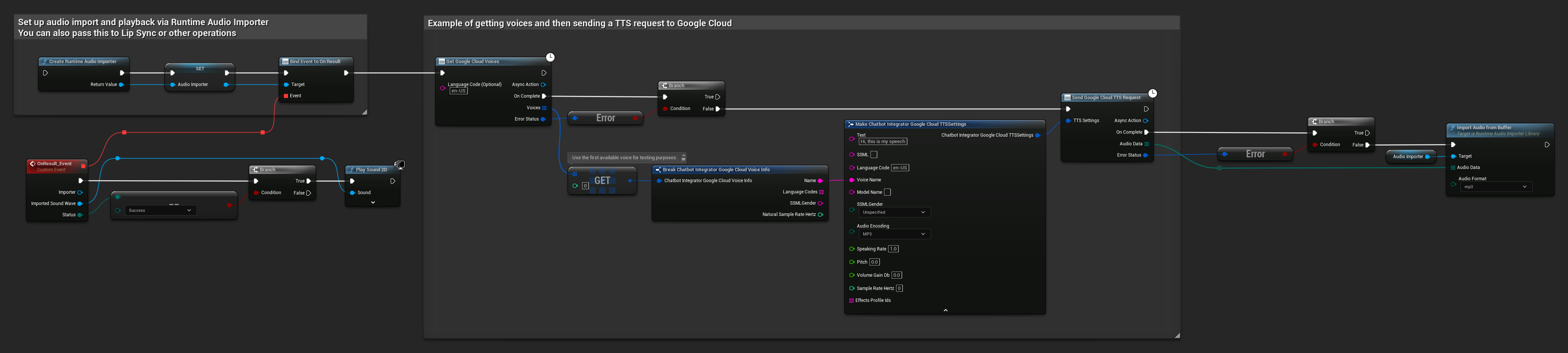
// Example of getting voices and then sending a TTS request to Google Cloud
// First, get available voices
UAIChatbotIntegratorGoogleCloudVoices::GetVoicesNative(
TEXT("en-US"), // Optional language filter
FOnGoogleCloudVoicesResponseNative::CreateWeakLambda(
this,
[this](const TArray<FChatbotIntegrator_GoogleCloudVoiceInfo>& Voices, const FChatbotIntegratorErrorStatus& ErrorStatus)
{
if (!ErrorStatus.bIsError && Voices.Num() > 0)
{
// Use the first available voice
const FChatbotIntegrator_GoogleCloudVoiceInfo& FirstVoice = Voices[0];
UE_LOG(LogTemp, Log, TEXT("Using voice: %s"), *FirstVoice.Name);
// Now send TTS request with the selected voice
FChatbotIntegrator_GoogleCloudTTSSettings TTSSettings;
TTSSettings.Text = TEXT("Hello, this is a test of text-to-speech functionality.");
TTSSettings.LanguageCode = FirstVoice.LanguageCodes.Num() > 0 ? FirstVoice.LanguageCodes[0] : TEXT("en-US");
TTSSettings.VoiceName = FirstVoice.Name;
TTSSettings.AudioEncoding = EChatbotIntegrator_GoogleCloudAudioEncoding::MP3;
UAIChatbotIntegratorGoogleCloudTTS::SendTTSRequestNative(
TTSSettings,
FOnGoogleCloudTTSResponseNative::CreateWeakLambda(
this,
[this](const TArray<uint8>& AudioData, const FChatbotIntegratorErrorStatus& TTSErrorStatus)
{
if (!TTSErrorStatus.bIsError)
{
UE_LOG(LogTemp, Log, TEXT("Received TTS audio data: %d bytes"), AudioData.Num());
// Process the audio data using Runtime Audio Importer plugin
URuntimeAudioImporterLibrary* RuntimeAudioImporter = URuntimeAudioImporterLibrary::CreateRuntimeAudioImporter();
RuntimeAudioImporter->AddToRoot();
RuntimeAudioImporter->OnResultNative.AddWeakLambda(this, [this](URuntimeAudioImporterLibrary* Importer, UImportedSoundWave* ImportedSoundWave, ERuntimeImportStatus Status)
{
if (Status == ERuntimeImportStatus::SuccessfulImport)
{
UE_LOG(LogTemp, Warning, TEXT("Successfully imported audio"));
// Handle ImportedSoundWave playback
}
Importer->RemoveFromRoot();
});
RuntimeAudioImporter->ImportAudioFromBuffer(AudioData, ERuntimeAudioFormat::Mp3);
}
else
{
UE_LOG(LogTemp, Error, TEXT("TTS request failed: %s"), *TTSErrorStatus.ErrorMessage);
}
}
)
);
}
else
{
UE_LOG(LogTemp, Error, TEXT("Failed to get voices: %s"), *ErrorStatus.ErrorMessage);
}
}
)
);
- Blueprint
- C++
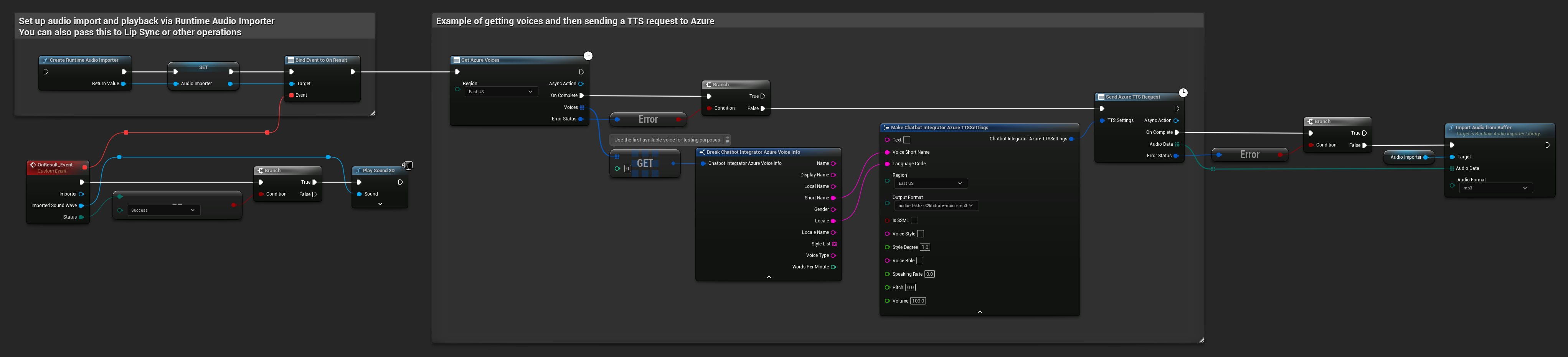
// Example of getting voices and then sending a TTS request to Azure
// First, get available voices
UAIChatbotIntegratorAzureGetVoices::GetVoicesNative(
EChatbotIntegrator_AzureRegion::EAST_US,
FOnAzureVoiceListResponseNative::CreateWeakLambda(
this,
[this](const TArray<FChatbotIntegrator_AzureVoiceInfo>& Voices, const FChatbotIntegratorErrorStatus& ErrorStatus)
{
if (!ErrorStatus.bIsError && Voices.Num() > 0)
{
// Use the first available voice
const FChatbotIntegrator_AzureVoiceInfo& FirstVoice = Voices[0];
UE_LOG(LogTemp, Log, TEXT("Using voice: %s (%s)"), *FirstVoice.DisplayName, *FirstVoice.ShortName);
// Now send TTS request with the selected voice
FChatbotIntegrator_AzureTTSSettings TTSSettings;
TTSSettings.Text = TEXT("Hello, this is a test of text-to-speech functionality.");
TTSSettings.VoiceShortName = FirstVoice.ShortName;
TTSSettings.LanguageCode = FirstVoice.Locale;
TTSSettings.Region = EChatbotIntegrator_AzureRegion::EAST_US;
TTSSettings.OutputFormat = EChatbotIntegrator_AzureTTSFormat::AUDIO_16KHZ_32KBITRATE_MONO_MP3;
UAIChatbotIntegratorAzureTTS::SendTTSRequestNative(
TTSSettings,
FOnAzureTTSResponseNative::CreateWeakLambda(
this,
[this](const TArray<uint8>& AudioData, const FChatbotIntegratorErrorStatus& TTSErrorStatus)
{
if (!TTSErrorStatus.bIsError)
{
UE_LOG(LogTemp, Log, TEXT("Received TTS audio data: %d bytes"), AudioData.Num());
// Process the audio data using Runtime Audio Importer plugin
URuntimeAudioImporterLibrary* RuntimeAudioImporter = URuntimeAudioImporterLibrary::CreateRuntimeAudioImporter();
RuntimeAudioImporter->AddToRoot();
RuntimeAudioImporter->OnResultNative.AddWeakLambda(this, [this](URuntimeAudioImporterLibrary* Importer, UImportedSoundWave* ImportedSoundWave, ERuntimeImportStatus Status)
{
if (Status == ERuntimeImportStatus::SuccessfulImport)
{
UE_LOG(LogTemp, Warning, TEXT("Successfully imported audio"));
// Handle ImportedSoundWave playback
}
Importer->RemoveFromRoot();
});
RuntimeAudioImporter->ImportAudioFromBuffer(AudioData, ERuntimeAudioFormat::Mp3);
}
else
{
UE_LOG(LogTemp, Error, TEXT("TTS request failed: %s"), *TTSErrorStatus.ErrorMessage);
}
}
)
);
}
else
{
UE_LOG(LogTemp, Error, TEXT("Failed to get voices: %s"), *ErrorStatus.ErrorMessage);
}
}
)
);
Streaming TTS Requests
Streaming TTS delivers audio chunks as they're generated, allowing you to process data incrementally rather than waiting for the entire audio to be synthesized. This significantly reduces the perceived latency for longer texts and enables real-time applications. ElevenLabs Streaming TTS also supports advanced chunked streaming functions for dynamic text generation scenarios.
- OpenAI Streaming TTS
- ElevenLabs Streaming TTS
- Blueprint
- C++
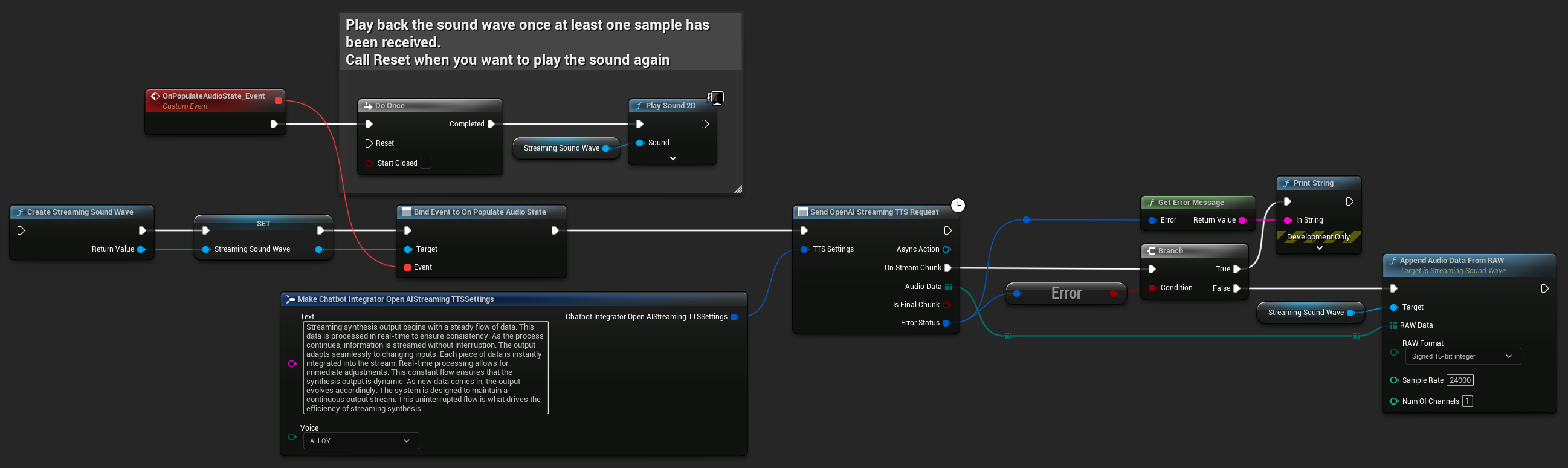
UPROPERTY()
UStreamingSoundWave* StreamingSoundWave;
UPROPERTY()
bool bIsPlaying = false;
UFUNCTION(BlueprintCallable)
void StartStreamingTTS()
{
// Create a sound wave for streaming if not already created
if (!StreamingSoundWave)
{
StreamingSoundWave = UStreamingSoundWave::CreateStreamingSoundWave();
StreamingSoundWave->OnPopulateAudioStateNative.AddWeakLambda(this, [this]()
{
if (!bIsPlaying)
{
bIsPlaying = true;
UGameplayStatics::PlaySound2D(GetWorld(), StreamingSoundWave);
}
});
}
FChatbotIntegrator_OpenAIStreamingTTSSettings TTSSettings;
TTSSettings.Text = TEXT("Streaming synthesis output begins with a steady flow of data. This data is processed in real-time to ensure consistency.");
TTSSettings.Voice = EChatbotIntegrator_OpenAIStreamingTTSVoice::ALLOY;
UAIChatbotIntegratorOpenAIStreamTTS::SendStreamingTTSRequestNative(TTSSettings, FOnOpenAIStreamingTTSNative::CreateWeakLambda(this, [this](const TArray<uint8>& AudioData, bool IsFinalChunk, const FChatbotIntegratorErrorStatus& ErrorStatus)
{
if (!ErrorStatus.bIsError)
{
UE_LOG(LogTemp, Log, TEXT("Received TTS audio chunk: %d bytes"), AudioData.Num());
StreamingSoundWave->AppendAudioDataFromRAW(AudioData, ERuntimeRAWAudioFormat::Int16, 24000, 1);
}
}));
}
ElevenLabs Streaming TTS supports both standard streaming and advanced chunked streaming modes, which provides flexibility for different use cases.
Standard Streaming Mode
Standard streaming mode processes predefined text and delivers audio chunks as they're generated.
- Blueprint
- C++
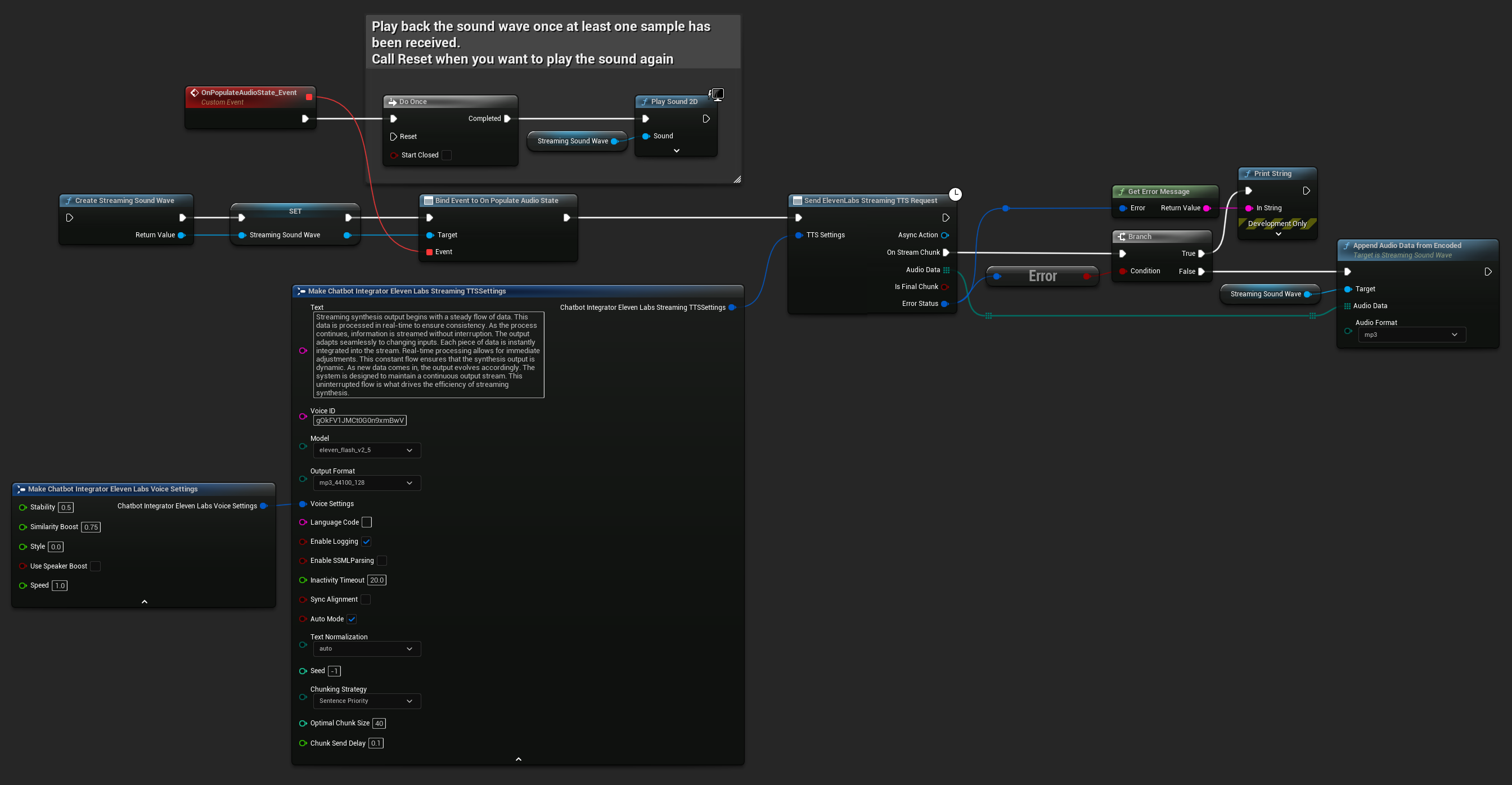
UPROPERTY()
UStreamingSoundWave* StreamingSoundWave;
UPROPERTY()
bool bIsPlaying = false;
UFUNCTION(BlueprintCallable)
void StartStreamingTTS()
{
// Create a sound wave for streaming if not already created
if (!StreamingSoundWave)
{
StreamingSoundWave = UStreamingSoundWave::CreateStreamingSoundWave();
StreamingSoundWave->OnPopulateAudioStateNative.AddWeakLambda(this, [this]()
{
if (!bIsPlaying)
{
bIsPlaying = true;
UGameplayStatics::PlaySound2D(GetWorld(), StreamingSoundWave);
}
});
}
FChatbotIntegrator_ElevenLabsStreamingTTSSettings TTSSettings;
TTSSettings.Text = TEXT("Streaming synthesis output begins with a steady flow of data. This data is processed in real-time to ensure consistency.");
TTSSettings.Model = EChatbotIntegrator_ElevenLabsTTSModel::ELEVEN_TURBO_V2_5;
TTSSettings.OutputFormat = EChatbotIntegrator_ElevenLabsTTSFormat::MP3_22050_32;
TTSSettings.VoiceID = TEXT("YOUR_VOICE_ID");
TTSSettings.bEnableChunkedStreaming = false; // Standard streaming mode
UAIChatbotIntegratorElevenLabsStreamTTS::SendStreamingTTSRequestNative(GetWorld(), TTSSettings, FOnElevenLabsStreamingTTSNative::CreateWeakLambda(this, [this](const TArray<uint8>& AudioData, bool IsFinalChunk, const FChatbotIntegratorErrorStatus& ErrorStatus)
{
if (!ErrorStatus.bIsError)
{
UE_LOG(LogTemp, Log, TEXT("Received TTS audio chunk: %d bytes"), AudioData.Num());
StreamingSoundWave->AppendAudioDataFromEncoded(AudioData, ERuntimeAudioFormat::Mp3);
}
}));
}
Chunked Streaming Mode
Chunked streaming mode allows you to dynamically append text during synthesis, perfect for real-time applications where text is generated incrementally (e.g., AI chat responses being synthesized as they're generated). To enable this mode, set bEnableChunkedStreaming to true in your TTS settings.
- Blueprint
- C++
Initial Setup: Set up chunked streaming by enabling the chunked streaming mode in your TTS settings and creating the initial request. The request function returns an async action object that provides methods for managing the chunked streaming session:
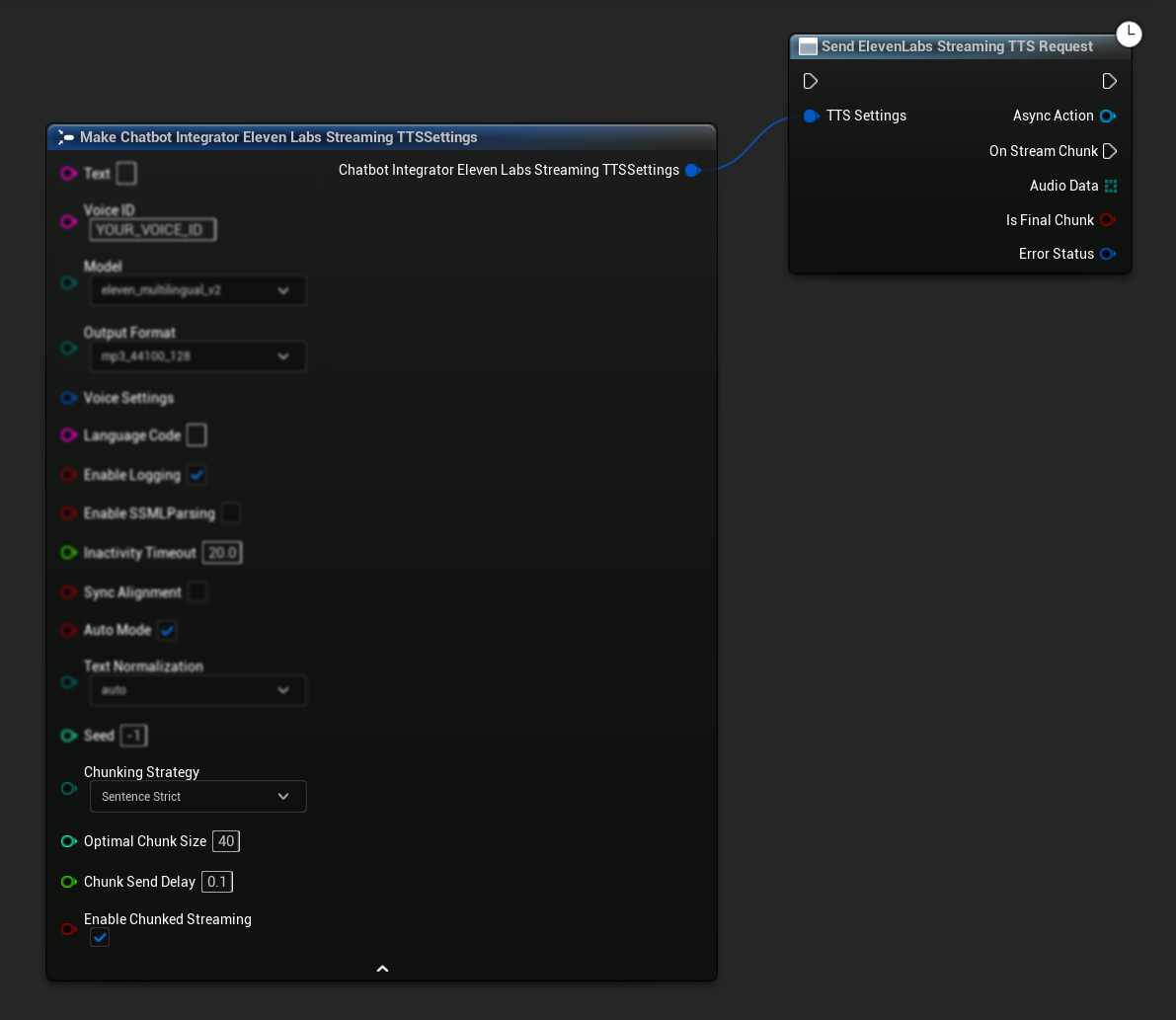
Append Text for Synthesis:
Use this function on the returned async action object to dynamically add text during an active chunked streaming session. The bContinuousMode parameter controls how the text is processed:
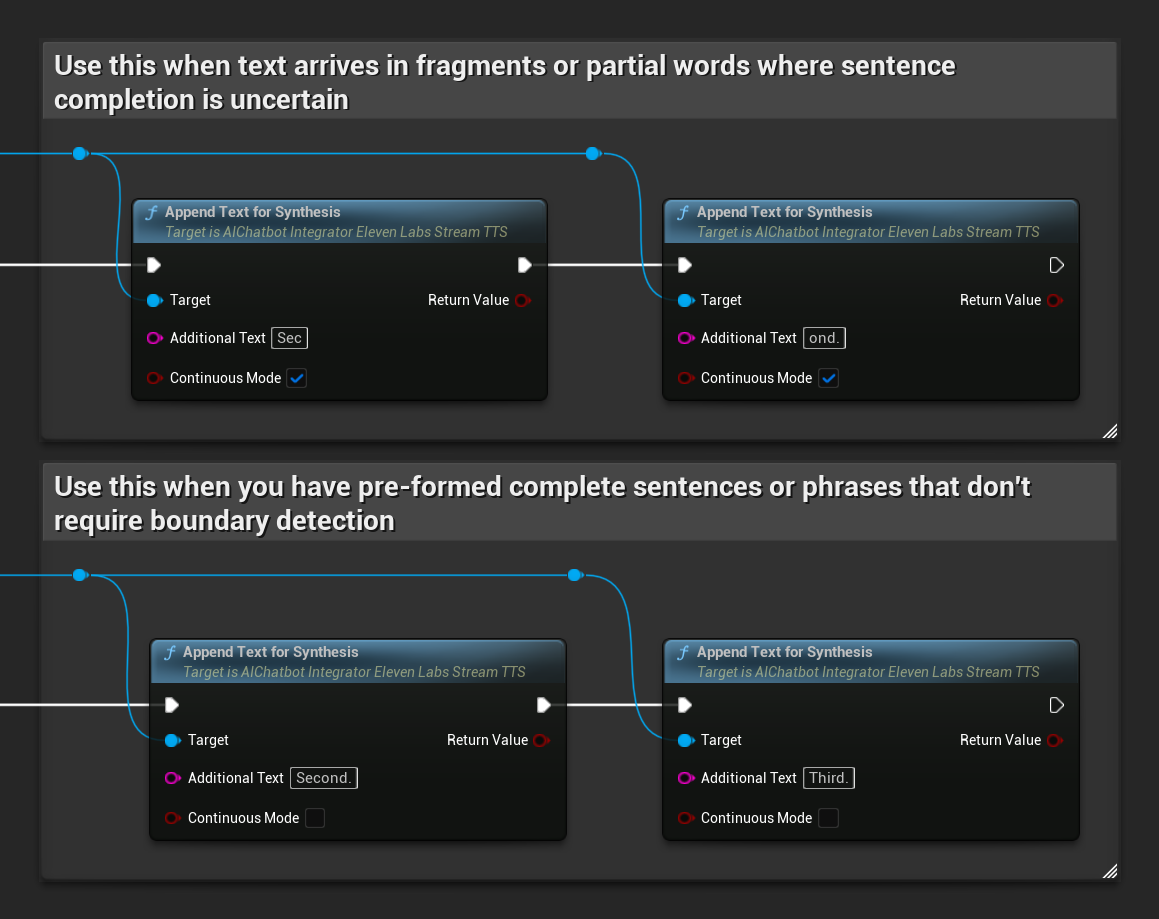
- When
bContinuousModeistrue: Text is buffered internally until complete sentence boundaries are detected (periods, exclamation marks, question marks). The system automatically extracts complete sentences for synthesis while keeping incomplete text in the buffer. Use this when text arrives in fragments or partial words where sentence completion is uncertain. - When
bContinuousModeisfalse: Text is processed immediately without buffering or sentence boundary analysis. Each call results in immediate chunk processing and synthesis. Use this when you have pre-formed complete sentences or phrases that don't require boundary detection.
Flush Continuous Buffer: Forces processing of any buffered continuous text on the async action object, even if no sentence boundary was detected. Useful when you know no more text will be coming for a while:
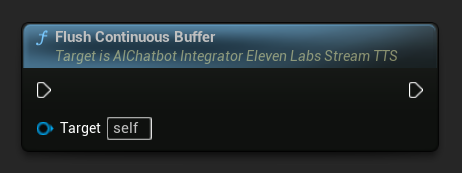
Set Continuous Flush Timeout: Configures automatic flushing of the continuous buffer on the async action object when no new text arrives within the specified timeout:
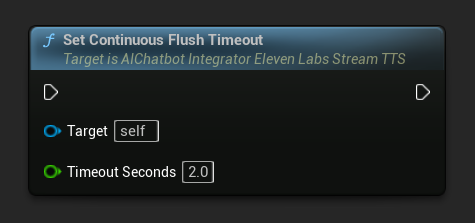
Set to 0 to disable automatic flushing. Recommended values are 1-3 seconds for real-time applications.
Finish Chunked Streaming: Closes the chunked streaming session on the async action object and marks the current synthesis as final. Always call this when you're done adding text:
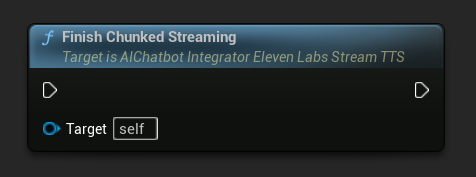
UPROPERTY()
UAIChatbotIntegratorElevenLabsStreamTTS* ChunkedTTSRequest;
UPROPERTY()
UStreamingSoundWave* StreamingSoundWave;
UPROPERTY()
bool bIsPlaying = false;
UFUNCTION(BlueprintCallable)
void StartChunkedStreamingTTS()
{
// Create a sound wave for streaming if not already created
if (!StreamingSoundWave)
{
StreamingSoundWave = UStreamingSoundWave::CreateStreamingSoundWave();
StreamingSoundWave->OnPopulateAudioStateNative.AddWeakLambda(this, [this]()
{
if (!bIsPlaying)
{
bIsPlaying = true;
UGameplayStatics::PlaySound2D(GetWorld(), StreamingSoundWave);
}
});
}
FChatbotIntegrator_ElevenLabsStreamingTTSSettings TTSSettings;
TTSSettings.Text = TEXT(""); // Start with empty text in chunked mode
TTSSettings.Model = EChatbotIntegrator_ElevenLabsTTSModel::ELEVEN_TURBO_V2_5;
TTSSettings.OutputFormat = EChatbotIntegrator_ElevenLabsTTSFormat::MP3_22050_32;
TTSSettings.VoiceID = TEXT("YOUR_VOICE_ID");
TTSSettings.bEnableChunkedStreaming = true; // Enable chunked streaming mode
// Store the returned async action object to call chunked streaming functions on it
ChunkedTTSRequest = UAIChatbotIntegratorElevenLabsStreamTTS::SendStreamingTTSRequestNative(
GetWorld(),
TTSSettings,
FOnElevenLabsStreamingTTSNative::CreateWeakLambda(this, [this](const TArray<uint8>& AudioData, bool IsFinalChunk, const FChatbotIntegratorErrorStatus& ErrorStatus)
{
if (!ErrorStatus.bIsError && AudioData.Num() > 0)
{
UE_LOG(LogTemp, Log, TEXT("Received TTS audio chunk: %d bytes"), AudioData.Num());
StreamingSoundWave->AppendAudioDataFromEncoded(AudioData, ERuntimeAudioFormat::Mp3);
}
if (IsFinalChunk)
{
UE_LOG(LogTemp, Log, TEXT("Chunked streaming session completed"));
ChunkedTTSRequest = nullptr;
}
})
);
// Now you can append text dynamically as it becomes available
// For example, from an AI chat response stream:
AppendTextToTTS(TEXT("Hello, this is the first part of the message. "));
}
UFUNCTION(BlueprintCallable)
void AppendTextToTTS(const FString& AdditionalText)
{
// Call AppendTextForSynthesis on the returned async action object
if (ChunkedTTSRequest)
{
// Use continuous mode (true) when text is being generated word-by-word
// and you want to wait for complete sentences before processing
bool bContinuousMode = true;
bool bSuccess = ChunkedTTSRequest->AppendTextForSynthesis(AdditionalText, bContinuousMode);
if (bSuccess)
{
UE_LOG(LogTemp, Log, TEXT("Successfully appended text: %s"), *AdditionalText);
}
}
}
// Configure continuous text buffering with custom timeout
UFUNCTION(BlueprintCallable)
void SetupAdvancedChunkedStreaming()
{
// Call SetContinuousFlushTimeout on the async action object
if (ChunkedTTSRequest)
{
// Set automatic flush timeout to 1.5 seconds
// Text will be automatically processed if no new text arrives within this timeframe
ChunkedTTSRequest->SetContinuousFlushTimeout(1.5f);
}
}
// Example of handling real-time AI chat response synthesis
UFUNCTION(BlueprintCallable)
void HandleAIChatResponseForTTS(const FString& ChatChunk, bool IsStreamFinalChunk)
{
if (ChunkedTTSRequest)
{
if (!IsStreamFinalChunk)
{
// Append each chat chunk in continuous mode
// The system will automatically extract complete sentences for synthesis
ChunkedTTSRequest->AppendTextForSynthesis(ChatChunk, true);
}
else
{
// Add the final chunk
ChunkedTTSRequest->AppendTextForSynthesis(ChatChunk, true);
// Flush any remaining buffered text and finish the session
ChunkedTTSRequest->FlushContinuousBuffer();
ChunkedTTSRequest->FinishChunkedStreaming();
}
}
}
// Example of immediate chunk processing (bypassing sentence boundary detection)
UFUNCTION(BlueprintCallable)
void AppendImmediateText(const FString& Text)
{
// Call AppendTextForSynthesis with continuous mode = false on the async action object
if (ChunkedTTSRequest)
{
// Use continuous mode = false for immediate processing
// Useful when you have complete sentences or phrases ready
ChunkedTTSRequest->AppendTextForSynthesis(Text, false);
}
}
UFUNCTION(BlueprintCallable)
void FinishChunkedTTS()
{
// Call FlushContinuousBuffer and FinishChunkedStreaming on the async action object
if (ChunkedTTSRequest)
{
// Flush any remaining buffered text
ChunkedTTSRequest->FlushContinuousBuffer();
// Mark the session as finished
ChunkedTTSRequest->FinishChunkedStreaming();
}
}
Key Features of ElevenLabs Chunked Streaming:
- Continuous Mode: When
bContinuousModeistrue, text is buffered until complete sentence boundaries are detected, then processed for synthesis - Immediate Mode: When
bContinuousModeisfalse, text is processed immediately as separate chunks without buffering - Automatic Flush: Configurable timeout processes buffered text when no new input arrives within the specified timeframe
- Sentence Boundary Detection: Detects sentence endings (., !, ?) and extracts complete sentences from buffered text
- Real-time Integration: Supports incremental text input where content arrives in fragments over time
- Flexible Text Chunking: Multiple strategies available (Sentence Priority, Sentence Strict, Size Based) for optimizing synthesis processing
Getting Available Voices
Some TTS providers offer voice listing APIs to discover available voices programmatically.
- Google Cloud Voices
- Azure Voices
- Blueprint
- C++
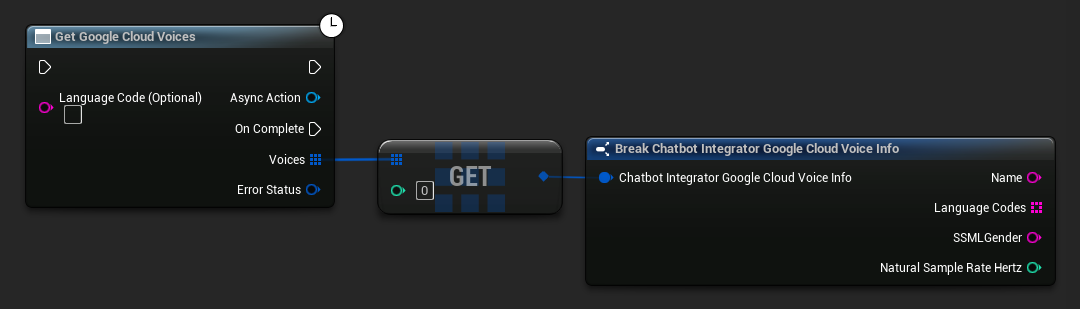
// Example of getting available voices from Google Cloud
UAIChatbotIntegratorGoogleCloudVoices::GetVoicesNative(
TEXT("en-US"), // Optional language filter
FOnGoogleCloudVoicesResponseNative::CreateWeakLambda(
this,
[this](const TArray<FChatbotIntegrator_GoogleCloudVoiceInfo>& Voices, const FChatbotIntegratorErrorStatus& ErrorStatus)
{
if (!ErrorStatus.bIsError)
{
for (const auto& Voice : Voices)
{
UE_LOG(LogTemp, Log, TEXT("Voice: %s (%s)"), *Voice.Name, *Voice.SSMLGender);
}
}
}
)
);
- Blueprint
- C++
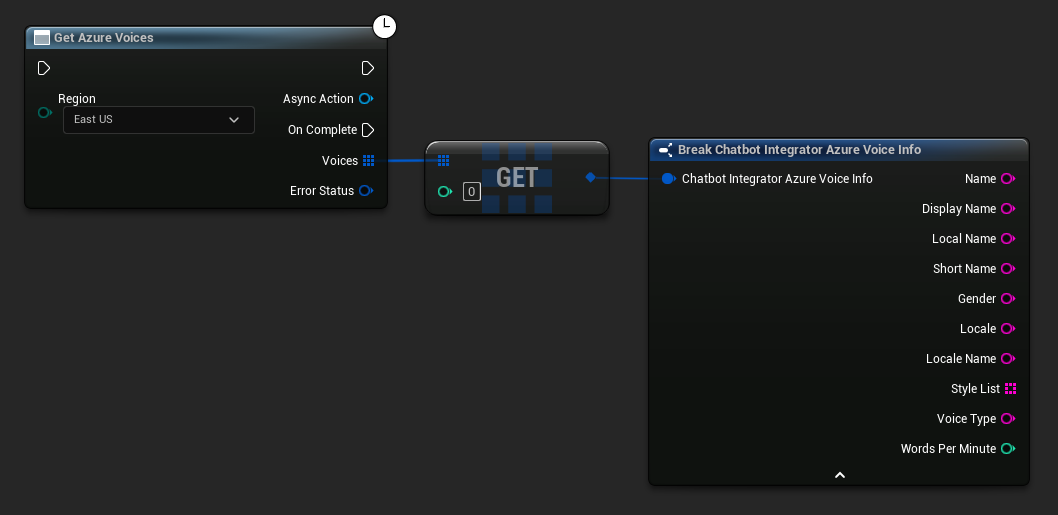
// Example of getting available voices from Azure
UAIChatbotIntegratorAzureGetVoices::GetVoicesNative(
EChatbotIntegrator_AzureRegion::EAST_US,
FOnAzureVoiceListResponseNative::CreateWeakLambda(
this,
[this](const TArray<FChatbotIntegrator_AzureVoiceInfo>& Voices, const FChatbotIntegratorErrorStatus& ErrorStatus)
{
if (!ErrorStatus.bIsError)
{
for (const auto& Voice : Voices)
{
UE_LOG(LogTemp, Log, TEXT("Voice: %s (%s)"), *Voice.DisplayName, *Voice.Gender);
}
}
}
)
);
Error Handling
When sending any requests, it's crucial to handle potential errors by checking the ErrorStatus in your callback. The ErrorStatus provides information about any issues that might occur during the request.
- Blueprint
- C++
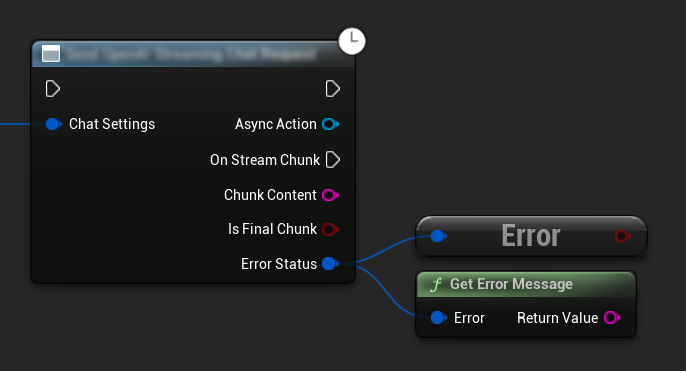
// Example of error handling in a request
UAIChatbotIntegratorOpenAI::SendChatRequestNative(
Settings,
FOnOpenAIChatCompletionResponseNative::CreateWeakLambda(
this,
[this](const FString& Response, const FChatbotIntegratorErrorStatus& ErrorStatus)
{
if (ErrorStatus.bIsError)
{
// Handle the error
UE_LOG(LogTemp, Error, TEXT("Chat request failed: %s"), *ErrorStatus.ErrorMessage);
}
else
{
// Process the successful response
UE_LOG(LogTemp, Log, TEXT("Received response: %s"), *Response);
}
}
)
);
Cancelling Requests
The plugin allows you to cancel both text-to-text and TTS requests while they are in progress. This can be useful when you want to interrupt a long-running request or change the conversation flow dynamically.
- Blueprint
- C++
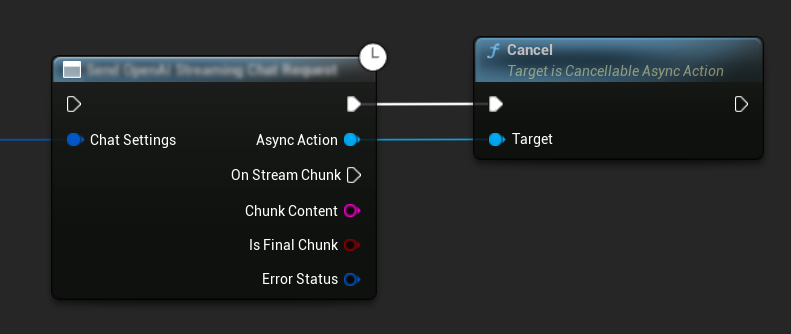
// Example of cancelling requests
UAIChatbotIntegratorOpenAI* ChatRequest = UAIChatbotIntegratorOpenAI::SendChatRequestNative(
ChatSettings,
ChatResponseCallback
);
// Cancel the chat request at any time
ChatRequest->Cancel();
// TTS requests can be cancelled similarly
UAIChatbotIntegratorOpenAITTS* TTSRequest = UAIChatbotIntegratorOpenAITTS::SendTTSRequestNative(
TTSSettings,
TTSResponseCallback
);
// Cancel the TTS request
TTSRequest->Cancel();
Best Practices
- Always handle potential errors by checking the
ErrorStatusin your callback - Be mindful of API rate limits and costs for each provider
- Use streaming mode for long-form or interactive conversations
- Consider cancelling requests that are no longer needed to manage resources efficiently
- Use streaming TTS for longer texts to reduce perceived latency
- For audio processing, Runtime Audio Importer plugin offers a convenient solution, but you can implement custom processing based on your project needs
- When using reasoning models (DeepSeek Reasoner, Grok), handle both reasoning and content outputs appropriately
- Discover available voices using voice listing APIs before implementing TTS features
- For ElevenLabs chunked streaming: Use continuous mode when text is generated incrementally (like AI responses) and immediate mode for pre-formed text chunks
- Configure appropriate flush timeouts for continuous mode to balance responsiveness with natural speech flow
- Choose optimal chunk sizes and send delays based on your application's real-time requirements
Troubleshooting
- Verify your API credentials are correct for each provider
- Check your internet connection
- Ensure any audio processing libraries you use (such as Runtime Audio Importer) are properly installed when working with TTS features
- Verify you're using the correct audio format when processing TTS response data
- For streaming TTS, make sure you're handling audio chunks correctly
- For reasoning models, ensure you're processing both reasoning and content outputs
- Check provider-specific documentation for model availability and capabilities
- For ElevenLabs chunked streaming: Ensure you call
FinishChunkedStreamingwhen done to properly close the session - For continuous mode issues: Check that sentence boundaries are properly detected in your text
- For real-time applications: Adjust chunk send delays and flush timeouts based on your latency requirements