Capturable Sound Wave
Overview
A capturable sound wave is derived from the streaming sound wave. It supports capturing audio data from input devices like a microphone and playing it back, with the same capabilities as an imported sound wave (including rewinding, usage in SoundCues, etc). You can even capture and play audio simultaneously without any limitations.
For Voice Activity Detection (VAD), refer to this page.
The capturable sound wave automatically requests microphone permissions on iOS and Android once the capture is started.
Basic Usage
Creating a Capturable Sound Wave
First you should create a capturable sound wave.
- Blueprint
- C++
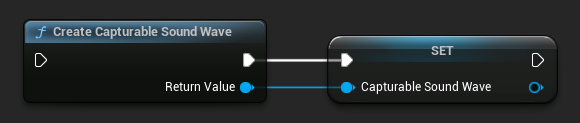
UCapturableSoundWave* CapturableSoundWave = UCapturableSoundWave::CreateCapturableSoundWave();
You should treat the capturable sound wave as a strong reference to prevent premature destruction (e.g. by assigning it to a separate variable in Blueprints or using UPROPERTY() in C++).
Getting Available Input Devices
To use this feature, you need to first get all available audio input devices that can be used for capturing.
- Blueprint
- C++

UCapturableSoundWave::GetAvailableAudioInputDevices(FOnGetAvailableAudioInputDevicesResultNative::CreateWeakLambda(this, [](const TArray<FRuntimeAudioInputDeviceInfo>& AvailableDevices)
{
// Handle the result
}));
Starting and Stopping Capture
After getting the available devices, you can start capturing audio data from the input device and stop it when needed.
- Blueprint
- C++
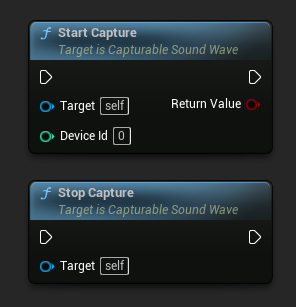
// Assuming CapturableSoundWave is a UE reference to a UCapturableSoundWave object (or its derived type)
// Start capturing audio data from the input device with the specified device ID (0 in this case)
CapturableSoundWave->StartCapture(0);
// Stop capturing audio data
CapturableSoundWave->StopCapture();
DeviceId is the index of the device in the array of available devices obtained from the previous step. To use the default audio input device, pass -1 in Blueprints or Audio::DefaultDeviceIndex in C++ (which equals INDEX_NONE), as sometimes the zero index is not the default device.
Checking Capture Status
You can check if the sound wave is currently capturing audio:
- Blueprint
- C++
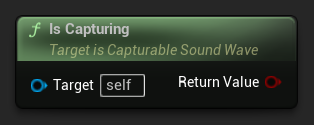
// Assuming CapturableSoundWave is a reference to a UCapturableSoundWave object
bool bIsCapturing = CapturableSoundWave->IsCapturing();
Advanced Features
Muting and Unmuting Capture
You can choose to mute or unmute sound capture to prevent the accumulation of audio data without interrupting the capturing process.
- Blueprint
- C++
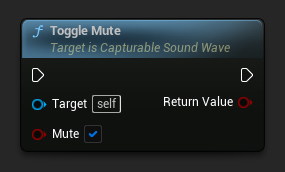
// Assuming CapturableSoundWave is a UE reference to a UCapturableSoundWave object (or its derived type)
CapturableSoundWave->ToggleMute(true);
UE 5.3 and newer: Starting and stopping capture no longer causes hitches, so ToggleMute has the same effect as StartCapture/StopCapture. You may not need to use ToggleMute at all for performance optimization.
UE 5.2 and earlier: Starting capture through StartCapture may cause minor hitches. In these versions, it's recommended to use ToggleMute for frequently switching capturing on and off. You should first start the capture itself during a less critical time (such as a loading screen), and then use mute/unmute to control when audio data is actually accumulated.
If you're using UE 5.2 or earlier and want to eliminate slight freezes, consider starting the capture during a time when this freeze might be negligible. For example, you could start the capture during the loading screen of your game, mute the capturable sound wave right after that, and then unmute the capturable sound wave when needed for capturing audio data without any hitches.
Complete Example
Here's a complete implementation example of using a capturable sound wave:
- Blueprint
- C++
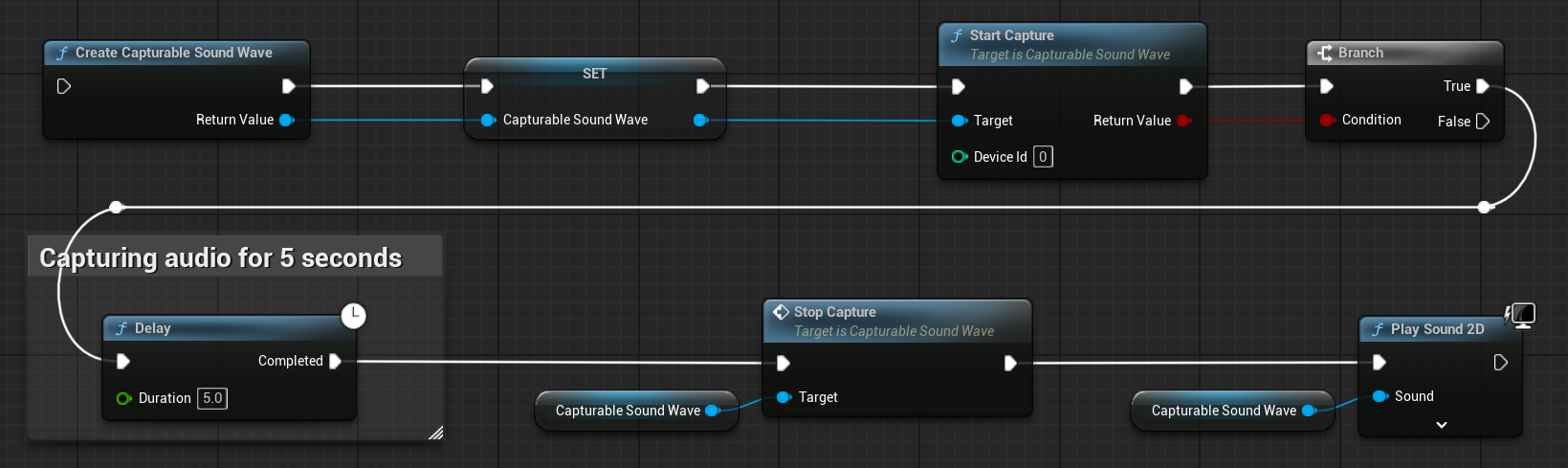
This is a basic code example for capturing audio data from an input device (microphone) using a capturable sound wave.
The example uses the CaptureAudioExample function located in the UCaptureAudioClassExample class within the EXAMPLEMODULE module.
To successfully run the example, make sure to add the RuntimeAudioImporter module to either PublicDependencyModuleNames or PrivateDependencyModuleNames in the .Build.cs file, as well as to your project's .uproject file.
#pragma once
#include "CoreMinimal.h"
#include "UObject/Object.h"
#include "CaptureAudioClassExample.generated.h"
UCLASS(BlueprintType)
class EXAMPLEMODULE_API UCaptureAudioClassExample : public UObject
{
GENERATED_BODY()
public:
UFUNCTION(BlueprintCallable)
void CaptureAudioExample();
private:
// Please pay attention to making the StreamingSoundWave a hard reference, such as using UPROPERTY(), to prevent it from being prematurely garbage collected
UPROPERTY()
class UCapturableSoundWave* CapturableSoundWave;
};
#include "CaptureAudioClassExample.h"
#include "Sound/StreamingSoundWave.h"
#include "AudioCaptureDeviceInterface.h"
void UCaptureAudioClassExample::CaptureAudioExample()
{
// Create a capturable sound wave
CapturableSoundWave = UCapturableSoundWave::CreateCapturableSoundWave();
// Capture audio data from the default input device
CapturableSoundWave->StartCapture(Audio::DefaultDeviceIndex);
// Delay for 5 seconds, just for demonstration purposes
FTimerHandle TimerHandle;
GetWorld()->GetTimerManager().SetTimer(TimerHandle, [this]()
{
// Stop capturing audio data
CapturableSoundWave->StopCapture();
// Play the sound wave
UGameplayStatics::PlaySound2D(GetWorld(), CapturableSoundWave);
}, 5, false);
}