可捕获声波
概述
可捕获声波源自流式声波。它支持从麦克风等输入设备捕获音频数据并进行回放,具有与导入声波相同的功能(包括倒带、在 SoundCues 中使用等)。您甚至可以同时捕获和播放音频,没有任何限制。
关于语音活动检测 (VAD),请参阅此页面。
在 iOS 和 Android 上,可捕获声波会在开始捕获时自动请求麦克风权限。
基本用法
创建可捕获声波
首先,您应该创建一个可捕获声波。
- Blueprint
- C++
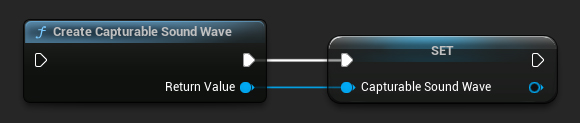
UCapturableSoundWave* CapturableSoundWave = UCapturableSoundWave::CreateCapturableSoundWave();
您应将可捕获的声波视为强引用以防止过早销毁(例如,通过在 Blueprints 中将其分配给单独的变量或在 C++ 中使用 UPROPERTY())。
获取可用输入设备
要使用此功能,您需要首先获取所有可用于捕获的可用音频输入设备。
- Blueprint
- C++
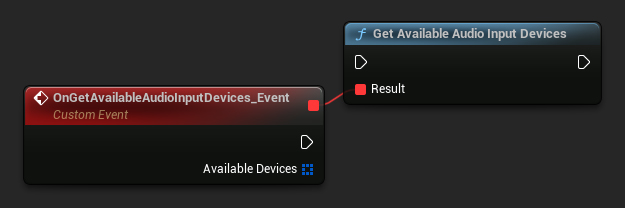
UCapturableSoundWave::GetAvailableAudioInputDevices(FOnGetAvailableAudioInputDevicesResultNative::CreateWeakLambda(this, [](const TArray<FRuntimeAudioInputDeviceInfo>& AvailableDevices)
{
// Handle the result
}));
开始和停止捕获
获取可用设备后,您可以开始从输入设备捕获音频数据,并在需要时停止捕获。
- Blueprint
- C++
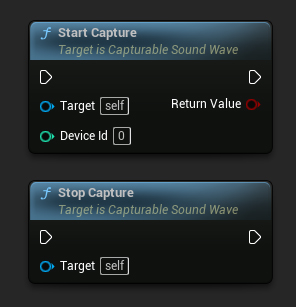
// Assuming CapturableSoundWave is a UE reference to a UCapturableSoundWave object (or its derived type)
// Start capturing audio data from the input device with the specified device ID (0 in this case)
CapturableSoundWave->StartCapture(0);
// Stop capturing audio data
CapturableSoundWave->StopCapture();
DeviceId 是设备在可用设备数组中的索引,该数组通过上一步获取。要使用默认音频输入设备,请在 Blueprints 中传递 -1 或在 C++ 中传递 Audio::DefaultDeviceIndex(等于 INDEX_NONE),因为有时零索引并非默认设备。
检查捕获状态
您可以检查声波当前是否正在捕获音频:
- Blueprint
- C++
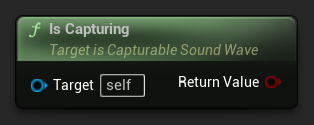
// Assuming CapturableSoundWave is a reference to a UCapturableSoundWave object
bool bIsCapturing = CapturableSoundWave->IsCapturing();
高级功能
静音和取消静音捕获
您可以选择静音或取消静音声音捕获,以防止音频数据累积,同时不会中断捕获过程。
- Blueprint
- C++
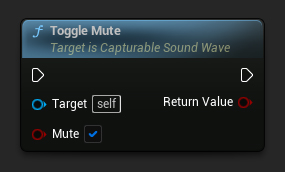
// Assuming CapturableSoundWave is a UE reference to a UCapturableSoundWave object (or its derived type)
CapturableSoundWave->ToggleMute(true);
UE 5.3 及更新版本: 启动和停止捕获不再导致卡顿,因此 ToggleMute 与 StartCapture/StopCapture 具有相同的效果。出于性能优化的目的,您可能完全不需要使用 ToggleMute。
UE 5.2 及更早版本: 通过 StartCapture 启动捕获可能会导致轻微的卡顿。在这些版本中,建议使用 ToggleMute 来频繁地开关捕获。您应该首先在一个不太关键的时间(例如加载屏幕期间)启动捕获本身,然后使用静音/取消静音来控制何时实际累积音频数据。
如果您使用的是 UE 5.2 或更早版本,并且希望消除轻微的冻结,请考虑在冻结影响可以忽略不计的时候启动捕获。例如,您可以在游戏的加载屏幕期间启动捕获,之后立即将可捕获音波静音,然后在需要时取消可捕获音波的静音,以便在无卡顿的情况下捕获音频数据。
完整示例
以下是使用可捕获音波的完整实现示例:
- Blueprint
- C++
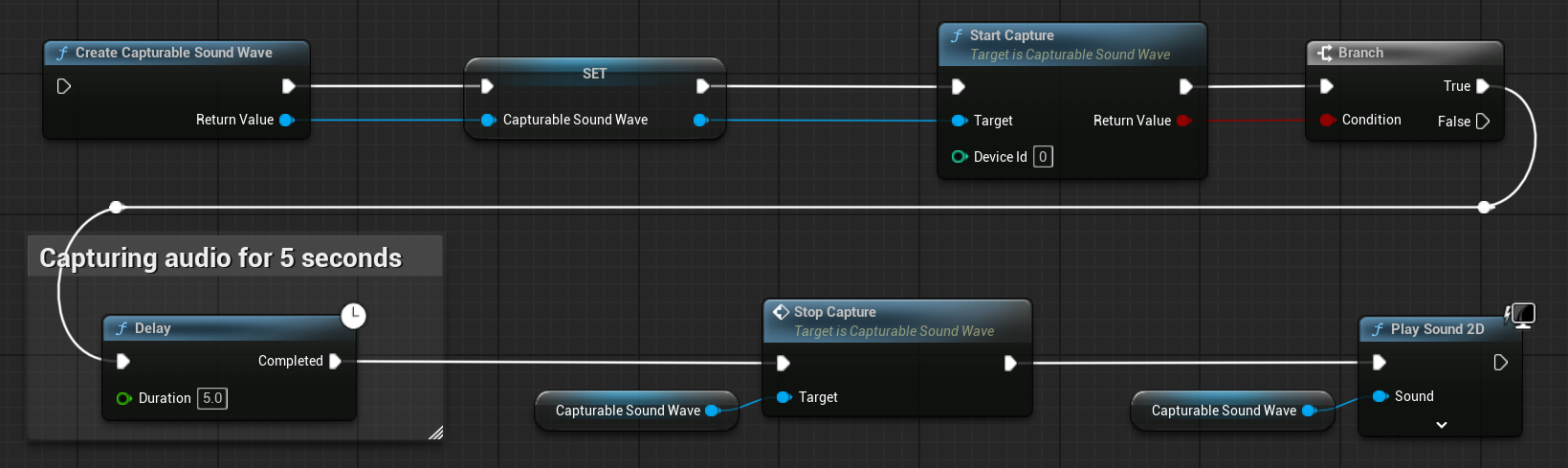
这是一个使用可捕获音波从输入设备(麦克风)捕获音频数据的基础代码示例。
该示例使用了位于 EXAMPLEMODULE 模块内 UCaptureAudioClassExample 类中的 CaptureAudioExample 函数。
要成功运行该示例,请确保将 RuntimeAudioImporter 模块添加到 .Build.cs 文件中的 PublicDependencyModuleNames 或 PrivateDependencyModuleNames,以及您项目的 .uproject 文件中。
#pragma once
#include "CoreMinimal.h"
#include "UObject/Object.h"
#include "CaptureAudioClassExample.generated.h"
UCLASS(BlueprintType)
class EXAMPLEMODULE_API UCaptureAudioClassExample : public UObject
{
GENERATED_BODY()
public:
UFUNCTION(BlueprintCallable)
void CaptureAudioExample();
private:
// Please pay attention to making the StreamingSoundWave a hard reference, such as using UPROPERTY(), to prevent it from being prematurely garbage collected
UPROPERTY()
class UCapturableSoundWave* CapturableSoundWave;
};
#include "CaptureAudioClassExample.h"
#include "Sound/StreamingSoundWave.h"
#include "AudioCaptureDeviceInterface.h"
void UCaptureAudioClassExample::CaptureAudioExample()
{
// Create a capturable sound wave
CapturableSoundWave = UCapturableSoundWave::CreateCapturableSoundWave();
// Capture audio data from the default input device
CapturableSoundWave->StartCapture(Audio::DefaultDeviceIndex);
// Delay for 5 seconds, just for demonstration purposes
FTimerHandle TimerHandle;
GetWorld()->GetTimerManager().SetTimer(TimerHandle, [this]()
{
// Stop capturing audio data
CapturableSoundWave->StopCapture();
// Play the sound wave
UGameplayStatics::PlaySound2D(GetWorld(), CapturableSoundWave);
}, 5, false);
}