Pre-Import Audio
Overview
This plugin allows you to import audio files into the Unreal Engine editor in a way that makes them compatible with the Runtime Audio Importer's features. Pre-imported audio files will be presented as Imported Sound Wave assets within the editor.
Importing Audio Files
To import an audio file:
- Select your audio file (must be in a supported format)
- Rename the file extension to .imp
- Drag and drop the file into the editor
- The file will be imported as an Imported Sound Wave asset
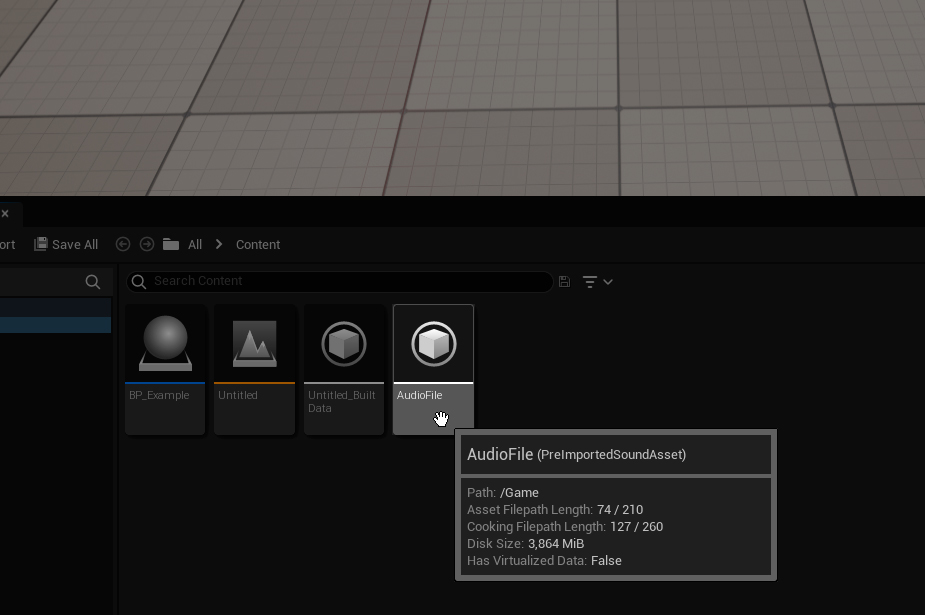
Using Pre-Imported Sound Assets
To use a pre-imported sound asset in your project:
- Use the "Import Audio From Pre-Imported Sound" function
- Follow the same steps outlined in the Import Audio documentation (particularly bind to OnResult delegate)
- Play the audio as described in Play Audio
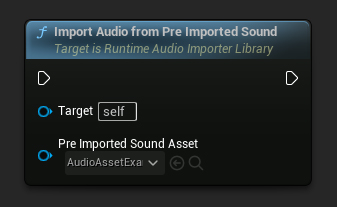
Workflow Benefits
Using pre-imported audio offers several advantages:
- Seamless integration with the Runtime Audio Importer plugin features
- Ability to use all the manipulation functions provided by the plugin
- Consistent workflow between editor-time and runtime audio handling
- Better performance compared to runtime importing in some cases