Overview

Runtime MetaHuman Lip Sync is a plugin that enables real-time, offline, and cross-platform lip sync for both MetaHuman and custom characters. It allows you to animate a character's lips in response to audio input from various sources, including:
- Microphone input via Runtime Audio Importer's capturable sound wave
- Synthesized speech from Runtime Text To Speech or Runtime AI Chatbot Integrator
- Streamed or imported audio data in multiple formats via Runtime Audio Importer
- Any audio data in float PCM format (an array of floating-point samples)
The plugin internally generates visemes (visual representations of phonemes) based on the audio input. Since it works directly with audio data rather than text, the plugin supports multilingual input including but not limited to English, Spanish, French, German, Japanese, Chinese, Korean, Russian, Italian, Portuguese, Arabic, and Hindi. Literally any language is supported as the lip sync is generated from audio phonemes rather than language-specific text processing.
The Standard Model produces 14 visemes and performs lip sync animation using a predefined pose asset. In contrast, the Realistic Models (exclusive to MetaHuman characters) generate 81 facial control changes without relying on a predefined pose asset, resulting in significantly more realistic facial animations.
Character Compatibility
Despite its name, Runtime MetaHuman Lip Sync works with a wide range of characters beyond just MetaHumans:
Popular Commercial Character Systems
- Daz Genesis 8/9 characters
- Reallusion Character Creator 3/4 (CC3/CC4) characters
- Mixamo characters
- ReadyPlayerMe avatars
Animation Standards Support
- FACS-based blendshape systems
- Apple ARKit blendshape standard
- Preston Blair phoneme sets
- 3ds Max phoneme systems
- Any character with custom morph targets for facial expressions
For detailed instructions on using the plugin with non-MetaHuman characters, see the Custom Character Setup Guide.
Animation Preview
Check out these short animations to see the quality of lip sync animation produced by the plugin across different character types and models:


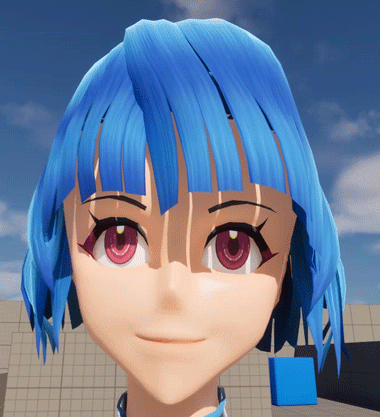
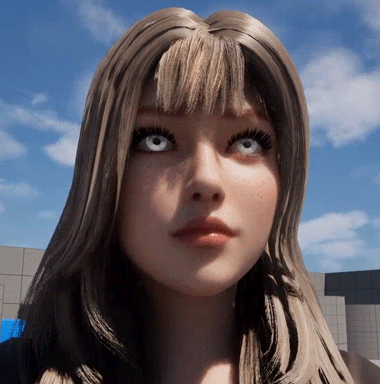
Key Features
- Real-time lip sync from microphone input
- Offline audio processing support
- Cross-platform compatibility with model-specific platform support
- Support for multiple character systems and animation standards
- Flexible viseme mapping for custom characters
- Universal language support - works with any spoken language through audio analysis
- Mood-aware facial animation for enhanced expressiveness
- Configurable output types (full face or mouth-only controls)
Lip Sync Models
The plugin offers multiple lip sync models to suit different project needs:
- Standard Model
- Realistic Model
- Mood-Enabled Realistic Model
The standard lip sync model provides efficient, cross-platform performance with broad character compatibility:
- Works with MetaHumans and all custom character types
- Optimized for real-time performance
- Lower resource requirements
- Full compatibility with local TTS (Runtime Text To Speech plugin)
- Platform Support: Windows, Android, Android-based platforms (including Meta Quest)
To use the Standard Model, you need to install an additional extension plugin. See the Prerequisites section for installation instructions.
The realistic lip sync model delivers enhanced visual fidelity specifically for MetaHuman characters:
- Compatible with MetaHuman and ARKit-based characters with advanced facial animation (81 facial controls)
- Higher visual quality with more natural mouth movements
- Slightly higher performance requirements
- Limited local TTS support (external TTS services recommended)
- Ideal for cinematic experiences and close-up character interactions
- Platform Support: Windows, Mac, iOS, Linux, Android, Android-based platforms (including Meta Quest)
- Three optimization levels: Original, Semi-Optimized, and Highly Optimized
- Configurable morph target sets (see Morph Target Set Selection)
The Realistic Model is included in the main plugin and doesn't require any additional extensions to use.
The mood-enabled realistic model provides emotion-aware facial animation for MetaHuman characters:
- Compatible with MetaHuman and ARKit-based characters with mood-responsive facial animation
- 12 different mood types (Neutral, Happy, Sad, Confident, etc.)
- Configurable mood intensity (0.0 to 1.0)
- Adjustable lookahead timing for improved synchronization (20ms to 200ms)
- Selectable output types: Full Face or Mouth Only controls
- Streaming audio processing for real-time applications
- Configurable morph target sets (see Morph Target Set Selection)
- Platform Support: Windows, Mac, iOS, Linux, Android, Android-based platforms (including Meta Quest)
The Mood-Enabled Model includes advanced features like configurable lookahead timing and selective control output, making it ideal for applications requiring emotional expression control.
You can choose the appropriate model based on your project requirements for performance, character compatibility, visual quality, target platform, and feature needs.
While all models support various audio input methods, the regular Realistic model has limited compatibility with local TTS due to ONNX runtime conflicts. The Mood-Enabled Realistic model, however, is fully compatible with local TTS. For text-to-speech functionality:
- Standard Model: Compatible with all TTS options (local and external)
- Realistic Model: External TTS services recommended (OpenAI, ElevenLabs)
- Mood-Enabled Realistic Model: Compatible with all TTS options (local and external)
How It Works
The plugin processes audio input in the following way:
- Audio data is received as float PCM format with specified channels and sample rate
- The plugin processes the audio to generate facial control data or visemes depending on the model
- For mood-enabled models, emotional context is applied to the facial animation
- The animation data drives the character's facial movements in real-time
Performance Architecture
Runtime MetaHuman Lip Sync uses CPU-only inference to deliver consistent, low-latency lip sync results suitable for real-time applications. By default, the plugin performs lip sync processing every 10 milliseconds (adjustable - see Plugin Configuration for all available settings including Processing Chunk Size, thread count, and other performance parameters).
Model Architecture Overview
The lip sync models use a compact transformer-based neural network that processes audio through mel-spectrogram analysis. This lightweight architecture is specifically designed for real-time performance with efficient CPU inference and minimal memory footprint.
Why CPU Inference?
For small, frequent inference operations like real-time lip sync, CPU processing offers better latency characteristics than GPU. At batch size 1 with 10-100ms inference intervals, GPU overhead from PCIe transfers and kernel launches often exceeds actual compute time. Additionally, in game engines the GPU is already saturated with rendering, shaders, and physics, creating resource contention that introduces unpredictable latency spikes.
Hardware Compatibility
The plugin works efficiently on most mid-tier and higher CPUs without requiring dedicated graphics hardware, providing real-time performance across desktop, mobile, and VR platforms. For weaker hardware, you can adjust the Model Type to Semi-Optimized or Highly Optimized, or increase the Processing Chunk Size to maintain real-time performance with slightly reduced responsiveness.
Quick Start
Here's a basic setup for enabling lip sync on your character:
- For MetaHuman characters, follow the Setup Guide
- For custom characters, follow the Custom Character Setup Guide
- Choose and configure your preferred lip sync model
- Set up audio input processing in your Blueprint
- Connect the appropriate lip sync node in the Animation Blueprint
- Play audio and see your character speak with emotion!
Additional Resources
📦 Downloads & Links
Demo Projects:
- Speech-to-Speech Demo (Full AI Workflow):
- Download packaged demo (Windows) ⭐ NEW
- Download source files (UE 5.6+) ⭐ NEW
- Full speech recognition + AI chatbot + TTS + lip sync workflow
- Requires: This plugin + Runtime Audio Importer + Runtime Speech Recognizer + Runtime AI Chatbot Integrator, optional: Runtime Text To Speech
- Basic Lip Sync Demo:
- Download packaged demo (Windows)
- Download source files (UE 5.6+)
- Basic workflows: microphone input, audio files, TTS
- Requires: This plugin + Runtime Audio Importer, optional: Text To Speech / AI Chatbot
- Standard model requires a small extension plugin (see here)
🎥 Video Tutorials
Featured Demos:
Realistic Model (High-Quality) Tutorials:
- High-Quality Lip Sync with Mood Control & Local TTS
- High-Quality Lip Sync with ElevenLabs & OpenAI TTS
- High-Quality Live Microphone Lip Sync
Standard Model Tutorials:
- Standard Live Microphone Lip Sync
- Standard Lip Sync with Local Text-to-Speech
- Standard Lip Sync with ElevenLabs & OpenAI TTS
General Setup:
💬 Support
- Discord support server
- Custom Development: [email protected] (tailored solutions for teams & organizations)