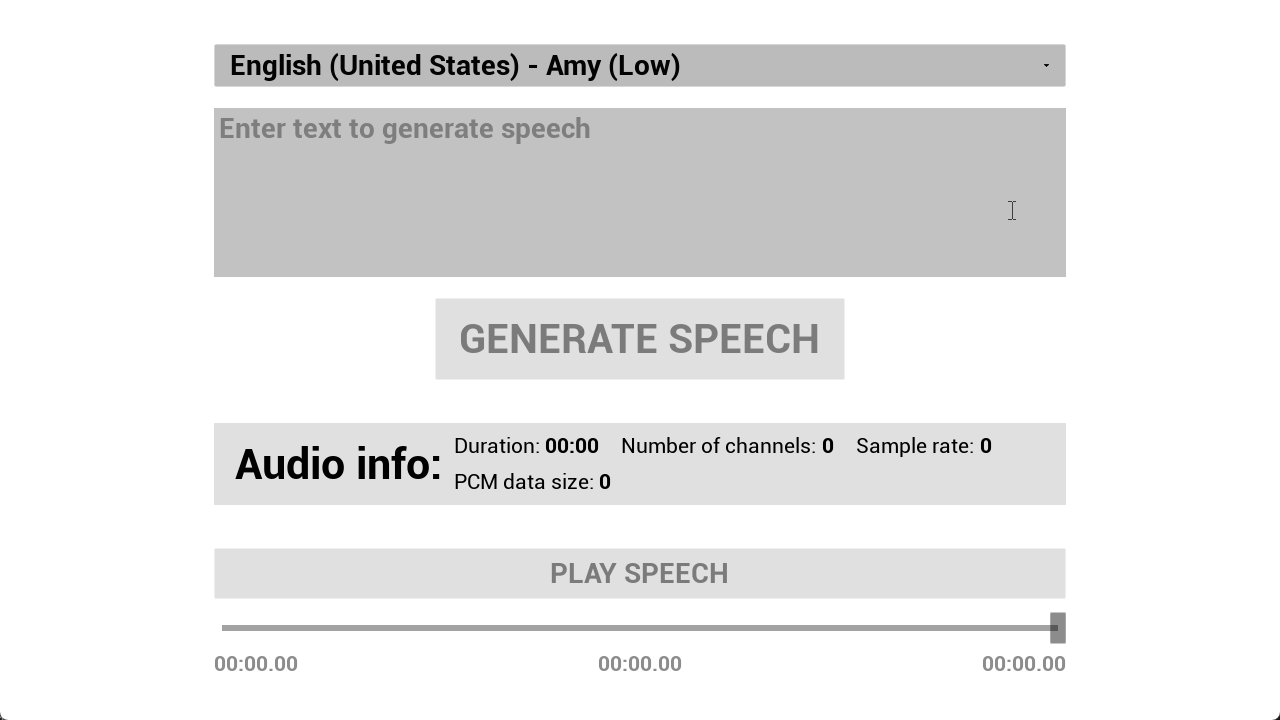Demo project
Packaged Demo Project for Windows.
Note: The Runtime Audio Importer plugin is required to play audio data in this demo. Please download it before using the demo (Fab).
In the Demo folder within the Content directory of the plugin, you will find assets created for demonstration purposes.
If you can't see the plugin directory, open the Content Browser, click on the Settings button in the top-right corner, and enable Show Engine Content and Show Plugin Content. The demo project should be located in the Engine -> Plugins -> Runtime Speech Recognizer Content directory.
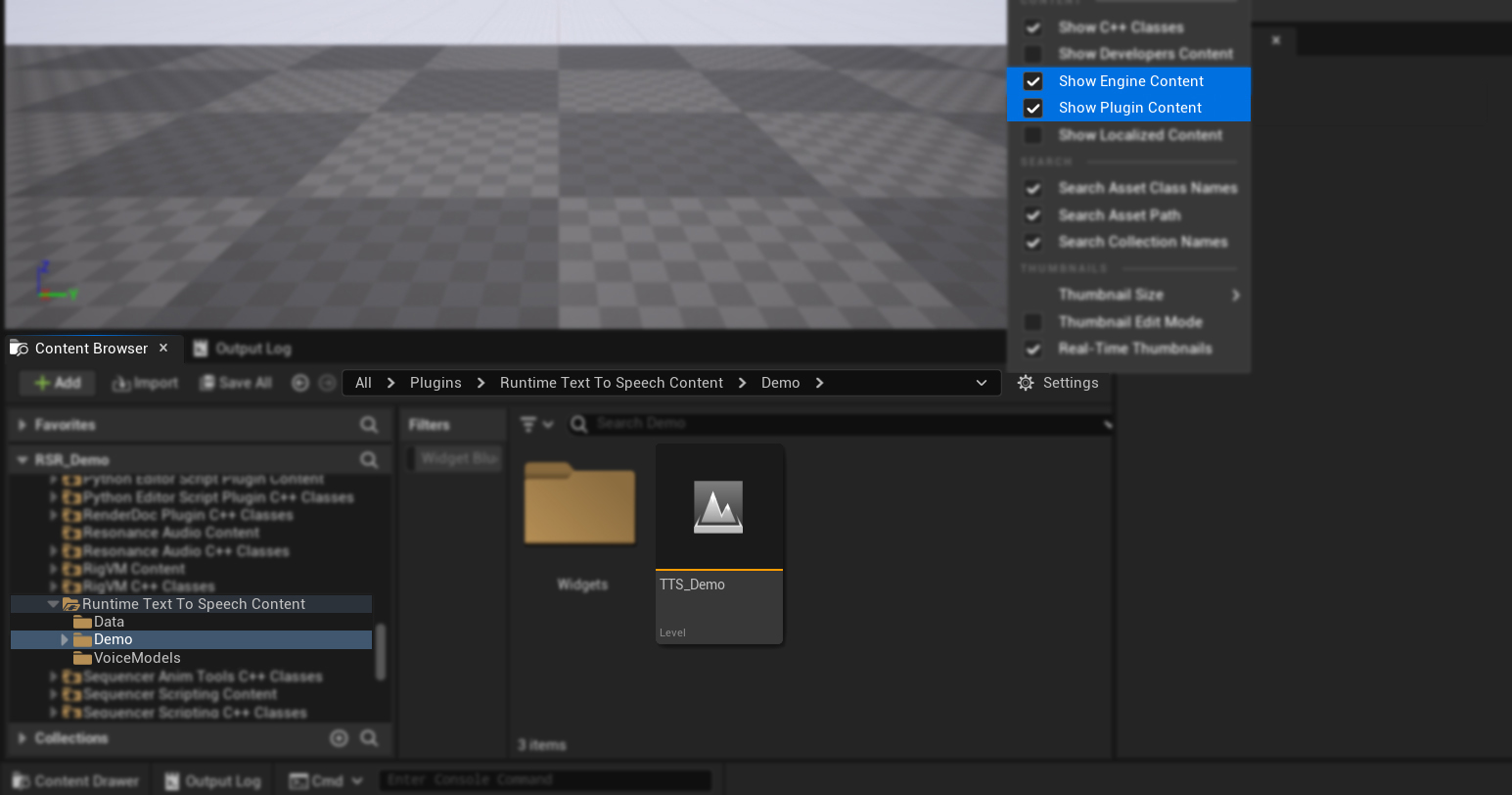
These assets are provided to demonstrate the implementation of text-to-speech synthesis. The demo includes a simple interface with:
- A combo box to select the voice for synthesis.
- A text field to input the text you want to synthesize.
- A button to start the synthesis process.
- A button to play back the synthesized audio.
The demo is implemented using Blueprints and UMG widgets for simplicity. It supports UE 4.27 and later versions.
To test the demo, open the TTS_Demo level located in the Demo folder and run it in the editor. This will display the text-to-speech-related widgets on your screen, which you can interact with. You can also package the project for your target device. To set the TTS_Demo level as the default in your packaged project, go to the project settings and set TTS_Demo as the Game Default Map.