音波プロパティ
オーディオデータへのアクセス
PCMバッファの取得
サウンドウェーブから直接PCMバッファ全体を取得できます。
- Blueprint
- C++
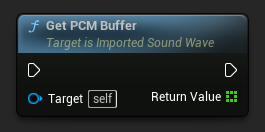
// Assuming ImportedSoundWave is a UE reference to a UImportedSoundWave object
TArray<float> PCMBuffer = ImportedSoundWave->GetPCMBufferCopy();
ヒント
取得したPCMデータをバイトに変換する必要がある場合は、Float Array to Bytesを参照してください。
再生プロパティ
ループ再生
シームレスなオーディオループを作成するには、ループ設定を有効にすることで、再生終了後に自動的にサウンドウェーブの再生位置をゼロに巻き戻して再生できます。
- Blueprint
- C++
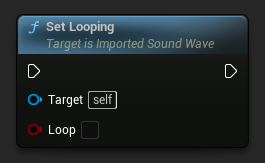
// Assuming ImportedSoundWave is a UE reference to a UImportedSoundWave object
ImportedSoundWave->SetLooping(false);
音量制御
再生中のサウンドの音量を、必要に応じて調整できます。
- Blueprint
- C++
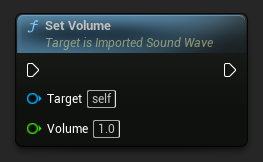
// Assuming ImportedSoundWave is a UE reference to a UImportedSoundWave object
ImportedSoundWave->SetVolume(1.0f);
ピッチ調整
再生中のサウンドのピッチを好みに応じて調整できます。
- Blueprint
- C++
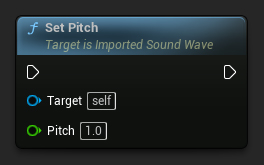
// Assuming ImportedSoundWave is a UE reference to a UImportedSoundWave object
ImportedSoundWave->SetPitch(1.0f);
追加機能
字幕
字幕を設定することが可能です。具体的には、表示するテキストと表示タイミングを定義できます。
- Blueprint
- C++
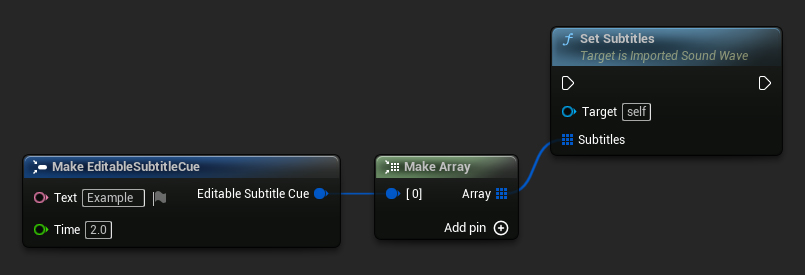
// Assuming ImportedSoundWave is a UE reference to a UImportedSoundWave object
TArray<FEditableSubtitleCue> Subtitles;
FEditableSubtitleCue Subtitle;
Subtitle.Text = FText::FromString("Example");
Subtitle.Time = 2.0f;
Subtitles.Add(Subtitle);
ImportedSoundWave->SetSubtitles(Subtitles);
仮想化モード
Play When Silent などの仮想化モードを設定できます。これにより、無音時にもサウンドウェーブの再生を継続できます。
- Blueprint
- C++
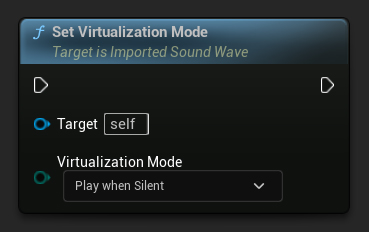
// Assuming ImportedSoundWave is a UE reference to a UImportedSoundWave object
ImportedSoundWave->SetVirtualizationMode(EVirtualizationMode::PlayWhenSilent);
注記
これは、オーディオが距離とともにどのようにフェードするかを制御するためにサウンドアテニュエーションを使用している場合に特に役立ちます。
オーディオフォーマットの変更
手動リサンプリングとチャンネルミキシング
インポートされたサウンドウェーブのサンプルレートやチャンネル数を変更する必要がある場合、適切な関数を使用してオーディオデータをリサンプリングおよびミキシングできます。
- Blueprint
- C++
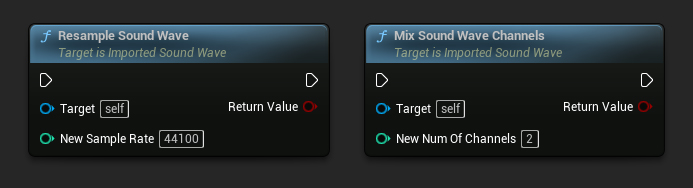
// Assuming ImportedSoundWave is a UE reference to a UImportedSoundWave object
ImportedSoundWave->ResampleSoundWave(44100);
ImportedSoundWave->MixSoundWaveChannels(2);
警告
これは音声波形データ全体を変更し、OnGeneratePCMDataおよびOnPopulateAudioDataデリゲートからの出力に影響を与えます。
自動フォーマット変換
今後のすべてのオーディオデータを自動的にリサンプリングおよびミキシングして、指定された希望のサンプルレートとチャンネル数に変換できます。
- Blueprint
- C++
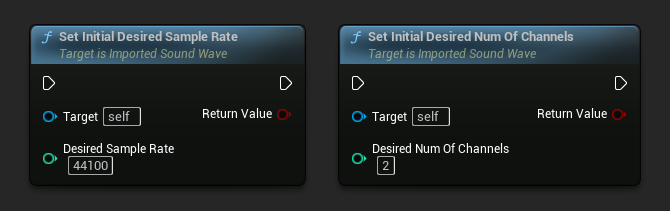
// Assuming ImportedSoundWave is a UE reference to a UImportedSoundWave object
ImportedSoundWave->SetInitialDesiredSampleRate(44100);
ImportedSoundWave->SetInitialDesiredNumOfChannels(2);
備考
これは OnGeneratePCMData および OnPopulateAudioData デリゲートからの出力にも同様に影響します。